Google Analytics Organic Search Guide
Google Analytics Organic Search Guide
In Google Analytics, organic search is a fancy term for people who find your website by typing something into Google (or Bing, or DuckDuckGo) and clicking on a non-paid search result. Think of it this way: paid traffic is like paying for a billboard on a busy highway, while organic traffic is like having a shop so good that people actively seek it out based on word-of-mouth and its great reputation.
What's the Big Deal with Organic Search in Google Analytics?

When you dig into your website's traffic reports, you’ll see a mix of channels: paid search, direct, social, referral, and our star player, organic search. The Google Analytics organic search report isolates the visitors who found you the old-fashioned way—by asking a search engine a question and deciding your site had the best answer.
This is the traffic you earn, not the traffic you buy. It’s a direct thumbs-up from search engines, telling you they believe your content is valuable enough to put in front of their users.
Why You Should Care About Organic Traffic
Paid ads are great, but they're like a tap—the moment you stop paying, the water stops flowing. Organic traffic is different; it's more like a well you build. It takes work upfront, but it can provide a steady stream of visitors for years to come.
Think about your own search habits. When someone types "how to fix a leaky faucet" and clicks on your plumbing blog, they're already invested. They have a problem and believe you can solve it. This high-intent traffic leads to some pretty powerful benefits:
- Builds Trust and Credibility: People naturally trust organic results more than ads. An organic ranking feels like a genuine recommendation from Google itself.
- It's Incredibly Cost-Effective: Sure, it takes time and effort to create good content, but you aren't paying for every single click. The ROI can be massive.
- Drives Sustainable Growth: A well-ranked article can bring in traffic for months or even years, creating a compounding effect that builds on itself over time.
- Connects You with the Right People: You’re reaching an audience at the exact moment they need you, which is marketing gold.
Before we get into the nitty-gritty of the reports, it helps to understand the power of Google Analytics as a whole. It’s a fantastic tool for getting inside your visitors' heads.
How Does GA4 Know It's Organic?
So, how does Google Analytics 4 (GA4) figure all this out? It’s not magic, just some clever detective work. GA4 keeps an updated list of all known search engines. When someone lands on your site, GA4 peeks at the "referring source," which is just the last website they were on.
If that source is on its list of search engines (like google.com or bing.com) and the URL doesn't have any ad-tracking tags (like gclid from a Google Ad), GA4 confidently labels that visit as Organic Search. This clean separation is what lets you get a crystal-clear picture of your SEO performance and start making data-driven decisions that actually grow your business.
How to Find Organic Search Reports in GA4
Alright, let's stop guessing and actually dive into the data. Finding your Google Analytics organic search reports in GA4 is pretty simple once you know where to look. I get it, the new interface can feel like a maze at first, but your organic data is just a few clicks away.

Think of GA4 like a massive department store. You wouldn't just wander around hoping to find what you need; you’d look for the big signs pointing you to the right section. In this case, our first big sign is "Reports."
Navigating to the Traffic Acquisition Report
Your journey starts on the left-hand navigation menu. This is your command center for pretty much everything. From here, we'll drill down to see exactly how people are finding your website.
Here’s the step-by-step path:
- Find the 'Reports' Icon: Look for Reports on the main left-hand menu (it’s the one that looks like a little chart). Give it a click.
- Go to the 'Acquisition' Section: A new menu will pop up. Under the "Life cycle" collection, find and click on Acquisition. This is where GA4 keeps all the juicy details about where your users come from.
- Open the 'Traffic acquisition' Report: Inside the Acquisition dropdown, click on Traffic acquisition. This is the main event—the report that breaks down your website traffic by all the different channels like Direct, Paid Search, and the one we care about, Organic Search.
This report gives you a bird's-eye view of every channel sending visitors your way. But to do any real analysis, you need to filter out the noise and focus purely on your organic performance.
Expert Tip: The "Traffic acquisition" report is your home base for understanding how different channels perform. It defaults to a view called "Session default channel group," which is perfect because it already separates your organic traffic from paid, social, and direct visitors.
Isolating Your Organic Search Traffic
Okay, so you're in the right report. You'll see a table with rows for "Organic Search," "Direct," "Paid Search," and maybe a few others. This is great for a quick comparison, but we need to go deeper.
Let's zoom in on the numbers that actually matter for your SEO strategy.
The view you’re looking at now clearly separates all your traffic sources. You can quickly see how "Organic Search" stacks up against other channels in terms of users, sessions, and engagement. It’s a fantastic starting point.
To get a crystal-clear picture of only organic traffic, just use the search bar sitting right above the data table. It's surprisingly powerful.
- Simply type "Organic Search" into that search box.
- Hit Enter.
Boom. The report instantly refreshes, hiding all the other channels and giving you a focused view of your organic performance.
This filtered view is your launchpad. From here, you can start asking the real questions by adding secondary dimensions. Find out which landing pages are your organic superstars, what countries your visitors are coming from, and so much more. You've navigated the maze and found the treasure chest of Google Analytics organic search data.
Key Organic Search Metrics You Need to Know
Once you find your Google Analytics organic search reports, you're hit with a wall of numbers. It’s easy to feel a little lost, but here’s the secret: you really only need to focus on a handful of key metrics to get the real story. Think of it like a report card for your website—some stats show you how many people showed up, while others tell you if they actually paid attention in class.
Let's break down the metrics that matter most. We'll ditch the textbook definitions and use some simple analogies to show you how to read the story your data is telling.
How Many People Are We Reaching?
First, let's look at the numbers that tell you how many people are finding you through search. These are the foundational metrics that give you a sense of your organic reach.
Users: This is the number of individual people who visited your site. Imagine a coffee shop; this is the total number of unique customers who walked in over a month. If someone comes back three times, they’re still just one user.
Sessions: This counts the total number of visits. Back to our coffee shop analogy: if that one customer came back three separate times, that would be three sessions. A single user can be responsible for many sessions.
Together, these two paint a basic picture of your audience size. Are you attracting a lot of new faces (Users)? And are they coming back for more (Sessions)? It's the first gut check for your SEO health.
Is Our Content Actually Any Good?
Getting people to your site is only half the battle. The real question is, are they sticking around and finding what they came for? That's where engagement metrics come in. They tell you if your content is hitting the mark or falling flat.
To really nail this down, you need to understand what these core metrics mean for your organic search efforts.
Essential Organic Search Metrics in GA4 Explained
Here's a quick reference guide to the core metrics for analyzing your organic search traffic and what they indicate about your performance.
These metrics work together to tell a complete story, from initial click to final conversion.
A crucial metric that bridges the gap between the search results page and your website is Click-Through Rate (CTR). Knowing what constitutes a good CTR for organic search helps you figure out if your page titles and meta descriptions are compelling enough to earn the click in the first place.
Once a user lands on your site, GA4’s engagement metrics take over. A high engagement rate is a fantastic signal to Google that people who click your link are finding exactly what they wanted. This can have a positive ripple effect on your rankings over time.
Tying It All Back to Business Results
At the end of the day, traffic and engagement are only useful if they lead to actual business outcomes. That’s where conversions come in.
A Conversion is any action you’ve defined as valuable. It could be anything from a sale and a form submission to a newsletter signup or a PDF download. This is the metric that connects your Google Analytics organic search traffic directly to your bottom line. It finally answers the most important question: is all this SEO work actually making us money?
Your organic ranking is the gatekeeper to this entire process. Think about it: in 2025, the number one spot in Google gets an average click-through rate of 27.6%. That number plummets to 15.8% for the second position. And since only 0.63% of searchers ever click past the first page, if you’re not in the top 10, you’re basically invisible.
By tracking conversions, you stop guessing and start making smart decisions based on what truly drives growth.
Connect Search Console for Deeper SEO Insights
So, Google Analytics 4 is fantastic at telling you what people do after they land on your website. But it leaves out a huge piece of the puzzle: what did they type into Google to find you in the first place? That’s a massive blind spot for any serious SEO work.
This is exactly where Google Search Console comes in. Think of connecting GA4 and Search Console like flipping on the lights in a dark room. It’s an absolute must-do. This simple, free integration pulls back the curtain, blending pre-click data from Google Search with the post-click behavior you see in Analytics.
The result is pretty powerful. You stop guessing and start knowing.
Why This Connection Is a Game Changer
Without linking these two tools, your Google Analytics organic search report is fundamentally incomplete. It's missing the most important piece of information—the actual search queries people are using.
Once you make the connection, GA4 gets a serious upgrade with a whole new set of reports. Suddenly, you can see critical SEO metrics right inside your Analytics dashboard that were totally hidden before:
- Google organic search queries: The exact words and phrases people typed to find you.
- Impressions: How many times your site popped up in search results for those queries.
- Clicks: How many people actually clicked on your link from the search results page.
- Average position: Your site's average ranking for specific keywords.
By syncing these two platforms, you're essentially building a bridge. On one side, you have the search query (what the user wants). On the other, you have user behavior (how your content performs). Connecting them lets you see the full journey and make much smarter decisions.
This one move transforms your analysis from a vague, high-level overview into a sharp, keyword-driven strategy. It’s also the best way to finally tackle the frustrating "(not provided)" keyword issue. If that's been a pain point for you, our guide can show you how to uncover your "(not provided)" keywords.
What You Unlock with This Integration
After you connect the two, you can create reports that draw a direct line from a specific search query to how people engage with your landing page—and, most importantly, whether they convert. This helps you answer the big questions that should be driving your entire content strategy.
For example, you can finally see which keywords are bringing in traffic that actually turns into customers, not just casual visitors. It shines a spotlight on your most valuable queries and reveals golden opportunities for new content targeting similar high-intent phrases.
This is where the real SEO magic happens.
The infographic below breaks down the key metrics you'll be able to track much more effectively.
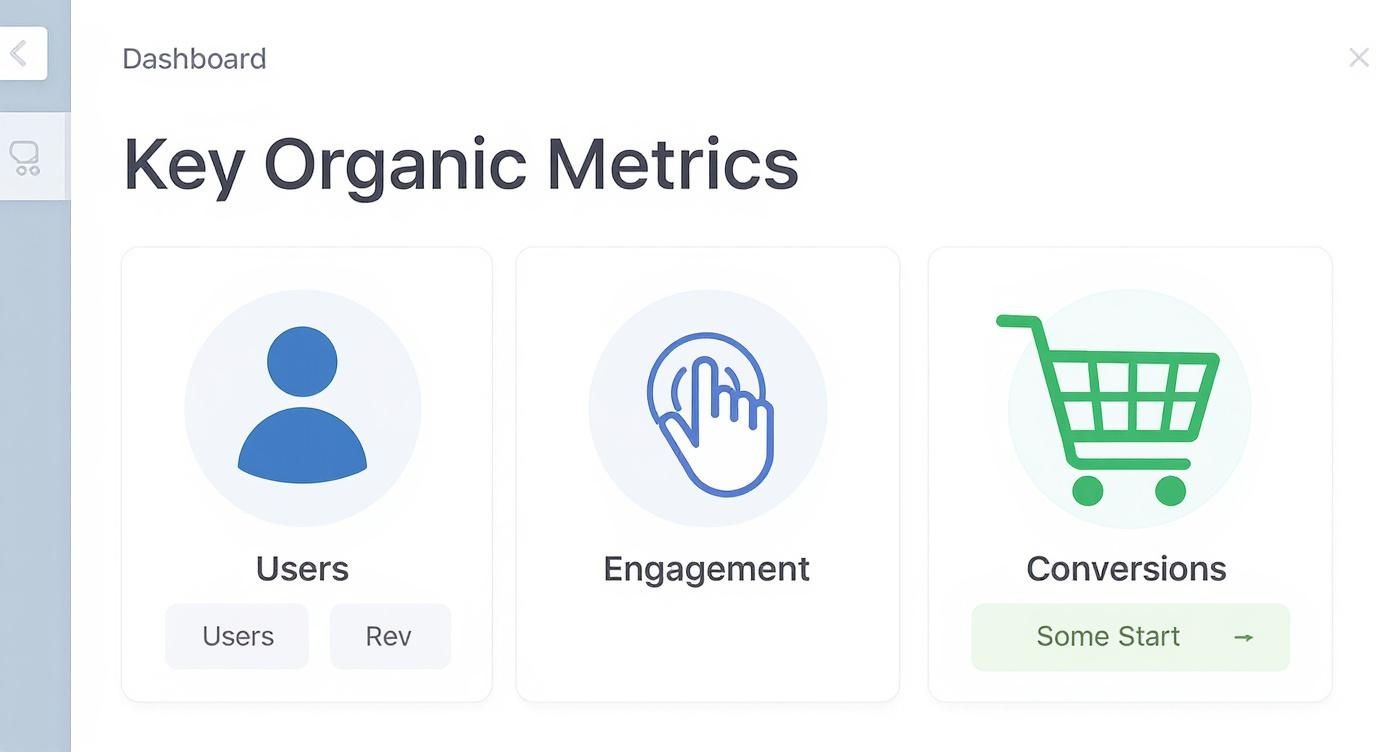
This visual really clarifies how connecting Search Console helps you follow the entire user journey, from initial acquisition all the way through to engagement and a final conversion.
How to Analyze Your Organic Landing Pages

Think of your organic landing pages as the front doors to your website. Some are superstars, welcoming visitors who stick around and become customers. Others, well, they're more like squeaky screen doors that people slam shut the second they arrive.
The trick is learning how to tell the difference. This is where digging into your Google Analytics organic search data pays off big time. By creating a simple report, you can zero in on which pages need a little love and which ones are already knocking it out of the park.
Identifying Your Star Performers and Underachievers
Our goal is to sort our landing pages into two piles: the winners we can learn from and the underachievers that are leaking potential. We're on the hunt for hidden gems and pages that are crying out for a quick fix.
Start by looking at your landing pages sorted by organic users. This shows you which pages are getting the most eyeballs from search. From there, you can start digging into the engagement and conversion numbers for those top pages.
Your Star Performers: These pages have high traffic, a great engagement rate (I usually look for anything above 60%), and a decent number of conversions. These are your blueprints for success. Figure out what makes them tick and replicate it.
Your Underachievers: Keep an eye out for pages with a ton of traffic but a terrible engagement rate or zero conversions. These are your biggest opportunities. Something about the search result is pulling people in, but the page itself isn't delivering the goods.
Once you see these two groups side-by-side, your next steps become crystal clear. You'll know instantly if a page needs a content overhaul, a stronger call-to-action, or maybe a technical tune-up to improve the user experience.
Building Your Organic Landing Page Report
Getting this view in GA4 is pretty straightforward. You just need to build a custom report.
Head over to Reports > Engagement > Pages and screens. This initially shows you data for all pages, so we need to filter it down to just our organic traffic.
- Click the "Add filter" button at the top.
- Choose the dimension "Session default channel group".
- Set the value to exactly match "Organic Search".
- Hit "Apply".
Boom! Now you've got a report showing your top-performing pages from SEO. Add columns for "Engagement rate" and "Conversions" to get the full picture in one spot. This laser-focused view makes it easy to see what’s working and what isn’t. For a deeper dive, check out our guide on how to perform a detailed search query analysis.
Remember, the search world is always shifting, and that impacts how your pages perform. Take Google's AI Overviews, for example. They've completely changed how people interact with search results. New research shows that for informational searches with AI Overviews, the organic click-through rate plummeted from 1.41% to just 0.64% in early 2025.
Fewer people are clicking because they're getting their answers right on the results page. That makes it more crucial than ever to optimize the pages that do earn those clicks. You can read the full research on AI's impact on CTR to see the data for yourself.
Putting Your Data to Work: Crafting a Real SEO Strategy
Data is just a bunch of numbers until you actually do something with it. Once you've figured out how to get around the reports and what the metrics mean, the real work begins. It’s time to turn all that Google Analytics organic search data into a smart, effective SEO plan that gets you real results.
This isn't about obsessing over every little number. It's about spotting your biggest opportunities and fixing your most glaring problems. Let's connect the dots and start making decisions that will actually grow your business.
From Finding Problems to Fixing Them
As you dig into your GA4 and Search Console data, you'll start to see patterns emerge. A classic one? Finding a landing page that gets tons of traffic but has a horrible engagement rate. That’s a "leaky bucket," and it's a huge red flag. People are curious enough to click, but something on the page is immediately turning them off.
This insight gives you a clear starting point. Now, you get to play detective and figure out why it's failing.
- Is the content a letdown? Maybe your page title promises a solution, but the content doesn't deliver the goods.
- Is the experience just bad? Perhaps the page takes forever to load, or it's a jumbled mess on a smartphone.
- Is your call-to-action missing in action? Are you actually asking visitors to do something, or are you leaving them hanging?
Once you pinpoint the real problem, you can create a targeted fix. That could mean rewriting the content, getting a developer to speed things up, or tweaking the design for clarity.
Do More of What's Already Working
On the flip side, you'll uncover pages or keyword groups that are absolute conversion machines. These are your SEO all-stars—the content that reels in the right people who then become leads and customers. Don't just give them a high-five and move on; you need to figure out why they work so well.
The goal here is to really understand the DNA of your best-performing content. What's the topic? What question is it answering? Is it a blog post, a video, a tool? Nailing this down gives you a proven recipe for creating more content that just plain works.
Let's say you find a handful of keywords around a specific theme that are driving almost all of your conversions. That’s a massive signal from your audience telling you what they want. It’s time to double down. Create more articles, guides, or videos exploring that topic from every possible angle. Building out a topic cluster like this shows Google you’re the expert, which helps you capture even more of that valuable traffic. It’s a way to let the data, not a gut feeling, guide your content plan.
Why This All Matters So Much
Building a strategy around your organic search data has never been more important. The sheer scale of Google is mind-boggling—it handles over 5 trillion searches across the globe every year. Organic search is still king, driving about 53% of all website traffic, which blows paid search and social media out of the water.
Even with all the new AI tools popping up, Google still dominates with over 89% of the search engine market. The numbers don't lie: showing up at the top of Google's organic results is a must. The first result alone grabs nearly 40% of all clicks.
If you want to learn more about the state of organic traffic, it’s worth noting that leads from organic search can convert a whopping 8.5 times better than leads from outbound marketing. It all just proves that a solid SEO strategy, built on the back of good data, delivers an incredible return.
Frequently Asked Questions
Still have a few questions rattling around? You're definitely not alone. Let's tackle some of the most common hangups people have with Google Analytics organic search so you can feel more confident in your data.
Why Is My Organic Traffic Showing as Unassigned or Direct?
Ah, the classic "where did this traffic come from?" mystery. This is a super common headache, and it usually boils down to the referral data getting lost in transit.
It can happen when a visitor goes through a redirect chain that strips the source info, or if your tracking codes aren't quite right. Another big culprit is traffic from non-web sources, like someone clicking a link in a mobile app. In those cases, there’s no referring website to pass along, so GA4 just shrugs and calls it "Direct."
The fix is all about being proactive. Get into the habit of using UTM parameters for your campaigns, keep your redirects clean and simple, and make sure your entire site is on HTTPS. Secure sites are much better at holding onto that precious referral data.
How Can I See the Keywords Driving My Organic Traffic in GA4?
If you've poked around GA4, you've probably seen it: the dreaded "(not provided)" keyword. This is Google's way of protecting user privacy, but it leaves us marketers in the dark.
Thankfully, there's a straightforward (and essential) solution: connect Google Search Console to your GA4 property. It’s free, only takes a few minutes, and honestly, every website should do it on day one.
Once linked, a whole new set of reports will magically appear in GA4 under the Acquisition section. This is where you'll find the gold—the actual search queries people used to find you, plus their impressions, clicks, and average rank. It's a total game-changer for understanding what your audience is really looking for.
What Is a Good Engagement Rate for Organic Traffic?
This is a tricky one because "good" is completely relative. It really depends on your industry, the type of content you have, and what you want people to do on the page.
As a general rule of thumb, an engagement rate for Google Analytics organic search traffic above 55-60% is a decent benchmark to aim for. But context is everything. A deep-dive blog post might have a super high rate because people are reading, while an e-commerce product page might be lower if someone quickly finds what they want and hits "buy."
Instead of fixating on a universal number, focus on improving your own baseline. If you're consistently seeing an organic engagement rate below 50%, that's your cue. It's a red flag telling you to dig into that page's content, user experience, and calls-to-action. Figure out why people are bouncing, and you've found a golden opportunity for improvement.
Ready to stop wasting ad spend and optimize your Google Ads campaigns up to 10x faster? Keywordme provides all the tools you need to clean up junk search terms, find high-converting keywords, and boost your ROI in one easy-to-use platform. Try it free and see the difference data-driven decisions can make. Start your free trial of Keywordme today.


.svg)