Mastering Search Query Analysis for Unbeatable SEO
Mastering Search Query Analysis for Unbeatable SEO
Let's cut right to the chase. Search query analysis is the process of digging into the exact words and phrases people are typing into search engines like Google.
It’s not just about broad keywords. It’s about getting inside your customer's head to understand their specific questions, the problems they need to solve, and what they're truly trying to accomplish. Honestly, this understanding is the bedrock of any SEO or PPC campaign that actually makes you money.
What Search Query Analysis Really Tells You About Your Customers

Ever feel like you’re throwing spaghetti at the wall, hoping something sticks with your audience? Search query analysis is how you stop guessing. It's the difference between targeting a vague term like "running shoes" and seeing the real thought behind it: "best running shoes for flat feet on pavement."
That's not just a subtle difference; it's a game-changing strategic insight. When you finally grasp the why behind the what, you can start crafting everything—your ad copy, landing pages, and blog content—to speak directly to a real person with a real need.
The whole point here is to decode user intent—the ultimate goal a person has when they perform a search. Getting this right separates the campaigns that just burn through your budget from the ones that deliver a phenomenal return. It's what helps you distinguish between someone just kicking tires and someone who's ready to buy.
Why Does This Matter So Much?
In a world where everyone's screaming for attention online, understanding your audience on this deep level isn't a "nice-to-have." It's essential. Just ranking for a popular keyword isn't the win it used to be; you need to show up for the right queries that pull in people who are actually likely to become customers.
The real magic of search query analysis is that it closes the gap between what people are looking for and what you actually sell. It makes sure you're not just seen, but that you're seen as the perfect solution.
Naturally, Google is where this all plays out. With a staggering global search engine market share of approximately 89.62% as of early 2025, search patterns on its platform pretty much dictate how the world looks for information. It's why businesses pour so much into Google Ads, where they see an average return of $8 for every $1 spent. That kind of ROI doesn't happen by accident—it’s driven by smart analysis of what users are searching for. You can see more stats on Google's dominant market position for yourself.
This process has a direct, powerful impact on your bottom line. Here’s how:
- Sharper Ad Targeting: You can build incredibly specific ad groups that speak directly to a user's problem, which naturally leads to higher click-through rates.
- Cutting Out Wasted Ad Spend: By spotting irrelevant search terms, you can build a strong negative keyword list. This stops you from paying for clicks from people who were never going to buy from you anyway.
- Fueling Your Content Strategy: It uncovers the exact questions your audience is asking, handing you a treasure trove of ideas for blog posts, guides, and FAQ pages that attract valuable organic traffic.
- Skyrocketing Conversion Rates: When your ad and landing page perfectly align with what someone was looking for, they are far more likely to take that next step—whether it's making a purchase, filling out a form, or starting a trial.
At the end of the day, doing a solid search query analysis is like listening to your entire market at once. It turns a mountain of messy data into a clear, actionable roadmap for growing your business.
The Core Components of a Search Query
To get really good at search query analysis, you first need to understand what you're looking at. Think of yourself as a detective. You don't just glance at a crime scene; you meticulously examine every piece of evidence to piece together what happened. In our world, the search query is your evidence, and every word is a clue to what your customer is thinking.

Let's clear up a common mix-up right away. A keyword is the general topic you decide to target, like "shoes." It's your starting point. A search query, however, is the exact phrase a real person typed into Google, like "what are the best waterproof hiking shoes for men." The keyword is the concept; the query is the conversation.
Your entire job is to connect the two. To do that effectively, you have to get a feel for the different kinds of queries and what they're telling you.
Head, Body, and Long-Tail Queries
Not all searches are created equal. They typically fall into three buckets, and each one gives you a different peek into the customer's journey.
- Head Terms: These are the big, broad searches, usually just one or two words. Think "laptops" or "marketing." They get a ton of search volume, but they're wildly competitive and super vague. Someone searching for "laptops" could be doing a school report, looking for a job at Dell, or actually trying to buy one. Who knows?
- Body Queries: Getting a little more specific now. These are usually two- to three-word phrases like "gaming laptops" or "content marketing." The searcher's intent is a bit clearer, but there's still room for interpretation. The volume is still high, but the competition thins out a little.
- Long-Tail Queries: Now we're talking. These are the real gems. They're longer, more conversational phrases of four or more words, like "best gaming laptop under $1000 with RTX 4060." The search volume for any single one is tiny, but their specificity screams intent. This person knows exactly what they're looking for.
Think of it like this: A head term is a book genre ("sci-fi"). A body query is a sub-genre ("dystopian sci-fi"). A long-tail query is the specific book title ("The Hunger Games by Suzanne Collins"). The more specific you get, the closer that person is to making a decision.
Let's put some numbers to this. As of 2025, Google handles around 16.4 billion searches every day—that's about 189,815 searches every single second. This global firehose of data, led by countries like India and the United States, gives us an incredible playground for analysis. You can read more about the immense scale of daily Google searches to really grasp the opportunity here.
To help visualize the difference in these query types, here's a quick comparison.
Long-Tail vs Head Term Queries
As you can see, while head terms offer massive volume, the real money is often in the highly-specific, high-converting long-tail queries.
The Power of Query Modifiers
Within all these queries are little words that act like signposts, telling you exactly where the user is on their path to purchase. We call these modifiers.
Modifiers are the small words people tack onto their main search term that completely change its meaning and intent. Spotting them is a crucial skill for any search query analysis.
Here are the most common ones you'll see:
- Informational Modifiers: Words like "how to," "what is," and "why" tell you the user is in research mode. They want answers, not necessarily products. Think: "how to clean suede shoes."
- Navigational Modifiers: These include brand names or specific websites, showing the user already knows where they're headed. An easy one is "Keywordme blog."
- Commercial Modifiers: Words like "best," "review," "comparison," or "top 10" signal that someone is actively comparing their options. They're getting close to a decision. For instance: "best running shoes for flat feet."
- Transactional Modifiers: Terms like "buy," "price," "coupon," or "near me" are clear buying signals. This person has their wallet out. Example: "buy Nike Air Max near me."
By breaking down a query into its core term and its modifiers, you stop just matching keywords and start understanding the human behind the search. This insight is what lets you build ads and landing pages that don't just get seen, but actually help people find what they need.
How to Perform Search Query Analysis Step-by-Step
Alright, let’s get down to business. Knowing the what and why is great, but real growth comes from the how. This is where you roll up your sleeves and dive into the data.
The process might sound intimidating, but it’s really just a treasure hunt for opportunities hiding in plain sight. Think of it like being a chef. You gather your raw ingredients (data), clean and prep them (segmentation), and finally, combine them to create a masterpiece (analysis and action).
Let’s walk through the recipe.
Step 1: Gather Your Raw Data
First things first, you need the actual search queries. You can't analyze what you don't have. Luckily, Google provides two fantastic, free sources to pull this information from.
Google Search Console (GSC): This is your go-to for organic search data. Head to the "Performance" report, and you'll find a goldmine of queries people used to find your website, along with impressions, clicks, click-through rate (CTR), and average position.
Google Ads: For your paid campaigns, the "Search terms" report is your bible. It shows you the exact queries that triggered your ads, giving you a crystal-clear picture of what you're actually paying for.
Export this data from both sources, preferably into a spreadsheet. This gives you a single place to work your magic. A crucial step in performing search query analysis involves implementing effective keyword research techniques to uncover user intent, which perfectly complements the data you've just collected.
Step 2: Clean and Segment Your Queries
Your raw data will be messy. It’ll be full of branded terms, irrelevant searches, and typos. Your next job is to clean it up and organize it into something useful. This is the "mise en place" of your analysis—prepping everything so the cooking is easy.
Start by filtering out any queries that include your brand name. While it's good to know people are looking for you, these queries don't offer much insight for new content or keyword expansion.
Next, start grouping or "tagging" similar queries together. This is the most critical part of the process. You can group them by:
- Intent: Tag queries as informational ("how to"), commercial ("best"), or transactional ("buy").
- Theme/Topic: Group all queries related to a specific product or service. For example, everything related to "running shoes" goes into one bucket, and "hiking boots" into another.
- Question Type: Pull out all the queries that are questions (who, what, where, when, why, how). These are fantastic for creating FAQ content.
This process transforms a chaotic list of thousands of queries into organized, actionable clusters. While it can be done manually, many marketers find it helpful to automate keyword research and categorization to speed up this step significantly.
This simple workflow visualizes the core stages, turning a complex process into a manageable flow.
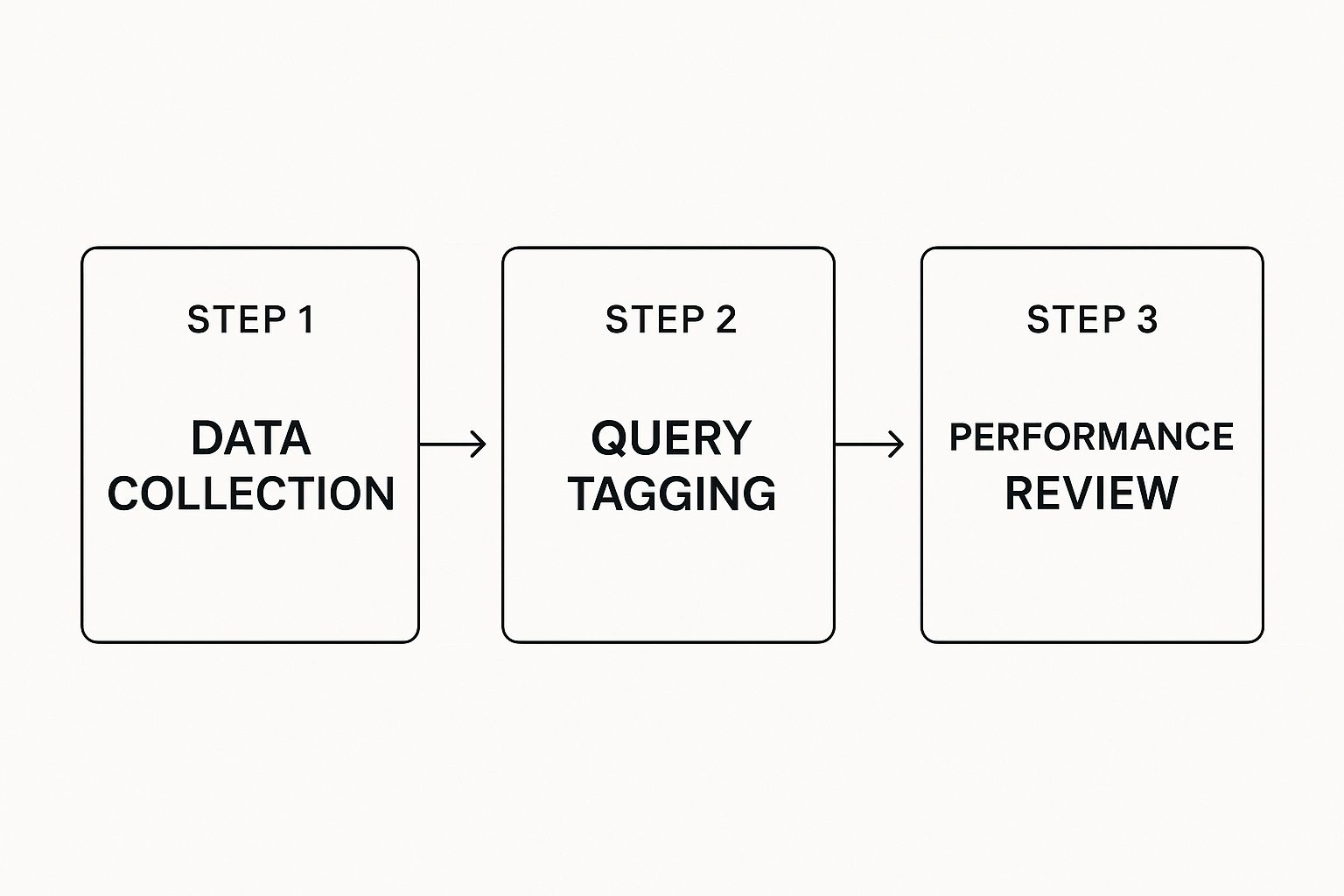
The visualization highlights that successful analysis isn't just one step but a sequence of gathering, organizing, and then reviewing data to make smart decisions.
Step 3: Analyze and Act on Your Insights
Now for the fun part—finding the treasure. With your data cleaned and segmented, you can start pulling out actionable insights that will directly impact your bottom line.
Your search query report is the most honest feedback you will ever get from your market. It's not what people say they want; it’s what they are actively doing to find solutions.
Look for these key opportunities:
Identify High-Performing Queries: Sort your data to find queries with high impressions but low clicks. These are your "striking distance" keywords—Google already sees you as relevant, so a little on-page SEO or a more compelling title tag could push them to page one and bring in a wave of traffic.
Spot Negative Keyword Opportunities: In your Google Ads search terms report, look for queries that are getting clicks but are completely irrelevant to what you offer. For example, if you sell "designer glasses," and you're paying for clicks on "drinking glasses," you're just burning money. Add "drinking" to your negative keyword list immediately to stop wasted ad spend.
Discover New Content Ideas: The questions and long-tail queries you tagged earlier are a content roadmap. Each one represents a specific need your audience has. Turn these directly into blog post titles, FAQ sections, or new landing pages to capture this highly-motivated organic traffic.
Turning Your Findings into SEO and PPC Wins

Okay, let's get real. Data is just a jumble of numbers until you actually do something with it. All that analysis is just a fun academic exercise if it doesn't lead to action. This is where the rubber meets the road—where you turn those raw insights from your search query deep dive into real, measurable growth for both your SEO and PPC campaigns.
You've listened to what your audience is telling you. Now it's time to give them exactly what they want.
Fueling Your SEO Strategy with Query Insights
Let's face it, your organic search performance lives and dies by how well you match what people are actually looking for. A solid search query analysis gives you the exact blueprint to do just that, taking you from guesswork to a data-driven content strategy that actually works.
Here are a few high-impact ways to put your findings to work for your SEO:
- Refine Your Existing Content: Take a hard look at the queries driving traffic to your top pages. Are people using more specific language than what's on your page? Go back and weave those long-tail phrases and question-based searches into your subheadings, body paragraphs, and meta descriptions. It's a small tweak that can make a huge difference in relevance and rankings.
- Create New, Hyper-Targeted Content: Your analysis will almost certainly uncover clusters of questions and problems you aren't even talking about yet. Think of each of these gaps as a golden opportunity to create a new blog post, a detailed how-to guide, or a landing page that perfectly answers a specific user need.
- Improve Your Internal Linking Game: Pay attention to how different search themes connect. If you notice people searching for "best running shoes for flat feet" are also looking up "insoles for overpronation," that’s your cue to link those two articles together. This helps both users and search engines see the relationship between your pages.
Supercharging Your PPC Campaigns
When it comes to pay-per-click, search query analysis is even more direct and powerful. Every single insight can immediately influence where your ad budget goes, directly impacting your return on investment (ROI). Honestly, it's the best tool you have for making your campaigns leaner and more profitable.
The search terms report in Google Ads isn’t just a list of keywords; it’s a direct conversation with your potential customers. It tells you exactly what they want, in their own words, at the very moment they are looking for a solution.
Here’s how you can turn that conversation into more conversions:
- Build Tighter Ad Groups: Your analysis will show you how users naturally group their thoughts. If you see queries like "emergency plumber near me" and "24-hour plumber service," they belong in their own hyper-specific ad group, far away from broader terms like "plumbing cost estimate." This lets you write incredibly relevant ad copy that speaks directly to their urgent need.
- Write More Compelling Ad Copy: Use the exact language from your best-performing queries right in your ad headlines and descriptions. When someone sees their own search phrase mirrored in your ad, it creates an instant spark of recognition and makes them far more likely to click.
- Craft a Bulletproof Negative Keyword List: This is where you save a ton of money. Every irrelevant search that triggered your ad is a lesson learned. If you sell premium "leather boots" and see clicks coming from searches for "vegan leather boots," adding "vegan" to your negative keyword list is an immediate win. This kind of constant cleanup is a core part of any good paid search analysis.
The debate over paid vs. organic search is always going on, and both have their place. For a deeper look, some argue that PPC marketing's advantage over SEO can be significant in certain situations. At the end of the day, a strong search query analysis empowers both channels, letting them work together to create a powerful engine for growth.
How Tools Like Keywordme Take the Pain Out of Search Query Analysis
Look, you can do a search query analysis by hand. I’ve done it. You export everything into a spreadsheet, grab a big cup of coffee, and prepare to lose a few hours of your life sorting, filtering, and tagging everything. You'll get some insights, sure. But in the real world of PPC, who has those extra hours to spare? It's a grind, and it’s way too easy to make mistakes when you’re staring at thousands of search terms.
This is exactly why specialized tools are such a game-changer. They don't just make the process faster; they help you find golden opportunities that are nearly impossible to spot on your own. A platform like Keywordme is built from the ground up to handle all the heavy lifting, turning a painful analytical chore into one of your biggest strategic advantages.
It Handles the Mind-Numbing Work for You
Let's be real—the worst part of analyzing queries is the manual labor. Just sifting through all that raw data is enough to make your eyes glaze over. A tool like Keywordme cuts right through that. Forget exporting to a spreadsheet and spending your morning trying to categorize every little search phrase. The platform automates it all.
Think about it: thousands of queries, instantly grouped by theme, topic, and—most importantly—what the user actually wants. Keywordme uses AI to get the nuance of your customers' language. It automatically clusters related queries, so you can see all your "how-to" questions in one neat pile and all your "buy now" terms in another.
This isn't just about saving a few hours. It’s about freeing you up to think about strategy instead of getting lost in spreadsheets. You get to spend your brainpower making smart decisions, not just organizing data.
This means you can instantly pick out patterns and trends that would have been buried in the data. You might discover whole categories of customer needs you never knew you had, all without the headache of manual sorting.
See Your Data in a Way That Actually Makes Sense
Numbers in a spreadsheet are just… numbers. It’s tough to get a real feel for the story they're trying to tell. This is another place where tools give you a massive leg up—they turn raw data into visuals that make insights practically jump off the screen.
Platforms like Keywordme lay out your search query data in clean, simple dashboards. You can see at a glance which groups of queries are bringing in the most clicks, which themes have tons of impressions but are underperforming, and exactly where your biggest content gaps are.
This visual-first approach makes it incredibly easy to pinpoint opportunities, like:
- Finding Question-Based Gold: The tool can instantly highlight every search phrased as a question ("how do I fix X?", "what is the best tool for Y?"). This is a treasure trove for creating killer FAQ pages or blog posts that pull in super-relevant traffic.
- Zeroing in on Buyers: It flags all the terms with strong commercial intent—words like "best," "review," or "price." This lets you quickly prioritize these queries for your most important PPC ad groups or optimize product pages for people who are ready to pull out their wallets.
- Spotting Money-Draining Keywords: By grouping together all the irrelevant queries that are still costing you money, the tool makes it laughably simple to bulk-add them to your negative keyword lists. That's an instant stop to wasted ad spend.
At the end of the day, using a dedicated tool for your search query analysis completely changes the game. It takes a task that used to feel overwhelming and turns it into a simple, repeatable way to keep growing. You finally get to stop just reacting to data and start using it to stay one step ahead of the competition.
Common Mistakes to Avoid in Query Analysis
Even the most seasoned marketers can fall into a few classic traps when doing a search query analysis. Knowing what these pitfalls are ahead of time is the difference between a sharp, effective campaign and a lot of wasted budget.
So, let's talk about the big ones.
Chasing Vanity Metrics
The most common slip-up? Getting mesmerized by those big, flashy, high-volume keywords. It's so tempting to go after the terms with massive search numbers, but here’s the reality: they're often incredibly vague and the competition is absolutely brutal.
The real money is almost always in the long-tail queries. These are the specific, multi-word phrases that tell you someone isn't just browsing—they're ready to act. Think "emergency plumber near me" instead of just "plumber." One is a problem that needs solving now; the other is just a thought.
Setting It and Forgetting It
Another huge mistake is treating your analysis like a one-and-done project. People don't search the same way forever. Trends change, new tech comes out, and markets evolve. The keywords that were pure gold last quarter could be totally irrelevant today.
A search query analysis is a snapshot in time. To keep your strategy relevant, you need a photo album, not a single picture. Regular, updated analysis is crucial for long-term success.
If you're not refreshing your data, you're flying blind on old information. This leads to missing out on golden opportunities for new content and, worse, paying for clicks on terms that just don't perform anymore. Make it a habit to revisit your query reports—monthly or quarterly—to stay on top of what’s actually happening.
Analyzing Data in a Silo
This might be the most critical error of all: looking at query data completely on its own. A search query isn't just a row in a spreadsheet; it's a clue about a real person's journey. You have to ask yourself, "Where does this search fit into their overall experience with us?"
For example, a sudden spike in searches for "how to use [your product]" isn't just an SEO signal. It could be a red flag for your product team that your onboarding is confusing. Or it could be a cue for your support team to beef up their help docs.
Avoiding these blunders and building a solid, connected strategy is all about following smart search engine marketing best practices. When you tie your query insights back to the bigger picture, every move you make works harder to hit your business goals, fueling much more efficient growth.
Got Questions About Search Query Analysis? Let's Answer Them.
As you start wrapping your head around search query analysis, a few questions always seem to come up. It's totally normal. Let's walk through some of the most common ones so you can feel confident digging into your own data.
How Often Should I Actually Do This?
This is a great question, and the honest answer is: it depends. The right rhythm for you really hinges on how much you're doing with your marketing. But, if you want a solid rule of thumb, here’s how I think about it.
- For Active PPC Campaigns: You need to be in your search terms report weekly, or bi-weekly at the absolute minimum. Things move fast in paid search. A week of spending money on the wrong search term can be a painful waste. This cadence lets you catch those irrelevant queries, add them as negatives, and spot new, high-intent keywords to capitalize on before you blow your budget.
- For Your SEO Strategy: For a big-picture, deep-dive analysis, quarterly is usually the sweet spot. It gives you enough data to see real trends taking shape. That said, I'd still recommend a quick, informal check-in every month just to make sure no weird new search patterns are popping up unexpectedly.
The one time you throw that schedule out the window? When you launch something new. If you've just rolled out a new product, service, or a big new section on your website, plan on doing a dedicated analysis about 30-60 days after launch. That's just enough time to collect that first batch of super-valuable data on how real people are searching for your new thing.
What's the Real Difference Between Keyword Research and Query Analysis?
I love this question because it gets to the heart of a very common mix-up. They sound similar, but they're fundamentally different activities.
Here’s the simplest way to frame it: keyword research is about what could be, while search query analysis is about what has been.
When you're doing keyword research, you're in planning mode. You're exploring possibilities, brainstorming ideas, and trying to guess what your audience will type into that search box. It's like planning a vacation—you're looking at maps, reading travel blogs, and picking out potential destinations.
Search query analysis, on the other hand, is a review of what actually happened. You're looking at the hard data—the real, raw search terms people typed right before they clicked on your site. It's like looking back at your photos and journal after the trip to see which roads you actually took, what detours you made, and which spots were the absolute highlights.
Can I Do This Without Fancy Paid Tools?
You absolutely can. Paid tools are fantastic for saving time and automating the heavy lifting, but you can get a ton of value without spending a dime.
Google Search Console is your best friend here. It's a goldmine for understanding your organic traffic, showing you the exact queries that led people to your site from Google. You get the clicks, impressions, and even your average ranking for each term. For any SEO-focused search query analysis, this is the perfect place to start. You won't get the slick automation of a tool like Keywordme, but the raw insights you can pull are more than enough to make a real difference.
Ready to stop wrestling with spreadsheets and get your PPC campaigns firing on all cylinders? Keywordme takes the headache out of search query analysis, helping you find high-converting keywords and eliminate wasted ad spend in a fraction of the time. Start your free 7-day trial and see the difference for yourself.


.svg)