Keyword Not Provided Analytics: A Practical Guide
Keyword Not Provided Analytics: A Practical Guide
Staring at a Google Analytics report packed with "(not provided)" can feel like trying to navigate a city with a blank map. It's not a bug—it's Google's way of protecting user privacy by encrypting search queries. For years, this has left marketers like us guessing which keywords are actually bringing people to our sites.
Thankfully, we're not stuck guessing anymore. There are some smart, reliable ways to get that crucial data back.
What Happened to Our Keyword Data?
Remember the good old days? You could pop into Google Analytics, hit the organic traffic report, and see a perfect list of every single keyword that drove a visit. It was simple, clear, and made content optimization a whole lot easier. Then, well, everything changed.
This shift wasn't designed to make our jobs harder, but it certainly did. Back in October 2011, Google started encrypting search queries to protect user privacy. This decision is what created the infamous “keyword not provided analytics” problem. Fast forward to today, and this can hide up to 99% of organic keyword data in some GA reports, making direct keyword tracking feel almost impossible. If you're curious about the nitty-gritty details, there’s a great deep dive into the history of this change over on keyword-hero.com.
This left a massive hole in our reporting, making it incredibly difficult to answer basic questions:
- Which keywords are actually driving valuable traffic?
- Is my content really aligning with what people are searching for?
- Where should I focus my optimization efforts to get the best results?
Getting Your Keyword Insights Back
The loss of direct keyword data forced the entire SEO world to get creative. We couldn't just rely on a single report anymore. We had to become data detectives, piecing together clues from different tools to see the full picture. It pushed us beyond just tracking keywords and forced us to get a much better handle on user intent and content performance.
The real challenge is this: Your analytics tell you that people found you through organic search, but not what they typed into Google to get there. The fix is to use other data sources to connect the dots between their search query and the page they landed on.
That’s exactly what this guide is all about. We’ll walk through some practical, no-fluff strategies to turn that frustrating “(not provided)” message into a launchpad for real analysis. The infographic below gives a great high-level view of the problem, the cause, and the solutions we’re about to cover.
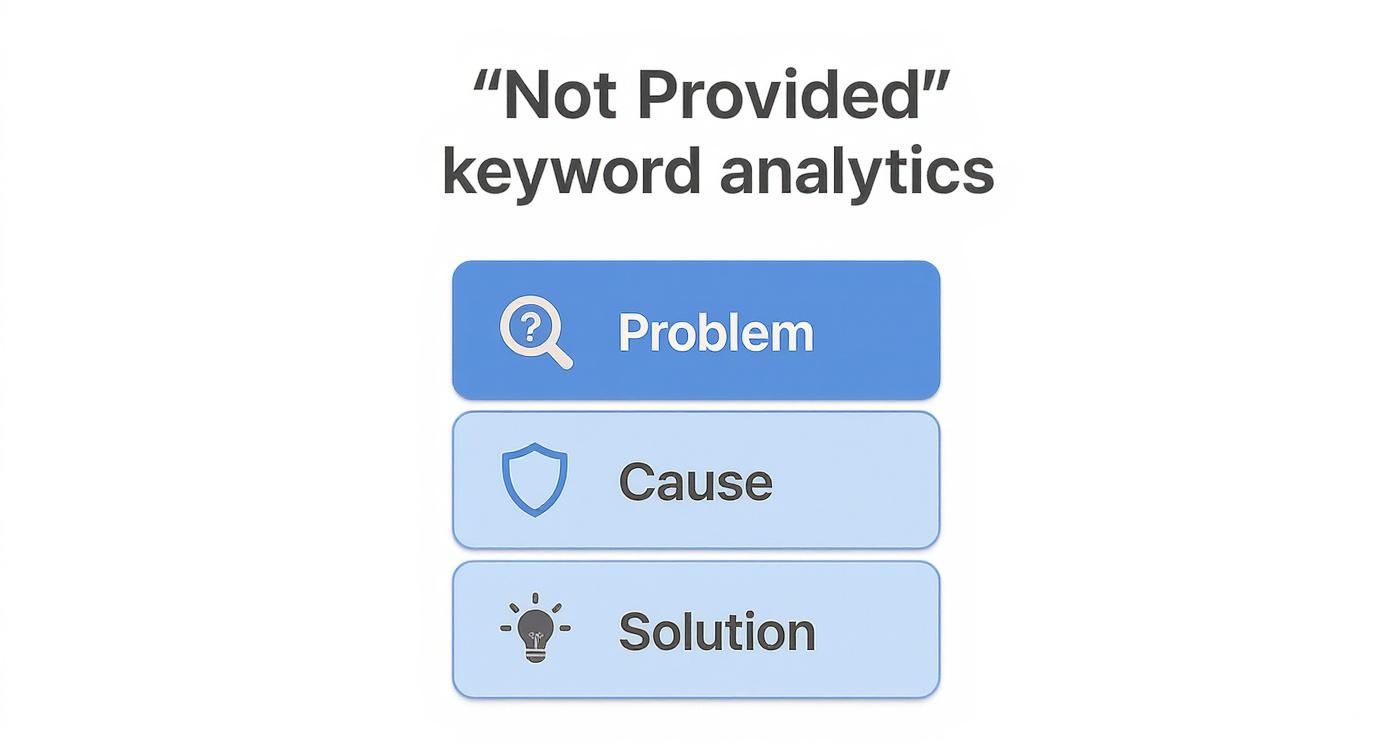
Before we dive into the specific how-tos, here's a quick look at the methods we'll be exploring.
Quick Ways to Decode Your (Not Provided) Data
A snapshot of the core methods we'll cover for uncovering your hidden keyword performance.
These methods aren't just workarounds; they're essential parts of a modern SEO strategy. Instead of getting stuck on the data we've lost, we're going to focus on the powerful tools we have right now, starting with the one every single website owner should be using: Google Search Console.
Unlock Your Data with Google Search Console
When you're staring at that dreaded "(not provided)" report in Google Analytics, your best first move is to turn to a free tool you should already be using: Google Search Console (GSC). Think of GSC as your direct line to Google's search data. It's the closest we can get to the good old days of keyword transparency, and honestly, it’s an absolute game-changer for any real SEO work.
Connecting GSC to your Google Analytics account is the first critical step. This simple integration pipes that precious GSC data straight into your Analytics dashboard. Suddenly, you can see search query performance right next to user behavior metrics. It builds a much-needed bridge between what happens before someone clicks (on the search results page) and what happens after they land on your site.
Mastering the GSC Performance Report
Once everything is connected, the real fun begins inside the GSC "Performance" report. This is your command center for understanding how people are actually finding you on Google. No more guesswork—this is the raw data.
Here’s the goldmine of information it unlocks to help you with your keyword not provided analytics:
- Queries: The actual search terms people typed into Google that led to your site showing up. This is the very data that's hidden in Analytics.
- Clicks: The total number of times someone actually clicked your link from the search results for a given query.
- Impressions: How many times your site appeared in the search results, even if no one clicked on it.
- Average Position: Your site’s average ranking for each specific query.
The report gives you a clear view of the queries your site appeared for in search results.

This snapshot clearly shows your clicks, impressions, average click-through rate, and position—the core vitals for tracking organic search performance.
Turning GSC Data into Actionable Insights
Having all this data is great, but knowing what to do with it is what separates the pros from the amateurs. One of my favorite, high-impact strategies is to hunt for "striking distance" keywords.
These are the terms where you’re already ranking on the second page—think positions 11 through 20. They’re getting impressions, but the clicks are practically nonexistent. You're so close!
A small, focused optimization push on the pages ranking for these "striking distance" terms can often be enough to bump them onto page one. That tiny jump can lead to a huge increase in traffic. It’s the lowest-hanging fruit in SEO, period.
Let's say you spot that you're ranking at position 12 for "best budget wireless headphones." By refreshing the content on that page, beefing up its internal linking, or building a few relevant backlinks, you could easily leap into the top 10 and start capturing all that qualified traffic.
This is how raw data becomes a real strategy. For a deeper look at this process, check out our guide on how to conduct a proper search query analysis. It turns a list of keywords into a clear roadmap, showing you exactly where to focus your energy for the biggest wins.
Use Landing Pages to Understand User Intent

So, you've got the search query from Google Search Console, but Google Analytics holds the other half of the story: where the user actually landed. When you put these two puzzle pieces together, you start to see the intent behind the click, even if the exact keyword for that session is hidden in GA.
Think about it like this: your top-performing landing pages are basically magnets for very specific search intentions.
If you’ve got a killer page optimized for "best headphones for running" and it’s pulling in thousands of organic visitors, you can bet your bottom dollar that most of that traffic is coming from queries just like that. This approach lets you shift your focus from chasing a single keyword to understanding the broader topic that a piece of content is solving for. It's like reverse-engineering the "why" behind your organic traffic.
Isolating Your Organic Traffic Magnets
First things first, you need to jump into your Google Analytics reports and figure out which pages are the real workhorses with search engine users. You have to filter out the noise from social media, email campaigns, and paid ads. We only care about what’s winning in organic search.
Go to your landing page report and apply a segment to show only organic search traffic. It's a simple move, but it completely clears the board, leaving you with a clean list of your most successful content from Google’s perspective. Take a good look at the pages that bubble up to the top.
- Which blog posts or product pages consistently pull in the most organic eyeballs?
- Are there any unexpected pages in the top 10 that make you go, "Huh, I didn't see that coming"?
- What do the engagement metrics like bounce rate and session duration tell you about these pages?
This little exercise gives you a treasure map of your site's strongest organic entry points. These pages are your biggest clues in the whole "(not provided)" mystery.
Cross-Referencing for a Richer Picture
Okay, now it's time to connect the dots. Grab your top five or ten organic landing pages from Analytics and pop back over to Google Search Console. Inside the GSC Performance report, you can filter by "Page" to see the exact search queries that are sending impressions and clicks to a specific URL.
When you zero in on a specific landing page in GSC, you suddenly see all the different queries people used to find it. This is where you strike gold, uncovering all the semantic variations and long-tail keywords that Analytics keeps under wraps.
Let's say your landing page report in GA shows /blog/best-running-headphones is your big winner. When you plug that URL into the GSC filter, you might discover it’s not just ranking for the obvious term. You'll likely see a whole range of related queries, like:
- "sweat-proof earbuds for gym"
- "wireless headphones that don't fall out when running"
- "long-battery-life sport headphones"
This cross-referencing move gives you a much fuller, more colorful picture. You’re no longer just guessing which keywords are working for a page; you're seeing the precise language Google connects with your content. That’s a game-changer for refining and expanding your SEO strategy.
How Paid Search Data Can Fuel Your SEO
While Google keeps your organic keyword data under lock and key, it’s surprisingly transparent when it comes to your paid search campaigns. It might feel a little strange to use your Google Ads budget to fine-tune your free organic strategy, but honestly, it’s one of the smartest ways to solve the keyword not provided analytics puzzle.
Think of your paid search reports as a goldmine of raw, real-world user data. They lay it all out for you: exactly what people typed into the search bar, which terms got them to click, and—most importantly—which ones turned into actual leads or sales.
Uncovering High-Intent Keywords
The real magic of Google Ads is that transparency. You get a direct line of sight into the exact search terms that trigger your ads and bring in traffic. This is huge, because the keywords that convince someone to click a paid ad are almost always the same high-intent terms they'd use in a regular organic search.
If you see that a phrase like "emergency plumbing services near me" is crushing it in your paid campaign with a fantastic conversion rate, you can bet that's a golden keyword to target with your SEO efforts. Paid campaigns aren't affected by the same encryption as organic search, giving you keyword-level data that can act as a pretty reliable stand-in for what’s happening on the organic side. For more on the "why" behind this, you can check out a great breakdown of Google's data privacy policies and how they affect marketers.
The keywords that cost you the most in PPC are often your most valuable SEO targets. They’ve already proven their worth by driving conversions, so ranking organically for them is like getting your best-performing ads for free.
By digging into your Google Ads search terms report, you can pinpoint these proven winners and build your content strategy around them. It completely removes the guesswork. To really get the hang of this, check out our deep dive into the Google Ads search terms report for a step-by-step guide.
Borrowing Top-Performing Ad Copy
But don't just stop at the keywords. Take a hard look at the ad copy that’s getting the best click-through rates (CTR). What headlines are grabbing all the attention? Which ad descriptions are making people need to click?
This is pure gold for your on-page SEO. You can lift these high-performing phrases and weave them directly into your:
- Page Titles: A title tag that works as a killer ad headline will probably do wonders in organic search results.
- Meta Descriptions: Use the language from your best ad descriptions to write meta descriptions that beg to be clicked.
- Headings and Subheadings: Work the core value propositions from your ads right into your H1s and H2s.
This isn't about throwing more money at ads. It's about using the data you're already paying for to make your SEO work smarter, not harder. You're basically using your paid campaigns as a live testing lab to see what resonates with your audience before you sink a ton of time and resources into long-term organic work.
Go Deeper with Keywordme and SEO Tools

Let's be real—trying to stitch together keyword data from Google Search Console and Google Analytics can feel like a part-time detective job. It's a solid start, for sure, but it’s a manual grind. When you’re ready to graduate from making educated guesses to acting with data-backed confidence, it’s time to call in the specialists.
I’m talking about dedicated SEO tools built specifically to solve the (not provided) headache.
These platforms aren't just taking shots in the dark. They aggregate and analyze data from tons of different sources, giving you a much clearer picture than you could ever piece together on your own. This is where a tool like Keywordme really comes into its own.
Connecting Keywords to Performance with Keywordme
Most generic SEO tools are fine, but a specialized platform gives you a real competitive edge. Keywordme was designed to bridge the gap between the keywords you hope you're ranking for and the ones actually bringing people to your site. It dives way deeper than a standard GSC report by directly linking specific search queries to the performance of individual pages.
Instead of staring at a massive, context-free list of keywords, you can finally see exactly which terms are driving traffic to which URLs. This is the missing link that has most of us bouncing between different browser tabs, trying to connect the dots ourselves.
Once you have a clear keyword-to-page map, you can finally answer the questions that matter: Is my content actually working? Are we attracting the right kind of visitors? Or are we just ranking for vanity keywords that deliver zero business value?
This kind of clarity is a game-changer. It helps you stop pouring resources into content that isn't performing and double down on the topics that your audience genuinely cares about. It turns a frustrating analytical chore into a massive strategic advantage.
Using SEO Tools for a Holistic View
No single tool is a silver bullet. A well-rounded SEO toolkit is what separates the pros from the amateurs. While Keywordme is fantastic for connecting keywords to on-site performance, pairing its insights with other tools gives you a 360-degree view of your online presence.
For example, keeping an eye on new trends is crucial. You might even find yourself using something like a free ChatGPT rank tracker to see how you're showing up in AI-powered search results.
The real magic happens when you build a "stack" of tools that complement each other. Here’s how different types of tools can fill in the gaps:
- Rank Trackers: These give you daily updates on your keyword positions. You can spot drops (or jumps) almost immediately and figure out what happened.
- Competitor Analysis Tools: Peek under the hood of what your rivals are doing. You can see which keywords they're winning and find strategic gaps you can swoop in and fill.
- Backlink Analyzers: A strong backlink profile is foundational to good rankings. These tools help you understand who is linking to you and find new opportunities to build authority.
By layering insights from a platform like Keywordme with these other resources, you create a powerful feedback loop for your strategy. Check out our guide on the best keyword research tools to see how you can build a toolkit that perfectly fits your needs. This approach shifts your SEO from being reactive to proactive, keeping you consistently ahead of the curve.
Your Burning Questions About (Not Provided), Answered
If you’ve spent any time in Google Analytics, the whole "(not provided)" situation has probably left you with a few questions. It’s a topic that completely changed how we do SEO, so let’s clear the air and tackle some of the most common ones I hear.
Why Did Google Hide Keyword Data in the First Place?
The simple answer is user privacy. Back in 2011, Google started encrypting all search activity for logged-in users. This was a big move to protect people's information by switching searches from the old HTTP to the much more secure HTTPS protocol.
While this security boost was great for users, it had a massive side effect for us marketers. The encryption process is what strips out the specific keyword from the referral data before it ever hits Google Analytics. That’s why we see the dreaded "(not provided)" label. It wasn't a deliberate shot at SEOs, but an unavoidable consequence of a web-wide push for better privacy.
Can I Ever Get 100% of My Keyword Data Back?
Let me be blunt: no. The days of seeing every single organic keyword that brought someone to your site in Google Analytics are over, and they're not coming back. Google now encrypts all searches, whether a user is logged in or not.
But that doesn't mean you have to work in the dark.
You can't get 100% of the raw keyword data back inside Google Analytics, but you can get incredibly close to the full picture. By weaving together insights from Google Search Console, your landing page reports, and a smart tool like Keywordme, you can fill in the gaps.
Think of it less like trying to restore an old photograph and more like assembling a detailed mosaic. The goal of modern keyword not provided analytics isn't about perfectly recreating old reports; it's about building a much smarter, more insightful understanding of what your audience is actually looking for.
How Often Should I Be Checking My GSC Reports?
It’s tempting to refresh your Google Search Console data every day, I get it. But honestly, that’s usually overkill and can lead to a classic case of analysis paralysis. For most sites, a consistent, disciplined routine works much better.
Here’s a schedule that I've found works well:
- A Weekly Check-in: Spend about 15 minutes once a week just scanning for major trends. Did impressions for a critical page suddenly nosedive? Did a brand new query pop into your top 10? This keeps you on top of any big shifts without getting bogged down by daily noise.
- A Monthly Deep Dive: Block out an hour or two at the end of the month to go deeper. This is your time to compare month-over-month performance, hunt for new "striking distance" keywords to target, and really assess what’s working and what needs attention.
This kind of balanced approach keeps you informed enough to be agile but focused enough to make smart decisions based on real trends, not just minor daily blips.
Ready to stop guessing and start seeing the keywords that actually move the needle for your business? Keywordme connects the dots between search queries and on-page performance, turning "(not provided)" data into your biggest strategic advantage. Start your free trial today and see what you've been missing.


.svg)