Pay Per Click Audits to Boost Campaign Performance
Pay Per Click Audits to Boost Campaign Performance
A pay per click audit is simply a deep-dive into your advertising campaigns to figure out what’s working, what’s not, and where your money is quietly disappearing. Think of it as a comprehensive health check for your ad account, making sure every dollar you spend is actually pulling its weight.
Why Pay Per Click Audits Are So Important
Honestly, running PPC campaigns without regular audits is like driving a car blindfolded. You're spending money, sure, but do you really know where you're going? So many advertisers get caught up in the surface-level metrics and completely miss the deeper problems that are slowly but surely draining their budget.
Consistent pay per click audits are the not-so-secret weapon of smart advertisers. It's how you stop guessing and start making decisions based on cold, hard data. This isn't just about trimming a little fat; it's a strategic process that can unlock your campaign's true potential.
Uncover Hidden Pockets of Growth
An audit isn't just about finding what's broken—it’s also about finding what’s brilliant so you can do more of it. Maybe one specific ad group is secretly your MVP, or a certain keyword is bringing in all the high-value conversions. Without a proper audit, these goldmines often get buried in the noise.
By taking a systematic look at your performance data, you can start to:
- Pinpoint your most profitable keywords and ad copy.
- Discover new audience segments that are converting like crazy.
- Spot the high-performing campaigns that are begging for a bigger slice of the budget.
I like to think of a PPC audit as a treasure map for your ad account. It points you straight to the good stuff, showing you exactly where to put your resources for the biggest returns.
Find and Fix Problems Before They Cost You
Small issues in a PPC account have a nasty habit of turning into massive budget leaks over time. I've seen it happen time and again—a misconfigured setting, an outdated negative keyword list, or even low-level click fraud can silently siphon off thousands of dollars.
For example, the cost per click (CPC) can swing wildly. Without an audit, you might not even realize you're overpaying. While businesses often see a $2 return for every $1 spent on Google Ads, the average CPC is around $2.69 and can skyrocket in competitive industries. An audit makes sure your spending is actually efficient.
Stay Ahead in a Constantly Changing Game
The world of digital advertising never sits still. Your competitors are always trying new things, customer behavior changes, and the ad platforms are constantly updating their algorithms. An audit is your chance to make sure your campaigns are keeping up.
It forces you to step back and re-evaluate everything—your messaging, your targeting, your offers—and keeps your ads sharp. It's also critical to know how you stack up against the competition. Checking the latest Google Ads industry benchmarks gives you invaluable context for your review. Regular check-ups help you stay proactive, letting you jump on new opportunities and head off threats before they ever hit your bottom line.
Getting Your PPC Audit Gear Together
Before you can roll up your sleeves and get into the weeds of a PPC audit, you’ve got to get your tools in order. A good audit isn't just about randomly poking around in an ad account; it's about having the right access and software to turn a mountain of data into a handful of clear, actionable steps. Think of it as your pre-flight check.
First, and this is the big one, you need full access to the core ad platforms. This isn't optional. Without it, you're basically trying to figure out what's wrong with a car by just looking at it from the outside—you might spot a flat tire, but you’ll completely miss the engine trouble.
Your Keys to the Kingdom: Platform Access
The native ad platforms are where the truth lives. Every click, impression, and conversion is logged right there. You'll want to make sure you have standard or admin-level access to a few key places:
- Google Ads: This is ground zero. You need to see it all—from the high-level campaign settings and bidding strategies down to the nitty-gritty search term reports and auction insights.
- Google Analytics (GA4): This is where you connect the dots between ad spend and actual user behavior. GA4 tells you what people do after they click, giving you the real story on bounce rates, on-site engagement, and whether those expensive clicks are actually turning into customers.
- Microsoft Advertising (Bing Ads): Seriously, don't sleep on this one. For many businesses, Microsoft Ads is a hidden gem full of lower-cost, high-intent traffic. It deserves just as much scrutiny as Google.
This is the Google Ads platform, which is always the first stop on any audit tour.
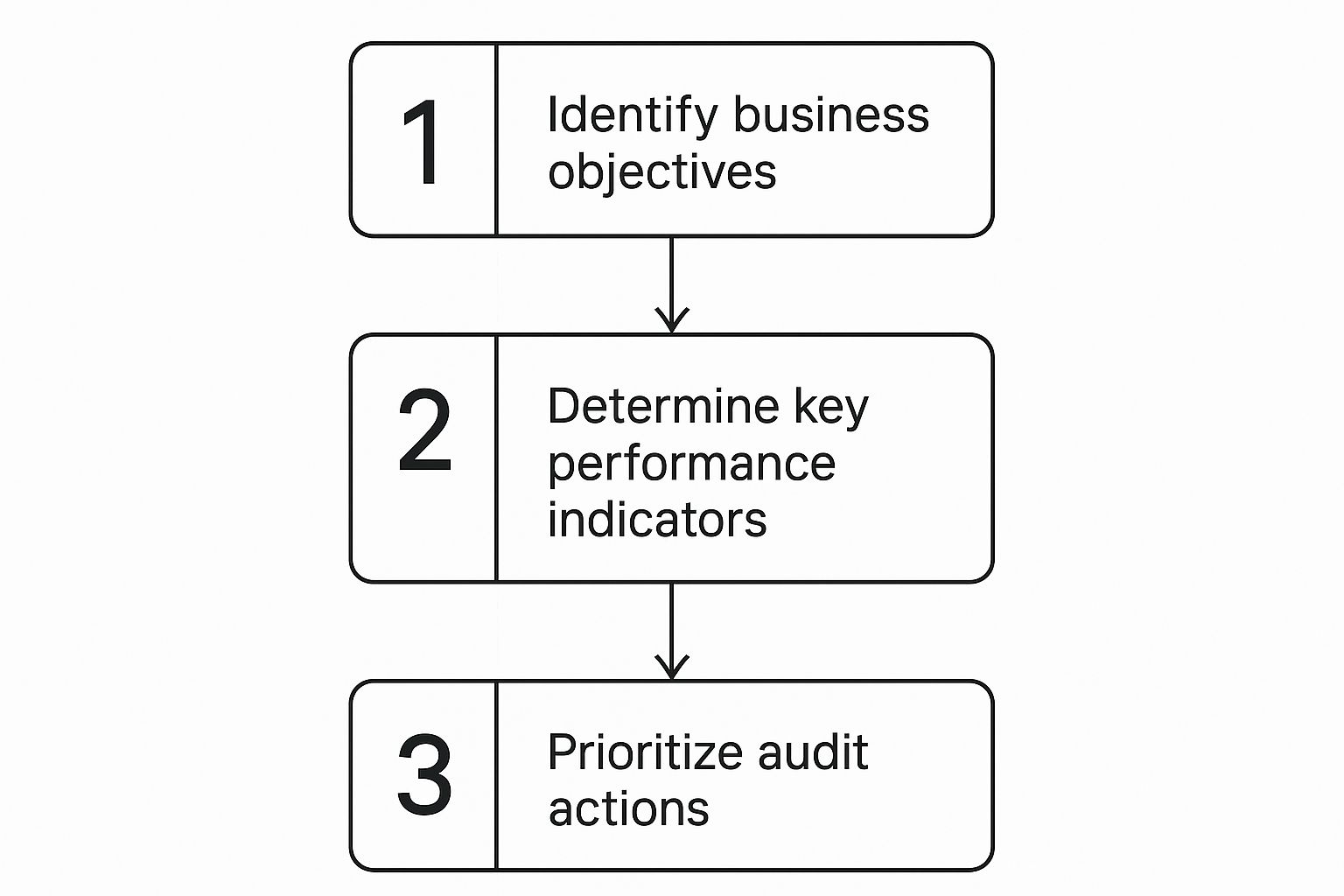
The dashboard gives you a nice overview, but the real magic happens when you start digging into the campaign, keyword, and audience data to see what's really going on.
The Power-Ups: Third-Party Tools
While the ad platforms are your foundation, a few good third-party tools can give you a serious advantage. They help you see what’s happening outside the four walls of your own account, providing competitive context and automating some of the more tedious parts of the analysis.
Essential PPC Audit Toolkit Checklist
Here’s a quick-glance table of the must-have tools and access levels for a truly comprehensive audit.
Having these lined up from the start makes the whole process smoother and far more effective.
Your Spyglass into the Competition
Tools like SEMrush or Ahrefs are brilliant for competitive intelligence. They let you peek over your competitors' shoulders to see which keywords they're bidding on, what their ad copy looks like, and where they're getting their traffic. This kind of information is gold for benchmarking your own efforts and finding gaps they might be missing.
Digging for Keyword Gold
Sometimes, the basic keyword planner just doesn't cut it. More advanced keyword research platforms help you unearth valuable long-tail keywords, get a better handle on search intent, and group keywords into tight, thematic ad groups. This data helps you stop wasting money on searches that will never convert.
At the end of the day, a PPC audit is only as good as the data you can get your hands on. Trying to do one without the right permissions is just setting yourself up for a shallow analysis and a lot of missed opportunities. Get your toolkit ready before you start the real work.
To keep everything organized and make sure you don't miss a single step, using a pre-built framework is a game-changer. You can see how to put all your findings into a clear structure with our detailed PPC audit checklist and template. Having a system like this in place ensures you cover all your bases, every single time.
Auditing Your Campaign Structure and Settings

Now we get to the real nuts and bolts. Your campaign structure and settings are the absolute foundation of your entire PPC account. You'd be shocked how many expensive mistakes are hiding right here in plain sight.
Think of a sloppy structure like a building with a cracked foundation—it might look okay for a while, but it's only a matter of time before things start to crumble. This part of your pay per click audit is a methodical review of the fundamentals: who sees your ads, when they see them, and how much you’re willing to pay. A single misconfigured setting here can leak thousands of dollars without you even realizing it.
Getting Your House in Order: Campaign Organization
A clean, logical campaign structure isn't just for people who like tidy spreadsheets; it's essential for control, reporting, and smart budget allocation. If your campaigns are a jumbled mess, you can't possibly make good decisions.
First, just look at how campaigns are segmented. Are they broken out logically? A great starting point for a well-structured account is a solid customer segmentation strategy, as this will inform how you should be grouping things.
Here are a few of the most effective ways I've seen campaigns organized:
- By Product or Service Category: This is the classic for a reason. A campaign for "running shoes" just shouldn't be lumped in with one for "hiking boots." Simple.
- By Match Type: This is a more advanced tactic, but some advertisers create separate campaigns for broad, phrase, and exact match keywords. It gives you ultimate control over bidding and budgeting.
- By Geographic Location: If you serve different cities or countries, separate campaigns are a must. This lets you tailor budgets and ad copy specifically to each market.
- By Funnel Stage: Separating your prospecting campaigns (finding new customers) from your retargeting campaigns (bringing back past visitors) is crucial for managing your messaging and bids.
What you're really looking for are those "catch-all" campaigns that try to do too much at once. They're almost always a sign of wasted ad spend and missed opportunities.
Are You Targeting the Right People in the Right Places?
This is where I find some of the most face-palm-worthy mistakes. Your targeting settings define your audience, and getting this wrong means you're just burning money. It's a critical checkpoint.
When you get to this section of the audit, be ruthless. Check these settings:
Location Targeting: Are you actually targeting the right countries, states, or even zip codes? I once audited an account for a local plumber who was accidentally running ads across the entire United States, wasting 95% of their budget. Don't forget the advanced settings, either. Are you targeting "People in or regularly in" your locations, or the much broader "People in or who show interest in" them? That tiny difference can be huge.
Language Targeting: Seems obvious, right? But you need to make sure the language setting perfectly matches the language of your ads and landing pages. A mismatch will absolutely tank your Quality Score and conversion rates.
Device Targeting: Dive into the performance data for desktop, mobile, and tablet. Is mobile spending a ton of money but bringing in zero conversions? It might be time to apply a negative bid adjustment to dial back spend on poor-performing devices.
One of the quickest wins in an audit is often found in the location settings. It's a simple fix that can immediately stop a massive budget leak and redirect that money to where it will actually make a difference.
Checking Your Bids and Budgets
Your bidding strategy and budgets directly control how much you spend and what you're optimizing for. The default settings Google suggests aren't always what's best for your business.
Bidding Strategy: Does the strategy actually line up with your goals?
- For lead generation, a Maximize Conversions or Target CPA (Cost Per Acquisition) strategy usually makes the most sense.
- If you're running an e-commerce store, Target ROAS (Return on Ad Spend) is typically the way to go.
- Still using Maximize Clicks? Be very careful. This strategy can be a recipe for attracting a lot of low-quality, cheap traffic that never converts.
Budget Pacing: Now, look at your daily budgets. Do you see that "limited by budget" notification popping up before the end of the day? That means you're missing out on potential impressions and clicks during valuable hours. You'll either need to increase the budget or, more likely, refine your targeting to make the existing budget last longer.
Ad Scheduling: Don't forget to check your ad schedule. Are you running ads 24/7 when your customers only buy during business hours? Analyze performance by day of the week and hour of the day. You can easily pause ads or use bid adjustments during periods with high costs and zero conversions, like the middle of the night.
Nailing down these core settings ensures your foundation is solid. Before you can even think about keywords, you have to stop burning cash on the wrong audience at the wrong time. Speaking of which, a huge part of refining your targeting is having a robust negative keyword list. If you need a refresher, our guide explains how to find negative keywords to plug those final budget leaks.
Analyzing Keyword and Ad Copy Performance
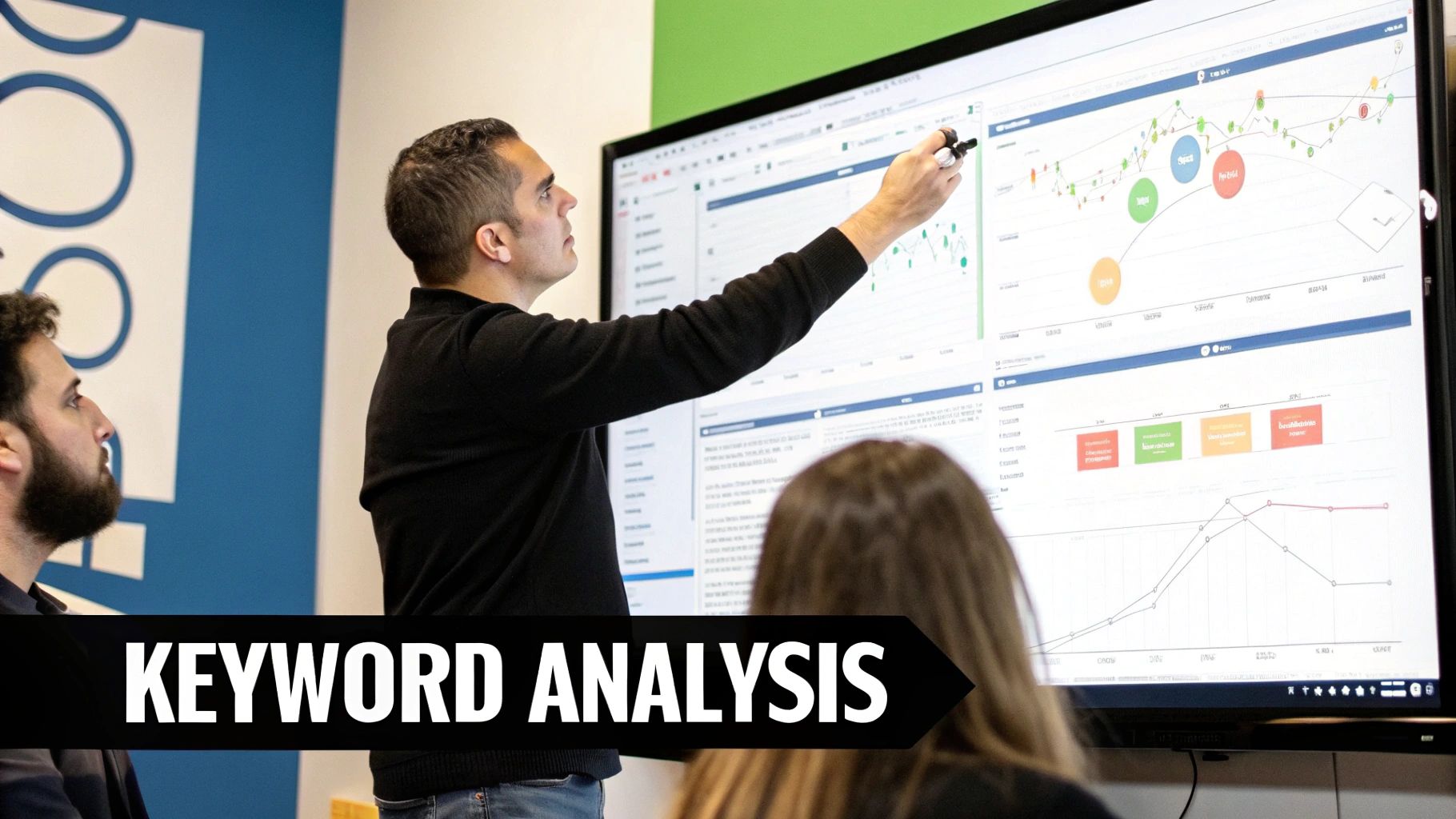
If campaign settings are the foundation of your PPC house, then keywords and ad copy are the engine and the fuel. This is where the magic happens—or where your budget goes up in smoke. A huge part of any pay per click audit is getting into the weeds to see which search terms are actually driving results and which ads are convincing people to click.
It’s not just about finding what’s broken; it’s about figuring out why it's broken. Are you bidding on pricey keywords that never convert? Is your ad copy so bland that it’s getting completely ignored? Let’s pop the hood and find out.
Digging into the Search Term Report
The Search Term Report is, without a doubt, the most valuable piece of real estate in your entire ad account. It shows you the raw, unfiltered queries people typed into Google right before they saw your ad. This isn't what you think they're searching for; it's what they're really searching for.
Your job here is pretty simple: find the gold and get rid of the junk.
- Find the Gold: Hunt for high-converting search terms that you aren't bidding on as exact match keywords yet. These are proven winners. Adding them as exact match keywords lets you take direct control over their bids and ad copy.
- Get Rid of the Junk: This is where you’ll find the biggest budget leaks. You'll see all the wildly irrelevant searches that your broad match keywords accidentally triggered. Every single one of these is a prime candidate for your negative keyword list.
I once found a B2B software company wasting over 20% of its ad budget on searches with words like "free," "template," and "jobs." A deep dive into their search terms and a beefed-up negative keyword list plugged that leak almost overnight.
Evaluating Keyword Performance and Match Types
Once you’ve cleaned up your search terms, it’s time to look at the keywords you’re intentionally bidding on. Let's be real—not all keywords are created equal, and some are just dead weight.
Start by sorting your keywords by cost and look at the most expensive ones first. Are they actually earning their keep? A keyword that has spent hundreds of dollars without a single conversion needs to be paused. It can feel like a tough call, but you have to be ruthless.
Next up, let's review the match type strategy. Is the account leaning a little too heavily on broad match?
- Broad Match: It's great for discovery, but it can be a budget incinerator if you don't have a rock-solid negative keyword list to back it up.
- Phrase Match: This usually offers a good balance of reach and control, catching most of the relevant search variations.
- Exact Match: This gives you maximum control and typically the highest conversion rates, but you sacrifice a lot of reach.
A healthy account almost always has a strategic mix of all three. If you open an account and see that it’s 90% broad match, you’ve almost certainly found a major area for improvement.
Dissecting Ad Copy Effectiveness
Your ad copy is your one shot to make an impression in the search results. If it doesn't grab attention and speak directly to the user's problem, they’ll scroll right past you to a competitor.
During your audit, you’re looking at a few key metrics to see how your ads are holding up:
- Click-Through Rate (CTR): This is the most direct signal of how compelling your ad is. A low CTR is a huge red flag that your headline or description just isn't resonating.
- Conversion Rate: A high CTR is nice, but if those clicks don't turn into customers, it's just a vanity metric. You have to connect ad performance back to actual business results.
- Ad Strength (for RSAs): With Responsive Search Ads, Google gives you an "Ad Strength" score. While it’s not a perfect metric, a "Poor" or "Average" rating often means you haven't supplied enough unique headlines and descriptions for the system to test effectively.
Look for the losers. In every single ad group, there will be ads that are clear underperformers. Pause them. The goal is to constantly iterate—pause the weak ads and write new variations to test against your current winners. Never "set it and forget it."
The Quality Score Connection
Finally, you can't talk about keywords and ads without bringing up Quality Score. This is Google's rating of the quality and relevance of your keywords and ads, and it has a massive impact on your cost-per-click and ad rank.
Quality Score is basically made up of three main pieces:
- Expected Click-Through Rate: How likely is your ad to get clicked for this keyword?
- Ad Relevance: Does your ad copy actually relate to the keyword that triggered it?
- Landing Page Experience: When someone clicks, does your landing page deliver on the promise you made in the ad?
When you spot a keyword with a low Quality Score (anything below a 5 or 6 is worth a look), figure out which of these components is the problem. If it's ad relevance, you need to write more specific ad copy or maybe even restructure your ad groups. By improving your Quality Score, you can often pay less for a higher ad position—it's one of the most powerful levers you can pull.
Evaluating Landing Pages and Conversion Tracking

You can write the most compelling ad in history, but if the landing page is a letdown, you're just paying for expensive clicks. This part of the pay per click audit is where we follow the money—from the ad click all the way to the conversion.
A clunky landing page experience can torpedo all the great work you've done with your keywords and ad copy. Even worse, broken conversion tracking can turn your entire dataset into a work of fiction, leading you to make terrible decisions with absolute confidence.
The User Experience Audit
First things first, you have to become the customer. Click on your own ads. Go through the entire journey. Does the page pop up instantly, or are you left staring at a loading spinner?
This isn't just about aesthetics; speed and clarity have a direct line to your wallet. Here’s what I always look for:
- Message Match: Does the landing page headline echo the promise made in the ad? If someone clicks an ad for "waterproof leather hiking boots" and lands on a generic "shoe sale" page, they're gone. It's that simple.
- A Clear Call-to-Action (CTA): Is it dead simple to see what the next step is? Your main CTA button should be impossible to miss, with copy that actually encourages a click.
- The Mobile Experience: How does it all look on a phone? A huge chunk of your traffic is mobile. A site that requires pinching and zooming is a conversion killer.
A critical part of any audit involves ensuring your landing pages are optimized. If you're looking for actionable ways to improve your on-page performance, you can learn more about practical strategies to improve conversion rates.
The Conversion Tracking Deep Dive
Alright, now for the part that can be a little scary: making sure your data is real. I've seen some real horror stories—companies scaling spend based on faulty conversion data, only to realize months later they were just lighting money on fire.
Your goal here is simple: confirm that every lead, sale, or valuable action is being counted correctly. Once, and only once.
Start inside your Google Ads account by checking the conversion action settings. Are you even tracking the right things? For an e-commerce store, this means tracking purchases and, crucially, capturing accurate revenue data. For a lead gen business, it's usually a form submission or a phone call.
Verifying the Data Flow
Next, it's time to follow the data. I use tools like Google's Tag Assistant or the built-in preview modes to walk through a conversion. You should do it yourself—fill out the form, complete a test purchase, and watch to see if the conversion tag actually fires.
Here’s a quick checklist for this part:
- Trigger Confirmation: Does the tag fire only when the action is complete? A perfect example is firing on the "thank you" page, not on the form page itself.
- Duplicate Check: Does it fire just once per conversion? A tag that fires multiple times will inflate your numbers and give you a dangerously false sense of success.
- Value Tracking: For e-commerce, is the correct purchase value being sent back to the ad platform? This is absolutely essential for calculating an accurate Return on Ad Spend (ROAS).
This step is completely non-negotiable. Bad data always leads to bad decisions. You can't afford to optimize your campaigns based on a lie.
The global spend on search advertising is projected to hit $351.5 billion in 2025 and is expected to grow to $483.55 billion by 2029. With mobile ads set to account for 61% of that spend by 2029, the accuracy of your tracking is more critical than ever. You can discover more insights about these PPC market growth statistics and see just how vital mobile optimization has become.
A Few Lingering PPC Audit Questions
Let's get right into it.
How Often Should I Be Auditing My PPC Accounts?
There's no single magic number here—it really comes down to the size and complexity of your ad account. The goal is to find a good rhythm that keeps you ahead of any problems.
For larger accounts with significant ad spend, I usually recommend a light monthly check-in. Think of it as a quick health check. Then, follow that up with a much deeper, more comprehensive audit every quarter. This approach keeps you on top of performance without getting completely bogged down in the data.
If you're running a smaller business with simpler campaigns, a thorough audit every six months is a great cadence. The most important thing is just being consistent. Don't wait for performance to tank before you decide to look under the hood.
A PPC audit is a proactive tool, not a reactive one. Think of it as preventative maintenance for your ad spend. Waiting for a problem to show up means you’ve already lost money.
What's the Biggest Mistake You Usually Find in PPC Audits?
I see a lot of things, but the most common and costly mistake, hands down, is messy or non-existent negative keyword management. It's genuinely shocking how much budget gets incinerated on completely irrelevant search queries simply because no one took the time to build and maintain a solid negative keyword list.
For instance, a B2B software company bidding on "project management tools" could be paying a fortune for clicks from people searching for "free project management tools for students" or "project management jobs." Every single one of those clicks is a complete waste of money.
A good, thorough audit almost always uncovers massive savings just by cleaning up search terms. It’s often the quickest win you can get, and it usually has the biggest immediate impact on your budget.
Can I Do a PPC Audit Myself, or Should I Hire Someone?
You can absolutely do a basic audit yourself using a guide just like this one. In fact, doing it yourself is a fantastic way to get to know your own account on a much deeper level. You’ll learn more about your campaigns by auditing them than you ever will by just glancing at a dashboard.
However, bringing in a professional agency or a seasoned consultant can offer a completely fresh perspective. An expert brings years of pattern recognition to the table. They can spot nuanced issues, benchmark your performance against specific industry data, and identify complex structural problems that a self-audit might easily miss.
My advice? If your ad spend is significant, or if you feel like you've hit a performance plateau and just can't figure out what to do next, a professional audit can give you a clear, actionable roadmap for growth.
What Matters More in an Audit: CTR or Conversion Rate?
Ah, the classic question. It's a bit of a trick one, because you need both.
While a high Click-Through Rate (CTR) is great—it means your ads are compelling and people are clicking—the conversion rate is what actually puts money in the bank. Think about it: a sky-high CTR with zero conversions is just expensive traffic. You're paying for clicks that don't do anything for your business.
A proper audit looks at the relationship between them.
- A low CTR could signal a problem with your ad copy or targeting. Maybe your message isn't resonating.
- A high CTR but a low conversion rate often points to a major disconnect between your ad and your landing page. The ad made a promise that the page didn't keep.
You need both metrics to be healthy for a campaign to be truly successful. One without the other is a flashing red light that a critical part of your funnel is broken.
Ready to take the manual labor out of your next Google Ads audit? Keywordme simplifies the entire keyword optimization process. Clean up junk search terms, find high-converting keywords, and stop wasting ad spend—all from one intuitive tool. Start your free 7-day trial of Keywordme and see how much faster you can improve your ROI.


.svg)