Find Negative Keywords to Stop Wasting Ad Spend
Find Negative Keywords to Stop Wasting Ad Spend
Let's be honest, finding the perfect negative keywords is less about what you want to target and more about figuring out what you absolutely don't. The first place to look is your Google Ads Search Term Report. This is where the truth lives—it shows you the exact queries people typed before they clicked your ad, and it’s often an eye-opener.
Your mission is to hunt down all the irrelevant searches that are quietly siphoning money from your budget. Think about queries for 'free' products when you sell a premium service, or clicks from people looking for 'jobs' or DIY 'tutorials' at your company. Each one of these is a leak, and plugging them is the fastest way to improve performance.
Stop Burning Cash on Irrelevant Clicks

It’s incredibly frustrating to watch your ad budget get chewed up by clicks from job seekers, students doing research, or people looking for a freebie. This isn’t just a small annoyance; it's a major hole in your marketing bucket.
Every dollar you spend on a click that will never convert is a dollar you could have spent reaching an actual potential customer. Let's get that money back in your pocket.
Why Negative Keywords Are Non-Negotiable
If you're serious about PPC, adding negative keywords isn't optional—it's fundamental. This is how you tell Google what your business is not about, making sure your ads get in front of the right people. The payoff is almost immediate.
When you start strategically adding negatives, you see real improvements across the board. Your lead quality shoots up because you're filtering out the noise. This, in turn, boosts your Quality Score in Google Ads, which can lower your cost per click (CPC) and give your ads better placement.
It’s a snowball effect. PPC managers who get this right almost always see higher click-through rates (CTR) and a much healthier cost per conversion. You can find more great insights on this from the team at Digital Silk.
Think of it this way: If your keywords are the gas pedal for your campaigns, negative keywords are the steering wheel and brakes. They give you the control to navigate toward profitability and stop you from driving straight into a dead end.
Before we jump into the "how," it’s crucial to understand this "why." This isn't just about saving a few bucks. It's about redirecting your budget to clicks that actually matter, sharpening your targeting, and building a more profitable advertising machine.
Common Sources of Wasted Ad Spend
To get you started, here’s a quick look at some of the most common culprits I see in search term reports. These are prime candidates for your negative keyword lists.
Spotting these patterns early is key. By turning these types of terms into negatives, you immediately improve the quality of every click you pay for.
Unlock Your Search Terms Report
Your Google Ads account is sitting on a goldmine of data that can make your campaigns smarter and more profitable, almost instantly. I'm talking about the Search Terms Report. If you want to find negative keywords, this is always the first place I tell people to look. We're not just taking a quick peek here; we're going full-on detective.
Think of this report as a direct line to your potential customers' thoughts. It shows you the exact search queries people typed into Google right before they saw—and maybe clicked—your ad. This reveals everything: the golden opportunities and the absolute money-wasters. Your job is to sift through this pile of raw data to find the terms that are just eating your budget alive without giving you anything back.
Honestly, this isn't a one-time task. It's the core of good PPC account hygiene. By regularly cleaning out irrelevant search terms, you directly boost your ROI, improve the quality of your leads, and make your entire campaign strategy more efficient.
Digging for Irrelevant Queries
When you first pop open the report, it can be a little much. The sheer amount of data can feel like you're drinking from a firehose. The trick is to sort it with a purpose. I always start by sorting by Cost or Impressions, from high to low. This immediately pushes the queries that are costing you the most money or getting the most eyeballs right to the top.
Here’s a snapshot of what you’ll be looking at inside Google Ads.

This is the standard layout, showing you the search terms people used next to key metrics like clicks, impressions, and how much you've spent. Looking at this data is the quickest way to spot which queries are just burning through your budget without ever turning into a conversion.
Let's make this real. Say you're running ads for a SaaS company that sells project management software. You sort by cost and see you’ve dropped $200 on clicks for the search term "free project management template." Your software is a paid subscription, so anyone looking for "free" or a "template" is a terrible fit. Boom. Those are your first two negative keywords.
A rookie mistake is to only look for terms with zero conversions. Don't forget to scrutinize terms with a sky-high cost-per-conversion. If your target CPA is $50 but a certain search term is converting at $250, it's a prime candidate for the negative list.
Industry-Specific Examples
The exact thought process changes a bit depending on the industry, but the principle is always the same: find and exclude users who have the wrong intent.
- For a local plumbing company: You’ll likely see clicks from searches like "plumbing certification training" or "how to fix a leaky pipe yourself." These people want to learn or do it themselves, not hire a pro. Add "training," "certification," "course," and "yourself" to your negative keyword list right away.
- For an e-commerce store selling high-end running shoes: You might find your budget is getting drained by queries like "cheap running shoes" or "discount running sneakers." These are bargain hunters, not your target audience. Excluding terms like "cheap" and "discount" helps protect your brand and focuses your ad spend on people willing to pay for quality.
- For a B2B marketing agency: Be on the lookout for terms like "marketing agency jobs" or "marketing intern resume." These are job seekers, not potential clients. "Jobs," "careers," "intern," and "resume" are non-negotiable negatives for almost any B2B service.
Turning this raw data into a strong negative keyword list is the most direct way to defend your ad spend from waste. If you want to get even better at reading the tea leaves in this report, check out our complete guide to the Google Ads Search Terms Report. It’s full of more practical tips to help you master this process.
Build Your Proactive Negative Keyword List
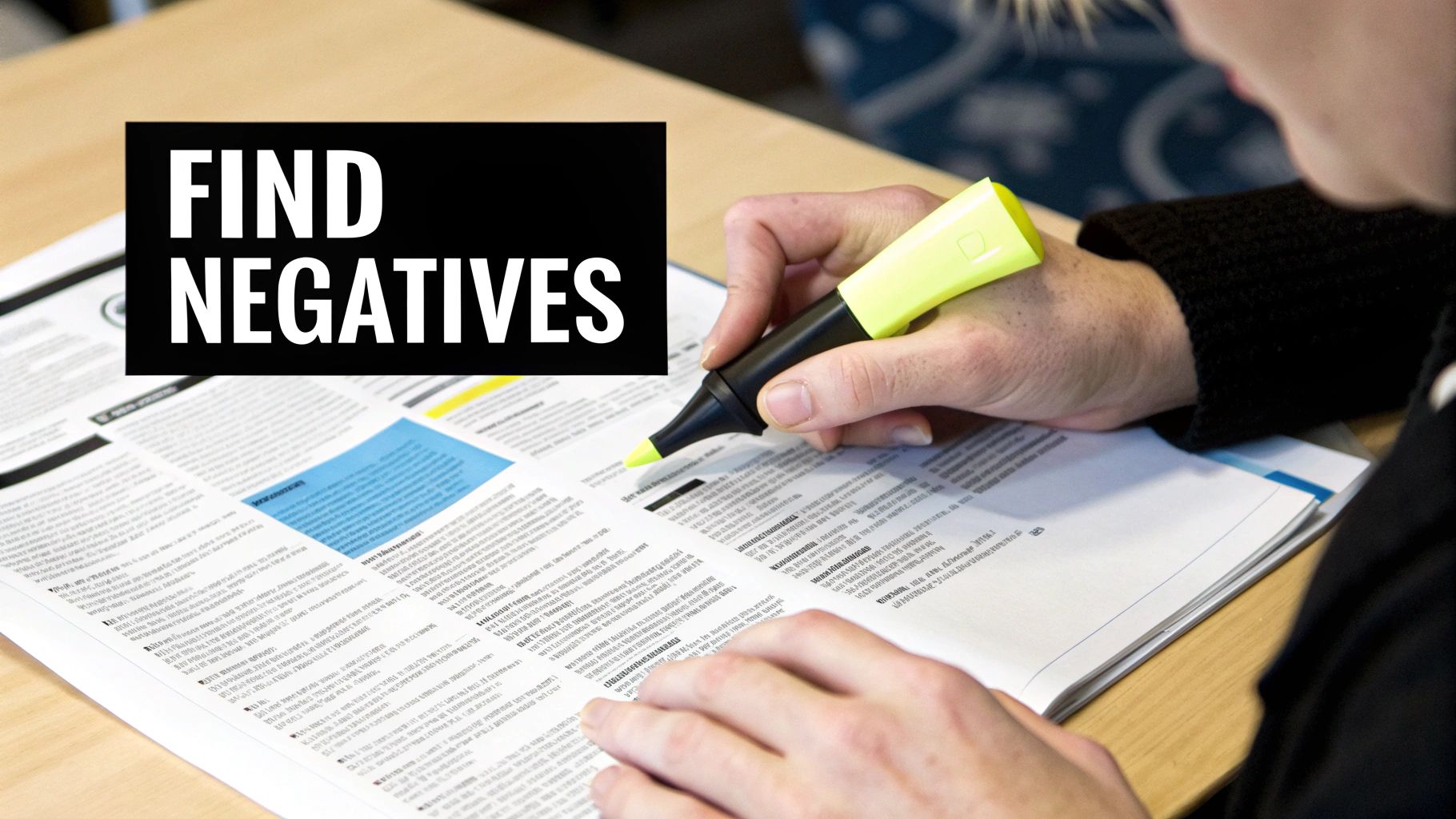
If you're waiting for bad clicks to pop up in your Search Terms Report, you're already playing defense. By the time you spot a wasteful search term, the money's already been spent. Experienced advertisers know the secret: get ahead of the game by building a proactive negative keyword list before your campaign even launches.
The trick is to flip your thinking. Stop thinking like your perfect customer for a minute and start thinking like someone who isn't. What kinds of searches would they perform? This simple mental shift helps you anticipate and block irrelevant traffic from day one, saving you a small fortune right out of the gate.
Start with Universal Negative Modifiers
Just about every business has a set of "universal negatives" that are always a bad fit. These are the words that scream "wrong intent" no matter which campaign they show up in. You can build a rock-solid foundation for your list just by starting with these usual suspects.
Think about the searches you never want to pay for. If you don't offer free trials, the word "free" is a no-brainer. If you aren't hiring, then "jobs" and "careers" are just eating your budget.
Here’s a quick starter pack of common modifiers to get you thinking:
- Informational Intent:
how to,tutorial,guide,what is,example - Job Seekers:
jobs,hiring,careers,resume,salary - Price Shoppers:
free,cheap,discount,bargain - Researchers/Students:
study,statistics,university,course
Dropping these into a shared negative keyword list at the account level is a quick win. It instantly shields all your campaigns from some of the most obvious budget drains.
The point isn't to build a list with thousands of words. It's about finding the high-impact terms that consistently pull in the wrong crowd for your business. A short, smart list is way more powerful than a bloated, generic one.
Use Keyword Tools in Reverse
We all use tools like Google's Keyword Planner to find what to bid on, but they're just as good for finding what to avoid. It’s a bit of a contrarian approach, but it works wonders for uncovering negative keywords before they cost you a dime.
Go ahead and type in one of your main keywords. But instead of looking for new ad group ideas, scan the results for related terms that are totally wrong for you. For instance, if you sell high-end leather boots, the planner might spit out ideas like "vegan leather boots" or "boot repair services." Boom. Those are perfect candidates for your negative list.
This "reverse" research method gives you a peek into the minds of searchers you don't want, helping you cut them off at the pass before they ever see your ad. Of course, this all ties into effective keyword research best practices—knowing what to exclude is just as important as knowing what to include.
Get Your Lists Organized for Maximum Impact
Okay, so you've found a bunch of negative keywords. Awesome. But don't just dump them into one massive, jumbled list and call it a day. I've seen that movie before, and it doesn't end well. A disorganized approach isn't just messy; it's a surefire way to accidentally block good traffic down the road.
The real trick to making this whole process stick is to build a smart, scalable structure. When you get this right, you turn a reactive chore into a proactive strategy that makes your account a heck of a lot easier to manage and grow.
This infographic breaks down how different discovery methods come together to create a really clean and efficient campaign.
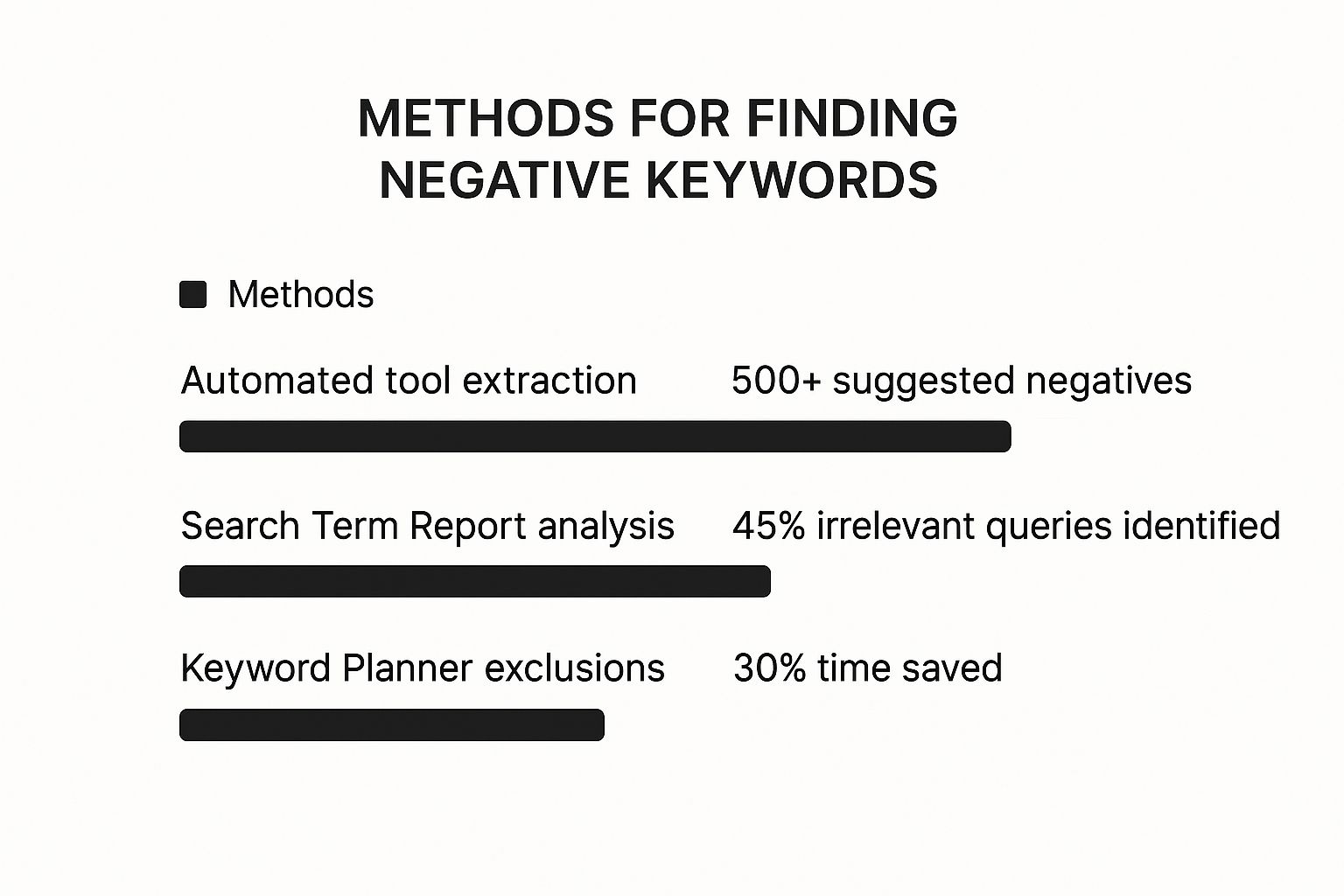
As you can see, the best results come from a mix of smart tools, a little bit of manual digging, and some solid planning.
Campaign-Level vs. Ad Group-Level Lists
Not all negative keywords are created equal, and where you put them is just as important as what they are. Think of it like this: some rules apply to your entire business, while others are specific to one department. Your negative keyword lists need that same logic.
Campaign-Level Lists: These are your "universal negatives." These are the words you never want to show up for, no matter the campaign or ad group. I'm talking about terms like
jobs,free,salary,tutorial, orcareers. By applying these at the campaign level (or even better, a shared account-level list), you set it and forget it. No more adding the same obvious negatives over and over again.Ad Group-Level Lists: This is where you get surgical. Ad group-level negatives are all about traffic sculpting. You use them to stop your own ad groups from competing with each other and to push searchers to the most specific ad possible. For example, if you sell running gear and have separate ad groups for "men's running shoes" and "women's running shoes," you'd add "women's" as a negative to the men's ad group and "men's" to the women's. Simple, but incredibly effective.
This separation is the bedrock of a clean account structure. It keeps your ads hyper-relevant and your quality scores happy.
The goal is to build a clear hierarchy. Broad, business-wide exclusions go at the top (campaign/account level). Hyper-specific, traffic-shaping exclusions belong in the ad groups.
Understanding Negative Match Types
Just like the keywords you're bidding on, negative keywords have their own match types that tell Google how strictly to block queries. Mess this up, and you'll either let junk traffic sneak through or block potential customers you actually want. Getting this right is non-negotiable.
Let's quickly run through the options and how to think about them.
Negative Keyword Match Types Explained
Getting a handle on these match types is more crucial than ever. As Google pushes us more toward AI-driven campaigns like Performance Max, our ability to add precise negatives is one of the few powerful levers we have left to control targeting.
And with Google recently upping the limit to 10,000 negative keywords per list, there's no excuse for not getting organized. You can dig into more about these Google Ads changes to see how they're shaping modern campaign strategy.
Taking the Reins on Your Automated Campaigns
Performance Max (PMax) is an absolute beast of a campaign type, but its "black box" approach can sometimes feel like you’re just handing Google a blank check. If you're not careful, you can blow through a ton of cash on placements and searches that have zero to do with your actual customers. This is where getting smart with negative keywords lets you claw back some of that control.
You have to approach PMax with a slightly different mindset. Forget about controlling every little detail—that's not what it's built for. Instead, your job is to guide the algorithm away from the most obvious money pits. It’s all about strategically pulling the levers you actually have access to.
Working Around PMax Limitations
The biggest headache with PMax is that your negative keywords don't work everywhere. When you add a negative keyword list, it only applies to the Search and Shopping inventory within the campaign. What does that mean for you? It means your ads can still pop up for totally irrelevant terms across the Display Network, YouTube, Gmail, and Discovery.
Understanding this limitation is critical. When Google finally gave us campaign-level negative keywords for PMax, it was a big deal, but it came with some serious strings attached. At first, you were limited to a laughable 100 keywords. They've since bumped that up to 10,000, but the core problem remains: a huge chunk of your budget is being spent on channels that completely ignore your negative lists.
This makes your proactive work finding and adding negatives even more crucial. You have to be aggressive in guiding the machine learning where it will actually listen.
Guiding the PMax Algorithm
Even with those frustrating limitations, adding negative keyword lists to PMax is non-negotiable. It's your single best defense against throwing money away on obviously irrelevant search traffic.
Here’s how I tackle it:
- Start at the Account Level: Your first line of defense should always be a solid, account-level negative list. This is where you put your universal "no-go" terms like "jobs," "free," "careers," and "DIY." Apply it once, and it protects all eligible campaigns.
- Create Campaign-Specific Lists: Next, build a dedicated negative list just for your PMax campaign. This is where you get more granular, adding negatives that are specific to the products or services in that particular campaign. This gives the algorithm much clearer instructions on what to avoid.
My Two Cents: Don't just wait for the PMax Search Terms Report to give you ideas. The data can be sparse. I always pull insights from my standard Search campaigns to build a proactive negative list for PMax before it even spends a dollar. It's also a great time to think about how you're using automation elsewhere; our guide to optimizing Dynamic Search Ads has some great tips on steering ad algorithms that apply here, too.
Look, you’ll never get the same pinpoint control you have with a standard Search campaign. But by using these lists, you can effectively steer the PMax algorithm toward much more qualified traffic, making sure your budget goes a whole lot further on the channels you can influence.
Your Top Negative Keyword Questions, Answered
Once you get your hands dirty building out a few negative keyword lists, you’ll start seeing the benefits almost immediately. But that’s usually when a few more questions pop up. It happens to everyone, so let's walk through some of the most common ones I hear.
Think of this as your practical, no-fluff FAQ for managing negative keywords. Let's get these cleared up so you can move forward with total confidence.
How Often Should I Be Checking My Search Term Reports?
This is a big one, and the honest-to-goodness answer is... it depends. But one thing is for sure: this isn't a "set it and forget it" task.
For any brand-new campaign, I’m in that search term report at least once or twice a week. No question. In those early days, you're in a learning phase, and you'll find a surprising amount of junk queries that need to be zapped before they eat up your budget.
After a campaign has been running for a while and you've filtered out the most obvious junk, you can ease up a bit. Checking every couple of weeks or even once a month is usually fine. Just don't forget about it completely—search habits change, and a list that’s perfect today might spring a leak next month. Staying on top of it is your best defense against wasted ad spend.
What's the Biggest Mistake Newbies Make?
Hands down, the most common pitfall is messing up the match types. A lot of folks will just add a single word like "free" as a broad match negative and call it a day. That definitely helps, but it can also be like using a sledgehammer when you need a scalpel—sometimes it's too restrictive, and other times it's not restrictive enough.
Another classic mistake is not understanding the difference between campaign-level and ad group-level negatives. I’ve seen people add a really specific negative term (like a competitor's product name) to a shared list that applies to the whole account. The result? They accidentally block perfectly good traffic from other campaigns. To avoid this, you really have to get comfortable with the nuances of Google Ads keyword match types and apply them strategically.
Key Takeaway: The single biggest mistake is a lack of structure. Just dumping all your negatives into one giant, messy list without thinking about match types or where they should be applied is a surefire way to block good traffic and still let the bad clicks sneak through.
How Do I Know If My Negative Keywords Are Actually Working?
The proof is always in the data. The most obvious sign is that you’ll see way fewer irrelevant queries popping up in your search term report. But the real impact runs much deeper than that.
Keep an eye on these key performance indicators:
- Better Click-Through Rate (CTR): When your ads are shown to people who are actually looking for what you offer, your CTR will naturally climb.
- Lower Cost Per Conversion: You're cutting out the clicks that were never going to convert anyway. This makes every dollar you spend work harder, which should drive down your cost per lead or sale.
- Higher Conversion Rate: It’s simple, really. Higher quality traffic almost always translates to a higher conversion rate because the people clicking your ads are genuinely interested.
Track these metrics before and after you get serious about your negative keyword strategy. The positive impact on your account's health and your bottom line will become crystal clear. For an even deeper dive, check out these expert tips on how to use negative keywords in Google Ads.
Ready to stop wasting money on irrelevant clicks and start optimizing like a seasoned pro? The Keywordme Chrome plugin makes finding negative keywords up to 10x faster. You can discover them, organize them into clean lists, and apply them straight to your campaigns without ever leaving your search terms report.


.svg)