Google Ads Keyword Match Types Explained
Google Ads Keyword Match Types Explained
Google Ads keyword match types are the secret sauce. They're the rules you give Google that dictate how closely a person's search has to match your keyword for your ad to show up. This is a huge deal because it directly controls the tug-of-war between getting your ad seen by lots of people (reach) and getting it seen by the right people (relevance).
Get this right, and you're on the path to a profitable campaign. Get it wrong, and you're just lighting money on fire.
Your Quick Guide to Keyword Match Types
Let's cut to the chase. Understanding keyword match types is arguably the single most important skill for managing a Google Ads account effectively. It's not just some technical setting; it's how you tell Google who you want to talk to and, just as importantly, who you don't.
I like to think of it like fishing. You could cast a giant net and hope for the best (Broad Match), use a smaller, more specialized net for a specific type of fish (Phrase Match), or just go straight for the fish you want with a spear (Exact Match). Each method has its place, and knowing when to use which is what separates the pros from the rookies. Mastering this is a cornerstone of digital marketing, playing a key role in many proven franchise lead generation strategies and beyond.
Keyword Match Types at a Glance
To really see what I mean, let's look at how one keyword—'mens running shoes'—can act completely differently based on the match type you choose. It's a simple comparison, but it instantly shows how much power you have over who sees your ads.
This table is a great starting point. Once you've got these basics down, you can explore the finer details in our complete guide to Google Ads match types.
See the difference? Broad match casts a wide net, while phrase and exact give you progressively more control over the searches that trigger your ads. This control is everything when it comes to managing your budget and getting quality clicks.
How We Got Here: A Brief History
The Google Ads keyword match types we use today didn't just appear out of thin air. They're the result of a long, sometimes bumpy, evolution that mirrors the ever-changing ways people search online. Taking a quick look back at this history isn't just a fun factoid—it explains everything about why our current PPC strategies work the way they do.
It's easy to forget, but the whole system used to be a lot more rigid. In the early days, it was all about control. Advertisers had fewer options, and those options were pretty strict. This gave us predictability, sure, but it often came at the cost of missing out on valuable traffic. As search queries got more conversational and complex, Google had to change the game.
The Slow March Toward Automation
The journey from a simple, hands-on system to the AI-powered one we have now is really a story about control. It started by giving advertisers the basic tools to aim their ads, but it has steadily moved toward a model where Google’s understanding of a searcher's intent is more important than the advertiser's specific keyword.
This timeline gives you a great visual of how the original three match types rolled out.
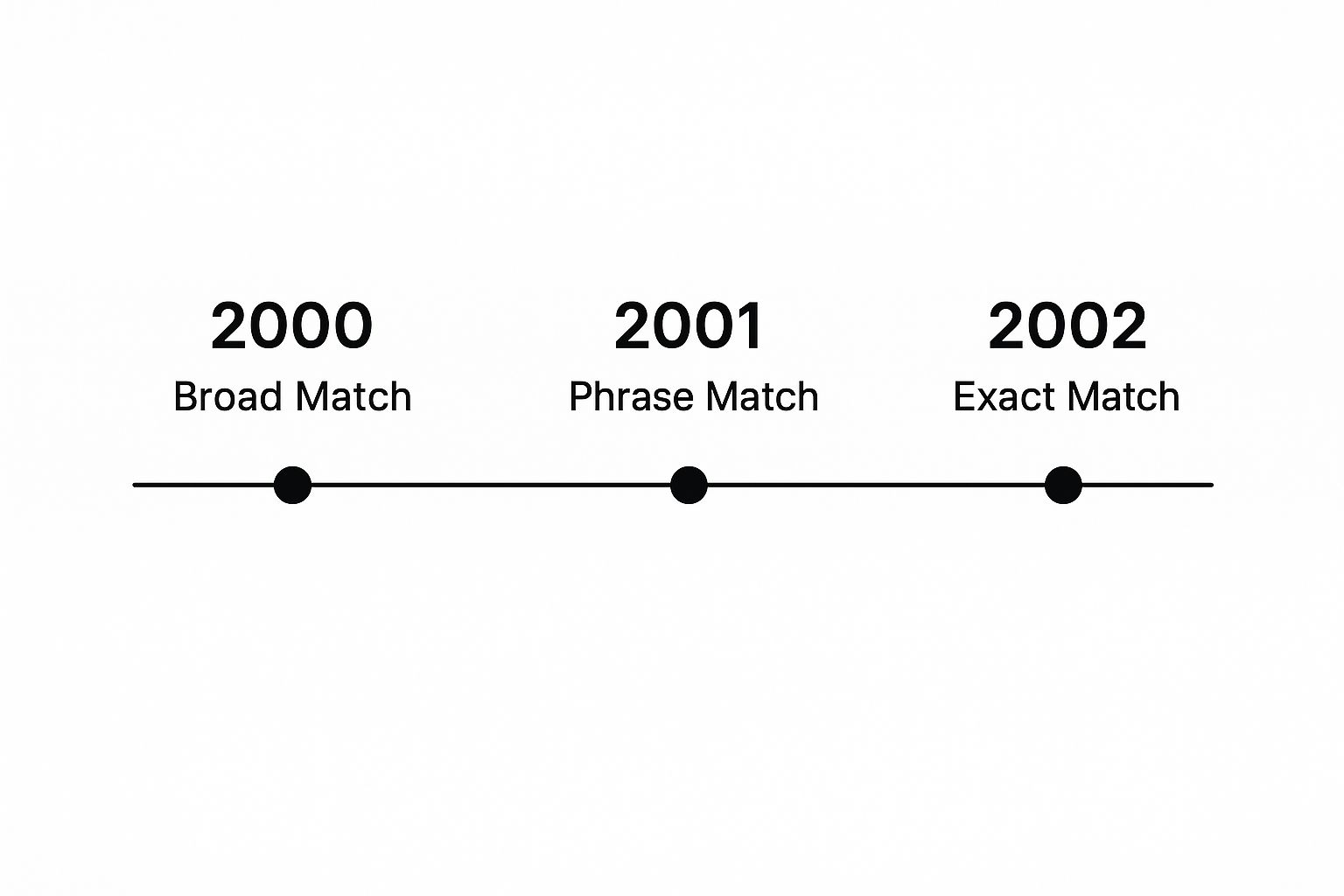
You can see it was a deliberate, step-by-step process. Each new match type gave advertisers a new strategic layer to play with and defined PPC for the better part of a decade.
The history of Google Ads keyword match types is really a series of landmark updates. It kicked off back in 2002 when Google Ads (then AdWords) launched with just two options: Exact and Phrase Match. This was our first real taste of control. Then, in 2006, Broad Match showed up and completely changed the game by opening the floodgates to synonyms and related searches.
The next huge move was in 2010 with Modified Broad Match (BMM). This was a godsend for many of us, offering a perfect middle ground that required certain keywords to be in the search query. But then things started getting a bit fuzzy. Between 2014 and 2017, Google started baking "close variants" (think misspellings, plurals) into both Exact and Phrase match. The final big shake-up came in 2021 when Google killed off BMM, rolling its functionality into the Phrase Match we know today. You can explore the full timeline to get a deeper sense of these changes.
This whole evolution points to one massive shift in philosophy: moving away from advertiser-defined precision and toward machine-learning-driven interpretation of intent.
What This History Means for You Today
So, why dig up the past? Because every single one of these changes, especially getting rid of the Broad Match Modifier, directly impacts the best practices we swear by today. It’s the reason "exact match" isn't really exact anymore, and it’s why Phrase Match has become such a powerful workhorse in so many accounts.
Understanding this journey gives you critical context. It doesn't just help you make sense of why today's match types behave in their sometimes-quirky ways, but it also gives you a massive clue about where Google is steering the ship next. The trend is crystal clear: more automation, more AI-driven guesswork, and less manual control for us.
For anyone running ads, this means we have to be smarter than ever with the tools we do control. Things like savvy bidding strategies and iron-clad negative keyword lists are no longer just good ideas—they're absolutely essential to stay profitable.
Using Broad Match Without Burning Your Budget
There's a reason Broad Match is the default setting in Google Ads—it’s built to give you the widest possible reach. But that kind of reach comes with some serious risk. Think of it like casting a massive fishing net into the ocean. Sure, you'll catch a lot of fish, but you're also going to pull up a bunch of old boots, seaweed, and other junk you never wanted.
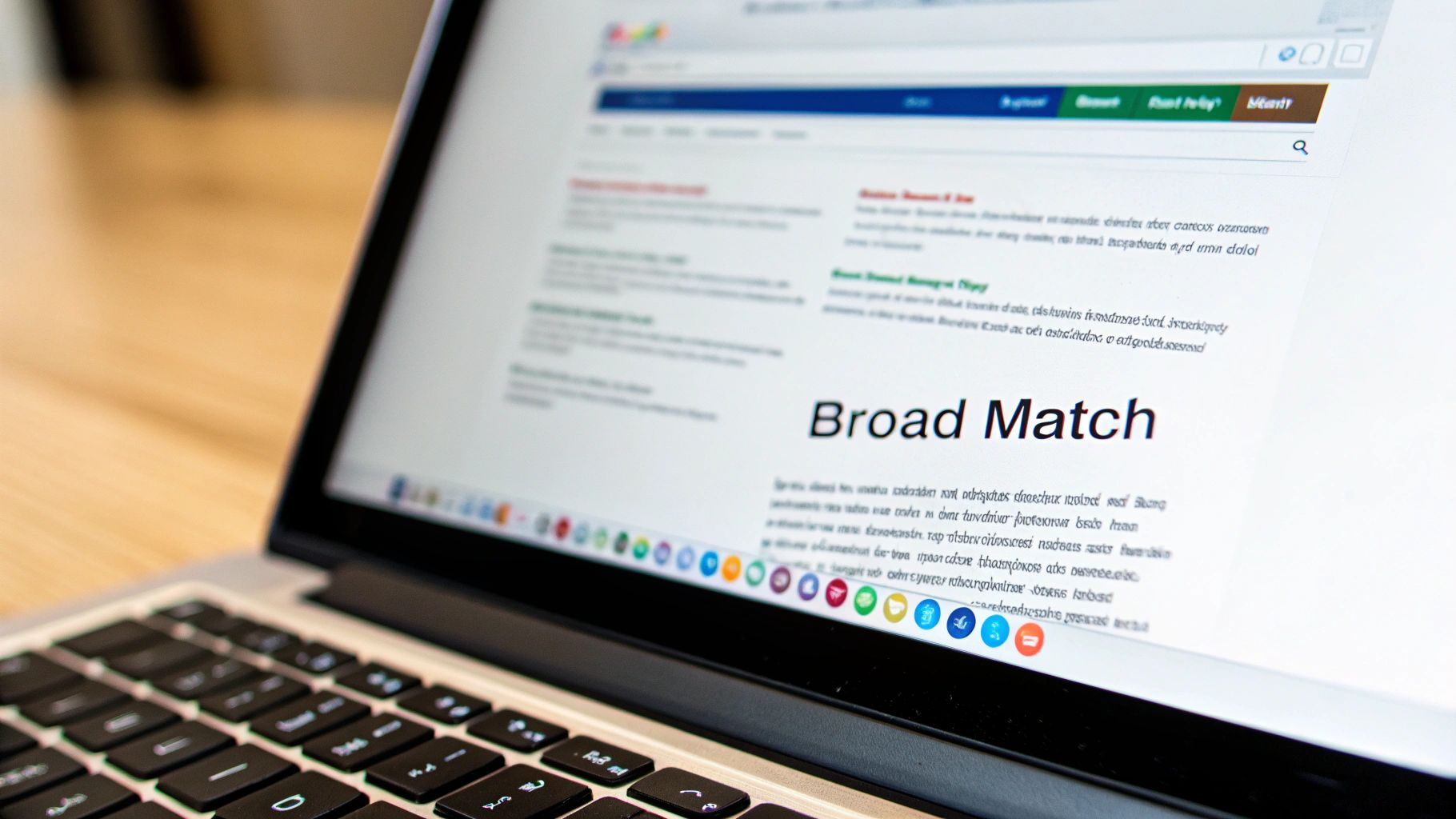
When you choose Broad Match, you’re basically handing the car keys over to Google’s AI. It won't just match your exact keyword; it'll connect your ad to synonyms, related topics, and searches that Google believes are relevant. So, if your keyword is mens running shoes, your ad could easily pop up for searches like "best sneakers for jogging" or even something as vague as "athletic footwear sale."
This wide-open approach can be fantastic for stumbling upon new keywords and getting a real feel for how your customers actually search. But if you're not careful, it's also the absolute fastest way to blow through your ad spend on clicks that have nothing to do with your business. The secret isn't to run away from Broad Match; it's to learn how to tame it.
Pairing Broad Match with Smart Bidding
Today, the smartest way to run Broad Match is by pairing it with one of Google's Smart Bidding strategies, like Target CPA (Cost Per Acquisition) or Target ROAS (Return On Ad Spend). This combination is a real game-changer.
Here’s the simple breakdown of how they work together:
- Broad Match acts as your scout, going out and finding potential customers across a huge range of search queries.
- Smart Bidding acts as your financial controller, using machine learning to analyze dozens of signals in real-time—things like the user's device, location, and past behavior—to decide exactly how much to bid on that specific click.
This means Google might bid aggressively on a search it identifies as a hot lead but will pull back or not even bid at all for a search that looks like a dud. This automated oversight puts some much-needed guardrails on Broad Match, helping you focus your budget on the wide-net searches that are actually likely to convert.
Your Best Defense Against Irrelevant Clicks
Even with Smart Bidding doing some of the heavy lifting, you can't just set Broad Match and walk away. You still need to be an active manager to keep things profitable. Your two most important tools here are a strong negative keyword list and a close eye on your Search Terms Report.
Think of the Search Terms Report as your daily intelligence briefing. It shows you exactly what people typed into Google right before they clicked your ad. This is where the unvarnished truth about your Broad Match performance lives.
By checking this report regularly, you can pinpoint the queries that are wasting your money. If you sell high-end "leather briefcases" and you see clicks coming from searches like "cheap kids backpack," you know exactly what needs to be added to your negative keyword list.
Mastering Your Negative Keyword Strategy
Being aggressive and proactive with your negative keywords is completely non-negotiable when you’re using Broad Match. This is how you manually tighten the net that Google casts for you.
Here are a few tactics that are absolutely essential:
- Build a Proactive List: Don't wait for the bad clicks to roll in. Before you even launch your campaign, brainstorm all the terms you know you don't want. If you only sell new products, you should immediately add words like "used," "refurbished," and "second-hand" as negatives.
- Prune Your Report Reactively: Block off time at least once a week to dig into your Search Terms Report. Every irrelevant query you find is a candidate for your negative list. This isn't a one-time task; it's a constant process of refining and cleaning up.
- Use Negative Match Types Wisely: Don't just add single negative words. Get more precise by using Negative Phrase Match to block certain combinations (like "for kids") and Negative Exact Match to block specific, costly queries (like [free shipping]).
When you use it intelligently, Broad Match is a powerful tool for growth and discovery. You can uncover keyword gold that you never would have found on your own. But if you just let it run wild, it's a guaranteed budget-killer. By pairing it with Smart Bidding and staying on top of your negative keywords, you can get all the benefits of its incredible reach without getting burned.
Finding the Sweet Spot with Phrase Match
If Broad Match is like casting a giant, wide-open net and Exact Match is like spearfishing, then Phrase Match is your perfectly sized, specialized fishing net. It’s pretty much the ideal middle ground for most of us, striking that sweet spot between targeted control and getting in front of enough people. Honestly, for many PPC pros, Phrase Match has become the go-to workhorse for the majority of our campaigns.

When you set a keyword to Phrase Match, you're essentially telling Google, "Show my ad when the search query includes the meaning of my keyword." This is a huge deal, especially since Google updated how it works. It basically absorbed the old Broad Match Modifier (BMM), making today's Phrase Match way smarter than it used to be.
What this means in practice is your keyword, “mens running shoes”, can now show up for searches like running shoes for men or even best shoes for mens running. Google gets that even with the words jumbled around, the person searching is looking for the exact same thing.
Understanding "Meaning" in Phrase Match
The real game-changer with modern Phrase Match is how it figures out "meaning." It's not just about the words being in the right order anymore. Google's AI now looks at the whole search phrase to see if it carries the same intent as your keyword. This is where it gets incredibly powerful, but also a little tricky if you're not paying attention.
Let's take a more specific keyword: “landscaping services for small yards”.
Here’s how Phrase Match might interpret different searches:
- Likely a Match: services for landscaping small yards. The words are shuffled, but the meaning is identical. Perfect.
- Also a Likely Match: hire landscaper for my small yard. This search uses synonyms ("hire") and extra words ("my"), but the core intent—finding a professional service—is a spot-on match.
- Probably Not a Match: landscaping ideas for small yards. See the difference? The intent here is informational. The user wants DIY tips, not to pay for a service.
This laser focus on intent is what makes Phrase Match so effective. It cuts out a ton of the junk traffic Broad Match would happily send your way, but it's not so rigid that it misses the slightly different ways real people search, which is a common problem with Exact Match. Getting this balance right is crucial. For a much deeper look, check out our guide on Phrase Match vs. Exact Match.
Phrase Match nails the sweet spot by focusing on the meaning behind the search. It keeps your keyword's original intent intact but allows for natural variations in how people type, giving you the best of both relevance and flexibility.
The Pros and Cons of Using Phrase Match
Just like any of the Google Ads keyword match types, Phrase Match isn't perfect. It has its own clear upsides and downsides, and knowing them helps you decide when it's the right tool for the job.
The Pros of Phrase Match:
- Balanced Control: You get way more control than with Broad Match, which helps slash wasted spend on clicks that were never going to convert.
- More Flexibility: It’s much less suffocating than Exact Match, helping you capture valuable, high-intent searches that are just worded a little differently.
- Better Relevance: Because it hones in on meaning, your ads are shown to a more qualified audience. This usually translates to a healthier click-through rate (CTR).
The Cons of Phrase Match:
- Some Missed Opportunities: By being more controlled than Broad Match, you will miss out on some wider, top-of-funnel searches that could have potentially turned into customers.
- Still Needs Babysitting: You absolutely have to keep an eye on your Search Terms Report. While it's a lot cleaner than a Broad Match report, you'll still find some irrelevant queries sneaking in.
When to Make Phrase Match Your Go-To
So, when should you reach for Phrase Match? Honestly, for most advertisers, it's the perfect place to start a new campaign and should be the default for most of your ad groups. It gives you a solid foundation of relevant traffic that you can then analyze to find new exact match keywords and negatives.
Use Phrase Match when you have a good handle on what your customers are searching for but want to catch all the natural variations in their language. It works especially well for keywords that are two to four words long, where the order and specific words are critical to the meaning.
By hitting that ideal balance, Phrase Match helps you pull in high-quality traffic without giving up too much reach. It's a true cornerstone of any well-run Google Ads account.
Why Exact Match Isn't Actually "Exact" Anymore
If there’s one part of Google Ads that trips people up more than anything else, it’s the Exact Match keyword type. The name feels like a straightforward promise, right? You tell Google, "I want this exact phrase," and it only shows your ad when someone types it in, letter for letter.
Well, I’ve got some news for you: it hasn't worked that way for a long, long time.
These days, Exact Match is much more about matching the intent behind a search, not the literal string of words. And if you don't grasp this change, you're going to completely misread your own campaign performance.
Don’t get me wrong, this isn't all bad. Google's goal here is to help you catch all the people who are definitely looking for your stuff but just happen to word their search a little differently. You're still getting super relevant traffic, just from a slightly wider net.
The Slow Death of "Exact"
This shift wasn’t some overnight flip of a switch. It was a slow, gradual loosening of the rules that happened over several years, forcing advertisers to rethink how they managed their most valuable keywords.
It really started back in 2012, when Google began matching close variants like misspellings and plurals. By 2017, things got even looser when they started ignoring function words (like "a," "the," "for") and even reordering the words in your keyword. By 2019, the transformation was complete—Exact Match was now matching searches with a very similar meaning.
This evolution meant that so-called "Exact Match" campaigns started pulling in up to 30% more search queries than advertisers from the old school would have ever expected. You can get the full story on this timeline from Search Engine Land.
The main thing to remember is this: Exact Match now includes "close variants." This means Google sees your keyword as the core idea and will match it to synonyms, different phrasing, or anything else that has the same underlying meaning.
So what does that look like in the real world? Let's take a simple example.
Example Keyword: [mens leather wallet]
- The Old Way: Your ad would show up for one search and one search only: "mens leather wallet." Simple.
- The New Way: Your ad can now appear for "leather wallet for men," "men leather wallet," and even something like "leather wallets for a man."
See what's happening? The intent is identical across all those searches. Google’s AI is smart enough to know that every one of those people is trying to find the same product.
So, When Should You Use Modern Exact Match?
Even with its slightly misleading name, Exact Match is still your go-to for surgical precision. It's the tool you pull out when you need the absolute highest level of control and relevance. You just have to use it with its modern, more flexible brain.
Here’s where Exact Match really proves its worth:
- For Your Proven Winners: After you've used Phrase or Broad match to fish for new, high-performing search terms, you should take those golden nuggets and put them in their own ad group as Exact Match keywords. This lets you crank up the bids on the terms you know make you money.
- For Branded Campaigns: When someone searches for your company or product by name (e.g.,
[Keywordme tool]), their intent couldn't be clearer. Using Exact Match here is a no-brainer to capture that super-valuable, bottom-of-funnel traffic. - To Tame High-Volume Keywords: Got a super competitive, one-word keyword like
[software]? Using it on Broad or Phrase match is like turning on a firehose and pointing it at your budget. Exact Match is your friend here, protecting you from wasting money on tons of vaguely related searches.
At the end of the day, while it's not the literal tool it once was, Exact Match is still the foundation of a tightly-controlled, high-performance Google Ads account. Once you understand how it works now, you can use it to anchor your campaigns on your most important terms and get the most out of your best traffic.
Negative Keywords: Your Secret Weapon for Profitability
The best Google Ads accounts aren't just great at picking what to target—they're masters of what to exclude. This is where negative keywords come into play. Don't think of them as just a defensive move; they are your single most powerful tool for boosting profitability and slashing wasted ad spend.

While your standard keywords tell Google when to show your ads, negative keywords do the opposite: they tell Google when not to show them. Getting good at this is non-negotiable if you're serious about PPC. It's what stops your budget from getting drained by totally irrelevant clicks that never had a chance of converting.
How Negative Match Types Work
Just like with the keywords you bid on, you have different match types for negatives. But here's the catch: they work a little differently. The most important difference is that negative keywords do not match to close variants. This means you have to be much more literal and explicit with the terms you want to block.
Here are the three negative match types you'll use:
- Negative Broad Match: This is your widest net. It blocks your ad if a search query contains all the words in your negative keyword, regardless of the order. If you set
free estimatesas a negative, your ad won't show for "free plumbing estimates," but it could still appear for "plumbing estimates." - Negative Phrase Match: This blocks ads when the search includes your exact negative keyword phrase, in the exact same order. So, if your negative is
"DIY repair", you're safe from searches like "DIY home repair." However, a search for "repair it yourself DIY" could still trigger your ad. - Negative Exact Match: This is the most specific. It only blocks your ad when the search query is an exact match to your negative keyword, with no other words. A negative of
[cheap parts]blocks only that search, but not "find cheap parts online."
Mastering negative keywords isn't a one-and-done task. It’s an ongoing process of refinement. You'll start with a core list and then constantly add to it based on what you see in your Search Terms Report. Think of it as proactive budget protection.
Building Your Negative Keyword Lists
A killer negative keyword strategy is built from two angles: being proactive and being reactive. You have to do both consistently to keep your campaigns running lean. For a really deep dive, check out our complete guide to Google Ads negative keywords.
Proactive Negatives are the obvious junk terms you know you never want to pay for. Before you even launch a campaign, you should brainstorm a "do not show" list. This often includes terms like:
- "free"
- "cheap"
- "DIY"
- "jobs" or "careers"
- "reviews"
Reactive Negatives come from regularly digging into your Search Terms Report. This is where you find the real, money-wasting queries that are actually slipping through the cracks. Did you just pay for a click from someone searching “how to fix a leaky faucet” when you're a professional plumber? Add “how to” and “fix” to your negative list, pronto.
This simple process directly boosts your campaign performance by improving your click-through rates and lowering your cost-per-conversion. To see exactly how your keyword strategy impacts your bottom line, a tool like a ROAS Break Even Calculator can be incredibly helpful for checking profitability. By constantly pruning your traffic with negatives, you make sure every dollar of your ad spend is focused only on the searches that can actually drive business.
Frequently Asked Questions
Still have a few questions? You’re in good company. The world of Google Ads keyword match types can feel a bit tricky, but getting your head around these concepts is how you start running truly profitable campaigns.
Let's walk through some of the most common questions that pop up.
What Is the Best Match Type for a New Campaign?
When you're launching a brand-new campaign, Phrase Match is usually your best starting point. It’s the perfect middle ground. You get enough reach to see what works without being so tight that you miss out on how real people actually search for things.
Think of Phrase Match as your data-gathering machine. It helps you see the actual search terms people are using to find you. From there, you can cherry-pick the high-performers to move over to Exact Match and spot the duds to add to your negative keyword list.
Do Match Types Work with Smart Bidding?
They sure do! In fact, combining match types with Google Ads Smart Bidding strategies like Target CPA or Maximize Conversions is one of the most effective things you can do.
Broad Match, in particular, really shines when you let Smart Bidding do the heavy lifting.
- Broad Match goes out and explores, finding all sorts of related search queries.
- Smart Bidding is the intelligence behind it, analyzing tons of signals in real-time to decide if a search is worth bidding on and exactly how much.
This one-two punch lets you cast a wide net with Broad Match, while Google’s AI acts as a smart filter, making sure your budget only goes toward clicks that are likely to convert.
Quick heads-up: Smart Bidding isn't a "set it and forget it" solution. You still need to pop into your Search Terms Report regularly and keep building out that negative keyword list. It’s a crucial habit for any successful advertiser.
How Many Keywords Should I Have in an Ad Group?
There isn't a single magic number here. The key is to build super-focused, tightly-themed ad groups with a handful of closely related keywords. A good rule of thumb is to stick to somewhere between 5 to 20 keywords per ad group.
Why? It all comes down to relevance. A focused keyword list means you can write hyper-specific ad copy that speaks directly to the searcher's intent. That leads to a better landing page experience, a higher Quality Score, and ultimately, better results for your budget.
Ready to stop wasting time and money on the wrong clicks? Keywordme makes managing your Google Ads keyword match types faster and smarter. Ditch the spreadsheets and start optimizing your campaigns with a powerful tool that helps you build negative lists, find new keywords, and boost your ROI in minutes. Start your free trial today!


.svg)