A Practical Guide to Choosing Keywords for AdWords
A Practical Guide to Choosing Keywords for AdWords
Picking the right keywords for your Google Ads campaigns is everything. Get it right, and you're golden. Get it wrong, and you're just lighting money on fire. It all comes down to getting inside your customer's head, figuring out what they’re typing into that search bar, and then organizing those terms in a way that makes sense. This isn't just a box to check; it’s the foundation that determines how relevant your ads are, what you pay for a click, and ultimately, whether you make any money.
Why Smart Keyword Selection Still Wins in Google Ads
With all the buzz around AI-powered campaigns like Performance Max, it's easy to wonder if old-school keyword research still matters. The answer is a resounding yes. Automation is great, but it’s the human strategy behind it that gives you a real edge. Think of it less as a chore and more as building the engine for a profitable advertising machine.
A lot of people fall into the trap of "setting it and forgetting it." But without a solid keyword foundation, you’re basically telling Google’s algorithm to go spend your budget without a map. That’s a fast track to wasting cash on clicks from people who were never going to buy from you in the first place.
The Shift from SKAGs to STAGs
Back in the day, the gold standard was Single Keyword Ad Groups (SKAGs). The idea was to have one single keyword per ad group. It was super granular, but honestly, it was a nightmare to manage and not very efficient. The game has changed, and the modern approach is much smarter.
These days, the best campaigns are built using Single Theme Ad Groups (STAGs). This is where you group a small, tightly related bunch of keywords into a single ad group. This method works beautifully with how Google’s AI now understands context and intent, giving you better results with way less manual work. It's about working with the algorithm, not fighting it.
Why Your Choices Matter More Than Ever
When you understand how much advertising on Google costs, you quickly realize that every single keyword is a financial decision. A great keyword connects you with a ready-to-buy customer. A bad one just eats up your budget with no return.
The game has changed. It's no longer about finding thousands of keywords. It's about finding the right keywords that signal clear user intent and grouping them logically. This is the difference between guessing and executing a data-informed strategy.
This whole shift is backed by how people actually search. And with 65% of purchase journeys still kicking off on Google, getting this skill right is non-negotiable if you’re serious about seeing a return on your ad spend.
Kicking Off Your Keyword List From Square One
Staring at a blank spreadsheet can be a little daunting, I get it. But this is where the fun really starts. The first move in choosing keywords for your Google Ads campaign is to put yourself directly in your customer's shoes. Before you even think about fancy tools, just brainstorm the simple, obvious terms someone would type into Google to find what you're selling.
Let’s say you sell high-end running shoes. Your first thoughts are probably things like "best running shoes," "men's trail running shoes," or "women's marathon shoes." These are your seed keywords—the foundation you'll build everything else on.
Finding Those Hidden Gem Keywords
Once you have that handful of seed keywords, it's time to do some digging. Honestly, some of the absolute best keyword ideas I've ever found didn't come from a tool; they came from paying attention to the business itself.
Here are a few goldmines you might be sitting on:
- Your Website's Search Bar: What are people already typing into the search bar on your site? That's literally a direct feed from their brain to yours.
- Customer Service Logs: Go talk to your support team. They know the exact phrasing and the specific pain points customers mention every single day.
- Your Competitors' Ad Copy: Snoop on the ads your competition is running. The language they're using in their headlines and descriptions can give you a ton of inspiration for keywords they're clearly targeting.
This infographic does a great job of showing how keyword strategy has shifted over the years, moving from super granular lists to more effective, theme-based groups.
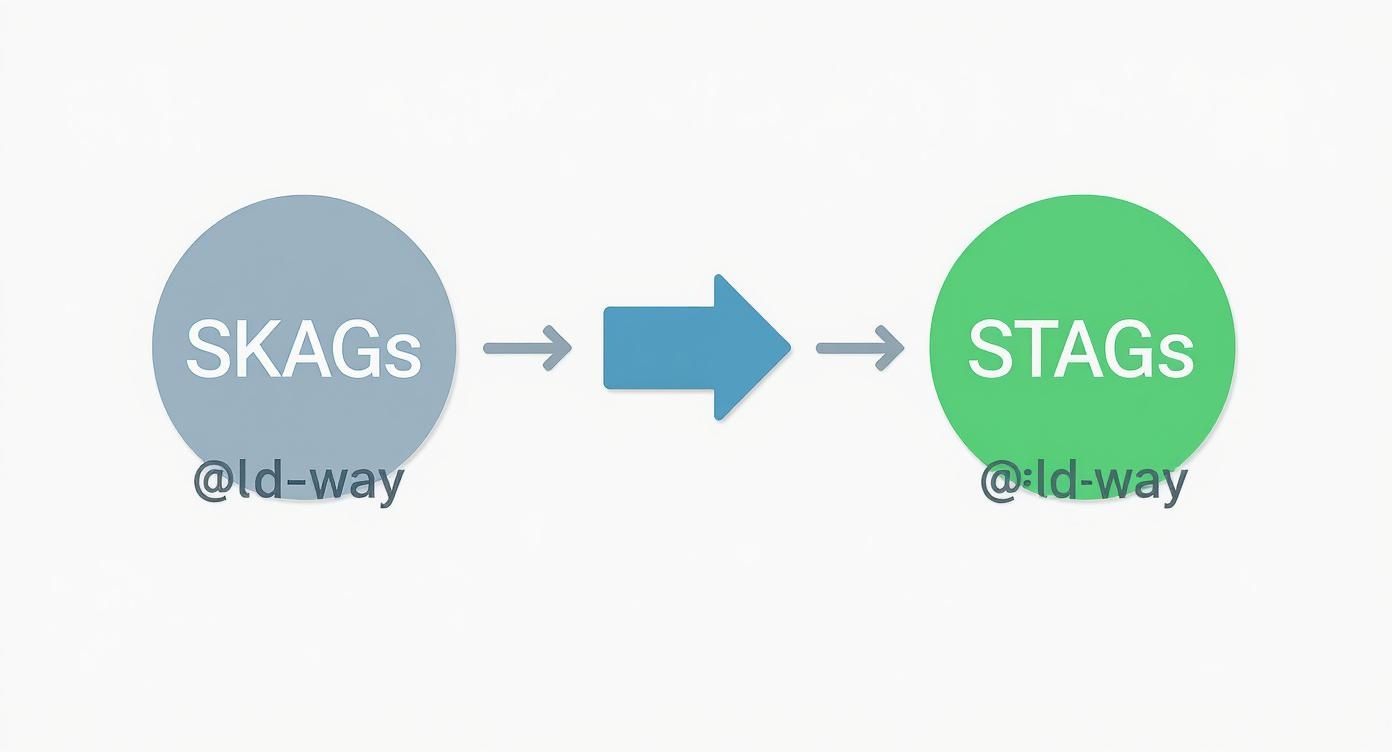
The big idea here is that successful modern campaigns are all about grouping keywords by a common theme, not trying to manage every single one in isolation.
Let's Get Some Help From Keyword Tools
Alright, now that you have a solid foundation, it’s time to bring in the technology to expand on what you’ve started. A good mix of free and paid tools is your best bet for scaling up your research and finding all those terms you would've missed on your own. For a solid walkthrough of the fundamentals, this guide on in-depth keyword research is a great resource to have open in another tab.
Google's own Keyword Planner is the perfect free tool to start with. It’s great for finding related terms and getting a ballpark idea of search volume and how competitive those keywords are.
When you're ready for more firepower, you can check out our breakdown of the best keyword tool for Google Ads to see which paid options can give you a serious advantage.
Quick tip: Don't aim for a perfect list right now. The goal is to gather as many relevant ideas as you can. Think quantity over quality at this stage. We'll clean it all up and organize everything later on.
Finding High-Intent Keywords That Actually Convert
Big search volume looks impressive, but it's just a vanity metric if those clicks don't turn into customers. This is the exact trap where most advertisers burn through their budget—chasing popular terms that attract casual researchers, not ready-to-buy prospects. The real secret to a profitable campaign is learning to decode the intent behind every single search.
When you're choosing keywords for AdWords, your main job is to separate the window shoppers from the people standing at the checkout with their wallets out. It's all about understanding the subtle but critical differences between what people type when they're just learning versus when they're ready to pull the trigger on a purchase.

Decoding User Search Intent
Every keyword you'll ever consider falls into one of three main buckets based on what the searcher is trying to accomplish. Nailing this part is everything.
- Informational Keywords: These are your "how to," "what is," and "best way to" type searches. Someone googling "how to improve running speed" is looking for tips and information, not necessarily to buy new shoes that very second.
- Commercial Keywords: Now we're getting warmer. Here, the user is actively investigating options and comparing products. Think of terms like "Nike vs Brooks running shoes" or "best trail running shoes review." They're getting much closer to making a decision.
- Transactional Keywords: This is the money zone. These keywords practically scream "I'm ready to buy!" You'll see words like "buy," "deal," "discount," "for sale," or even specific product model numbers. A search for "buy Nike Pegasus 41 size 11" has massive, undeniable purchase intent.
A smart strategy targets all three, but you should allocate the bulk of your budget to commercial and transactional terms. Informational keywords are fantastic for blog content to build awareness, but they're often a fast way to waste money in a direct-response search campaign.
The most successful Google Ads campaigns are built on a deep understanding of user intent. Remember, you're not just buying keywords; you're buying an opportunity to solve a specific person's problem at the exact moment they're looking for that solution.
The Power of Long-Tail Keywords
This is where you'll unearth the real conversion gold. While short, broad keywords get a ton of search traffic, the real action is in the long-tail. These are simply longer, more specific phrases, usually made up of three or more words.
Believe it or not, long-tail keywords make up about 70% of all global search traffic. This fact alone underscores their importance, especially in a market where search ad spending is projected to hit an eye-watering $483.5 billion by 2029. I see so many advertisers automatically filter out any keyword with fewer than 30 monthly searches, but that’s a huge mistake. These low-volume, high-specificity terms often signal an immediate need.
Targeting these less competitive keywords helps you find profitable niches and connect directly with users who know exactly what they want.
Think about the difference between someone searching for "running shoes" versus "men's waterproof trail running shoes for wide feet." That second searcher is so much further down the buying funnel—they're practically handing you a shopping list. Our comprehensive guide can show you precisely how to find long-tail keywords that your competitors are almost certainly ignoring.
Organizing Keywords Into Powerful Ad Groups
So you’ve got that big, messy list of keywords. The temptation is to just dump them all into one ad group and call it a day, right? I've seen it a thousand times, and it's a surefire way to burn through your budget with nothing to show for it.
The real magic happens when you bring some structure to that chaos. It's all about creating a tightly-knit system where every keyword, ad, and landing page work together seamlessly.
Think of it like this: if someone walks into a shoe store looking for "men's waterproof running shoes," you wouldn't just point them to a giant, disorganized pile of every shoe in the stockroom. You'd lead them straight to the aisle that has exactly what they need. Your Google Ads account needs that same kind of common-sense organization. A jumbled keyword list just leads to generic ads that don't really speak to anyone, and Google will penalize you for it with lower rankings and higher costs.

Embrace Single Theme Ad Groups
The most effective way I've found to structure an account is by using Single Theme Ad Groups (STAGs). The strategy is beautifully simple: group only the most tightly related keywords together. This isn't just about keeping your account tidy; it's hands-down the best way to improve your Quality Score.
Your Quality Score is Google's rating of how relevant your keywords and ads are to the user. A high score tells Google you're giving searchers a great experience.
The reward for a high Quality Score is huge. Google shows your ads more often, in better positions, and charges you less per click. It’s the closest thing to a "cheat code" in Google Ads, and it all starts with smart ad group organization.
This focused approach ensures the ad someone sees is hyper-relevant to what they just searched for. And that, in turn, makes them much more likely to actually click on it.
A Practical STAG Example
Let's go back to our online shoe store. A messy, old-school approach might be to have one giant ad group called "Shoes" stuffed with keywords like:
- men's running shoes
- women's leather boots
- waterproof hiking boots
- buy red heels online
- size 11 sneakers for sale
See the problem? You can't possibly write one single ad that's relevant to all those different searches.
But if you use the STAG method, you'd create separate, highly-focused ad groups that look something like this:
Ad Group 1: Men's Waterproof Running Shoes
- men's waterproof running shoes
- all-weather running shoes for men
- buy men's waterproof runners
Ad Group 2: Women's Leather Ankle Boots
- women's leather ankle boots
- black leather booties for women
- leather ankle boots sale
This tight grouping lets you write incredibly specific ad copy for each theme. You can mention "waterproof" for the runners and "leather" for the boots. This kind of laser focus is exactly what Google's algorithm is built to reward, giving you a massive advantage over less organized competitors.
Using Data to Refine and Optimize Your Keywords
https://www.youtube.com/embed/QdRw7-wDO38
Launching your campaign is just the first step. The real work—and where you can get a serious competitive edge—begins once the data starts trickling in. Picking keywords for Google Ads isn't a "set it and forget it" task; it's a constant cycle of analysis and tweaking. You have to let the numbers tell you what’s working and what's just burning through your budget.
This is where you need to get comfortable with a few key metrics that paint a crystal-clear picture of how your keywords are performing. Don't let the acronyms scare you. Think of them as signposts telling you where to go next.
Interpreting Your Key Performance Metrics
Your Google Ads dashboard is basically a health report for your campaigns. The most important vital signs you need to keep an eye on are your Click-Through Rate (CTR), Conversion Rate, and Cost Per Click (CPC). These three metrics work hand-in-hand to tell you the whole story.
- Click-Through Rate (CTR): This is just the percentage of people who saw your ad and actually bothered to click on it. A high CTR is a fantastic signal that your ad copy and keywords are a great match for what people are searching for.
- Conversion Rate: This is the big one. It’s the ultimate measure of success, tracking the percentage of clicks that turned into something valuable, like a sale or a lead form submission.
- Cost Per Click (CPC): This one's simple—it’s what you pay every time someone clicks. The goal here is to get this number as low as you can without sacrificing the quality of your traffic.
These metrics are the foundation for understanding keyword targeting in Google Ads. For context, the platform's average CTR hovers around 6.66%, but this swings wildly depending on the industry. Arts & Entertainment can see a whopping 13.10%, while a cutthroat field like Legal Services might be closer to 5.97%.
It's the same story with conversion rates. The average is about 7.52%, but it can climb as high as 13.07% for some industries and dip as low as 3.99% for others. Use these numbers as a compass to see how you stack up, not as a rigid rulebook. Discover more insights about 2025 Google Ads benchmarks on wordstream.com.
Uncovering Gold in the Search Terms Report
This is, without a doubt, the most valuable report in your entire Google Ads account, yet so many advertisers completely overlook it. The Search Terms Report shows you the exact phrases people typed into Google that made your ads show up. This is where you find out what actually works, not just what you thought would work.
When you really dig into this data, you can do two game-changing things:
- Find New Keyword Opportunities: You'll almost always stumble upon super-specific, long-tail keywords that convert like crazy but weren't on your original list. These are pure gold. Grab these winners and add them to your ad groups to capture more of that high-intent traffic.
- Identify Negative Keywords: Just as important, you’ll spot all the irrelevant searches that are wasting your money. If you sell "men's running shoes" and see you're paying for clicks from "free shoe clipart," you need to add "clipart" and "free" to your negative keyword list immediately. This one move can dramatically improve your ROI.
The Search Terms Report is your direct line into the customer's mind. Regularly mining it for new keywords and negative terms is one of the highest-impact optimization tasks you can perform.
If you want to go deeper, our complete guide on the Google Ads Search Terms Report will walk you through exactly how to master this essential tool. Making this a weekly habit is a non-negotiable part of running a successful campaign.
AdWords Keywords: Your Questions Answered
Even with a solid plan, you're going to have questions once you get into the weeds of choosing AdWords keywords. That’s just part of the process. Let's dig into a few of the most common ones I hear all the time to get you unstuck and moving forward.
Think of this as a quick-hitter guide for those moments when you're staring at your screen, wondering what to do next.
How Many Keywords Should I Have In One Ad Group?
This is a classic question, and the answer has definitely evolved. The old-school method of stuffing dozens of keywords into an ad group is dead. Today, it’s all about creating super-tight, relevant themes.
You should be aiming for a small, focused handful of keywords—maybe 5 to 15 at the absolute most—per ad group. We call these Single Theme Ad Groups (STAGs). The real goal isn't hitting some arbitrary number; it's all about relevance. If your keywords are all over the place, your ad copy becomes so generic that it doesn't speak to anyone, and your performance tanks.
Keeping your ad groups small and thematically tight is one of the simplest and fastest ways to boost your Quality Score and lower your ad costs. It forces you to write ads that are a near-perfect match for what the user is actually searching for.
What Is A Good Starting Budget For A New Keyword Campaign?
There's no magic number here. Your starting budget really boils down to the average Cost Per Click (CPC) in your industry. Some niches are cheap, with clicks under a dollar, while others—I'm looking at you, legal and insurance—can be brutally expensive.
A good rule of thumb is to set a daily budget that can get you at least 10-20 clicks per day. Anything less and you're just not gathering enough data to make smart decisions.
For example:
- If your average CPC is hovering around $2.00, a daily budget of $20 to $40 is a solid starting point.
- But if your clicks cost closer to $5.00, you’ll need to budget $50 to $100 per day to see what’s actually working.
You can—and should—tweak this once you see how your keywords perform in the real world. The key is to spend enough to learn something.
Should I Bid On My Own Brand Name?
In almost every situation, the answer is a resounding yes. I know it feels weird to pay for clicks from people who are already looking for you, but trust me, it’s a critical defensive play.
Here’s why. First, it stops your competitors from sneaking their ads above your organic listing when someone searches for your company. That’s prime real estate you can’t afford to lose. Second, it gives you total control over the message and the landing page you show to your most valuable prospects.
Plus, these clicks are usually dirt cheap. Your brand name is hyper-relevant to your website, which means Google will reward you with a fantastic Quality Score. It’s a small price to pay to own your own turf.
Ready to stop guessing and start optimizing your AdWords campaigns up to ten times faster? Keywordme is the all-in-one tool built to slash wasted spend, uncover high-converting keywords, and simplify your entire workflow. See the difference for yourself with a free 7-day trial.


.svg)