Master Negative Keywords AdWords & Stop Wasting Budget
Master Negative Keywords AdWords & Stop Wasting Budget
Negative keywords are the terms you specifically tell Google Ads not to show your ads for. Think of it as a bouncer for your campaign. It’s your list of search queries that you absolutely do not want to waste your ad budget on. This simple act of exclusion ensures you’re only paying for clicks that actually have a chance to turn into business.
Why Negative Keywords Are Your Secret Weapon
Let's get straight to it. Running a Google Ads campaign without a solid negative keyword list is like trying to fill a bucket with a giant hole in the bottom. You can pour money in all day, but most of it is just going to leak out on completely useless clicks.
Imagine you sell premium, handcrafted leather shoes. You’re bidding on the keyword "leather shoes." Without any negatives, you're wide open to all sorts of irrelevant searches. Your ad could pop up for things like:
- "how to repair leather shoes" (This person is looking for a DIY fix, not to buy new shoes.)
- "cheap leather shoes" (This shopper is hunting for a bargain, which doesn't match your premium product.)
- "leather shoe repair jobs" (This is a job seeker, definitely not a customer.)
Every single click from those searches is money straight down the drain, with zero chance of a sale. Negative keywords are the filter that stops this from happening. They are your gatekeepers, turning away the wrong traffic before it ever costs you a dime.
Slashing Wasted Ad Spend
The most obvious win from a good negative keyword list is the immediate impact on your wallet. Every irrelevant click you block is money saved. And we're not talking about pocket change. For accounts spending a decent amount, this can easily add up to thousands of dollars saved every single month.
At their core, negative keywords are about focus. By telling Google what not to show your ads for, you force the system to get smarter about finding the right people. This directly leads to a much better return on ad spend (ROAS).
That saved cash can then be funneled back into the keywords and campaigns that are actually making you money, boosting your overall results.
Improving Your Campaign Performance
It’s not just about saving money, though. Using negative keywords has a positive ripple effect on the health of your entire account. When your ads are consistently shown to a more relevant audience, your key performance metrics naturally get better.
For instance, by weeding out the tire-kickers and irrelevant searchers, you'll see your conversion rates climb. Sure, you might get fewer total clicks, but the quality of each visitor will be significantly higher, which is what actually leads to more sales.
Ultimately, a sharp negative keyword strategy results in:
- Higher Click-Through Rate (CTR): People searching for what you actually offer are far more likely to click your ad.
- Increased Conversion Rates: You’re connecting with users who have real intent to buy.
- Better Quality Score: Google's algorithm loves relevance. A higher Quality Score can even lower your cost per click.
To see how this fits into the bigger picture, this guide to PPC for small businesses is a great resource. Just remember, negative keywords aren't just a defensive play; they're a powerful offensive tool to sharpen your targeting and make every single ad dollar count.
Finding High-Impact Negative Keywords Like a Pro
So, where do you actually find these game-changing negative keywords that make or break a campaign? Forget the guesswork. Your single best source of truth is already sitting in your own account data, often hiding in plain sight.
The first place I always tell people to look is the Search Terms Report in Google Ads. This thing is gold. It shows you the exact search queries people typed into Google moments before they clicked your ad. It’s like a direct, unfiltered peek into your audience's brain.
Going through this report isn't about some fancy, artistic analysis. It’s more like a methodical treasure hunt. You’re essentially panning for fool's gold—those search terms that seem related on the surface but have absolutely zero commercial intent.
Digging Through Your Search Terms Report
When you open that report, don't just give it a quick scan. You need to look for patterns. Are you noticing a bunch of searches that include words like "free," "jobs," "salary," or "how to"? These are the classic signs of irrelevant traffic that’s siphoning money from your budget with every single click.
Let's say you're a company that sells project management software. You might dig into your report and find you're paying for clicks on queries like "free project management templates for students." The user's intent here is purely informational, not commercial. That makes "free," "templates," and "students" perfect candidates for your negative keyword list.
The real goal here isn't just to spot a few bad one-off terms. It’s about identifying the recurring themes and modifiers that signal the searcher is never going to become a customer. This proactive mindset saves you from having to block dozens of similar queries one by one down the road.
Get Ahead of the Game with Proactive Brainstorming
Reacting to your search terms data is absolutely crucial, but you can—and should—get ahead of the problem. Before you even spend a single dollar, you can brainstorm a "starter" list of negatives based on plain old common sense and what you know about your industry. This is where you can learn more about how to find negative keywords and build a solid foundation from day one.
Think about the common types of searches you definitely want to sidestep:
- Informational Queries: "what is," "how does," "examples of"
- Job Seekers: "careers," "jobs," "hiring," "resume," "salary"
- DIY/Freebie Hunters: "free," "DIY," "torrent," "download," "cheap"
- Competitor Names: Unless you’re running a specific campaign to target them, you probably want to exclude clicks from people looking for your direct competitors.
To make this whole process a lot less painful, you can use a tool built specifically for this job.
Here’s a quick look at how a tool like Keywordme can help you visualize and manage this whole workflow.
An interface like this makes it incredibly easy to spot and categorize your search terms, letting you move irrelevant queries straight into a negative keyword list with just a click.
This proactive and reactive one-two punch is easily the most effective way to build a powerful negative keyword list. You're combining real, data-driven insights from your Search Terms Report with some smart, upfront brainstorming. The result? You create a robust filter that constantly refines your targeting and maximizes your return on ad spend. You're not just plugging leaks; you're actively sculpting your traffic to attract only the most qualified buyers.
How to Group and Structure Your Negative Keyword Lists
Just tossing all your negative keywords into one massive, jumbled list is a surefire way to create headaches and burn through your budget. Trust me, I've seen it happen. Smart PPC management is all about structure, and thinking about how you organize your negatives from day one will make your campaigns so much easier to handle down the line.
A disorganized list quickly turns into a tangled mess. When performance dips, you'll have no idea why. A structured approach, on the other hand, gives you the control you need to make precise, effective changes.
You’ll generally find your negative keywords in one of two ways: either by digging through your search term data (reactive) or by brainstorming what you don't want to show up for (proactive).

As you can see, a truly solid strategy uses a bit of both. You react to the junk traffic you’re getting and proactively block the junk you anticipate.
Campaign vs. Ad Group Level Negatives
One of the first things you have to decide is where to actually apply your negatives. Each level has a different job to do.
Campaign-level negatives are your first line of defense. Think of them as a broad shield. These are for the terms you absolutely never want your ads to show for in a particular campaign. Words like "free," "jobs," or "salary" are classic examples.
Ad group-level negatives are for more surgical strikes. This is how you stop your own ad groups from competing against each other—a real problem known as "keyword cannibalization." For instance, if you have an ad group for "running shoes" and another for "trail running shoes," you’d add "trail" as a negative to the first group. This forces anyone searching for trail shoes to see the more specific, relevant ad.
Understanding Negative Match Types
Just like the keywords you bid on, negatives have their own match types. And getting them wrong can be catastrophic. You could either let a flood of bad traffic in or, even worse, accidentally block a ton of high-converting queries.
If there's one piece of advice I can give you, it's this: be as specific as you can. A single, carelessly chosen broad match negative can silently kill off a huge portion of your profitable traffic. Always default to phrase or exact match unless you have a very good reason not to.
Let's look at how each one works. I find a simple table is the best way to see the differences in action.
Negative Keyword Match Type Scenarios
This table breaks down when to use each negative keyword match type to get the control you need over where your ads appear.
As you can see, the nuance is critical. A small difference in syntax can have a huge impact on your campaign's reach.
Building Themed Negative Keyword Lists
For anyone managing more than a couple of campaigns, shared negative keyword lists are an absolute game-changer. Instead of adding the same hundred "job seeker" terms to every new campaign, you create one master list and apply it with a single click. It saves a ton of time and, more importantly, keeps everything consistent.
If you want to go deeper on this, we've put together a full guide on how to create and manage negative keyword lists that covers more advanced tactics.
To get you started, here are a few themed lists every account should have:
- Universal Negatives: This is your catch-all for job terms (career, salary), informational queries (how to, what is), and any obvious junk or profanity.
- Competitors: A simple list of all your competitor brand names to prevent wasting money on people who aren't looking for you.
- Irrelevant Products/Services: A list of terms for adjacent products or services you simply don't offer.
When you start thinking this way, your negative keywords stop being a chore and become one of your most powerful tools for sculpting traffic and squeezing more ROI out of every dollar.
So, What About Performance Max Campaigns?
Performance Max campaigns are a seriously powerful part of the Google Ads toolkit, but let's be honest—they can sometimes feel like a total black box. You feed them assets and a budget, and the algorithm just takes the wheel. That lack of direct control is exactly why using negative keywords adwords with PMax isn't just a good idea; it's essential for keeping your automated campaigns from going off the rails.
For a long time, managing negatives in PMax felt incredibly restrictive. We were all stuck with a tiny limit that made it almost impossible to block all the irrelevant traffic that could sneak through.
Thankfully, Google listened. In what was a huge update for advertisers, Google Ads completely changed how we can control Performance Max campaigns by bumping the negative keyword limit from a measly 100 to a massive 10,000 per campaign. This change was a direct response to a ton of feedback that the original limit was a joke, especially for anyone managing a large product catalog. You can read more about how the PMax negative keyword limit changed on groas.ai.
Strategic Exclusions for PMax
With PMax, you can't just add negative keywords directly to the campaign like you would with a standard Search campaign. It's a bit different. Instead, your control comes from two main places: account-level negative keywords and, if you're persistent, by contacting a Google support rep to apply campaign-specific lists.
Applying account-level negative keyword lists is your first line of defense. This is the perfect place for your "universal" negatives—the terms you never, ever want to show up for, no matter the campaign.
- Brand Terms: A lot of us add our own brand name as a negative here. It helps prevent PMax from cannibalizing traffic that would have come to us anyway through organic search or a dedicated brand campaign.
- Competitor Terms: Unless you're actively trying to target them, adding competitor brand names can stop PMax from wasting your budget on users who are already loyal to another company.
- Irrelevant Queries: Think about those universal waste terms. Keywords related to job searches ("jobs," "salary") or purely informational searches ("how to," "free") are perfect for an account-level list.
Uncovering Negative Opportunities in PMax
Even with its automated nature, PMax leaves breadcrumbs about where your money is going. You just have to know where to look.
The key with PMax is to guide the machine. By feeding it strong negative signals at the account level, you're not fighting the algorithm; you're teaching it what your ideal customer doesn't look like. This helps it learn faster and focus your budget where it actually counts.
Your best bet is to dive into the "Search term insights" within your PMax campaign. It's not going to give you a classic search term report with a one-to-one mapping to conversions, but it does reveal the search categories your ads are appearing for.
If you spot categories that are completely off-base, that’s your signal to go beef up your account-level negative lists. It's a similar mindset to the one used for optimizing Dynamic Search Ads, where you rely on broad exclusions to rein in an automated system. By carefully managing these exclusions, you can steer PMax back toward profitability.
Don’t Just Set It and Forget It: Ongoing Negative Keyword Management
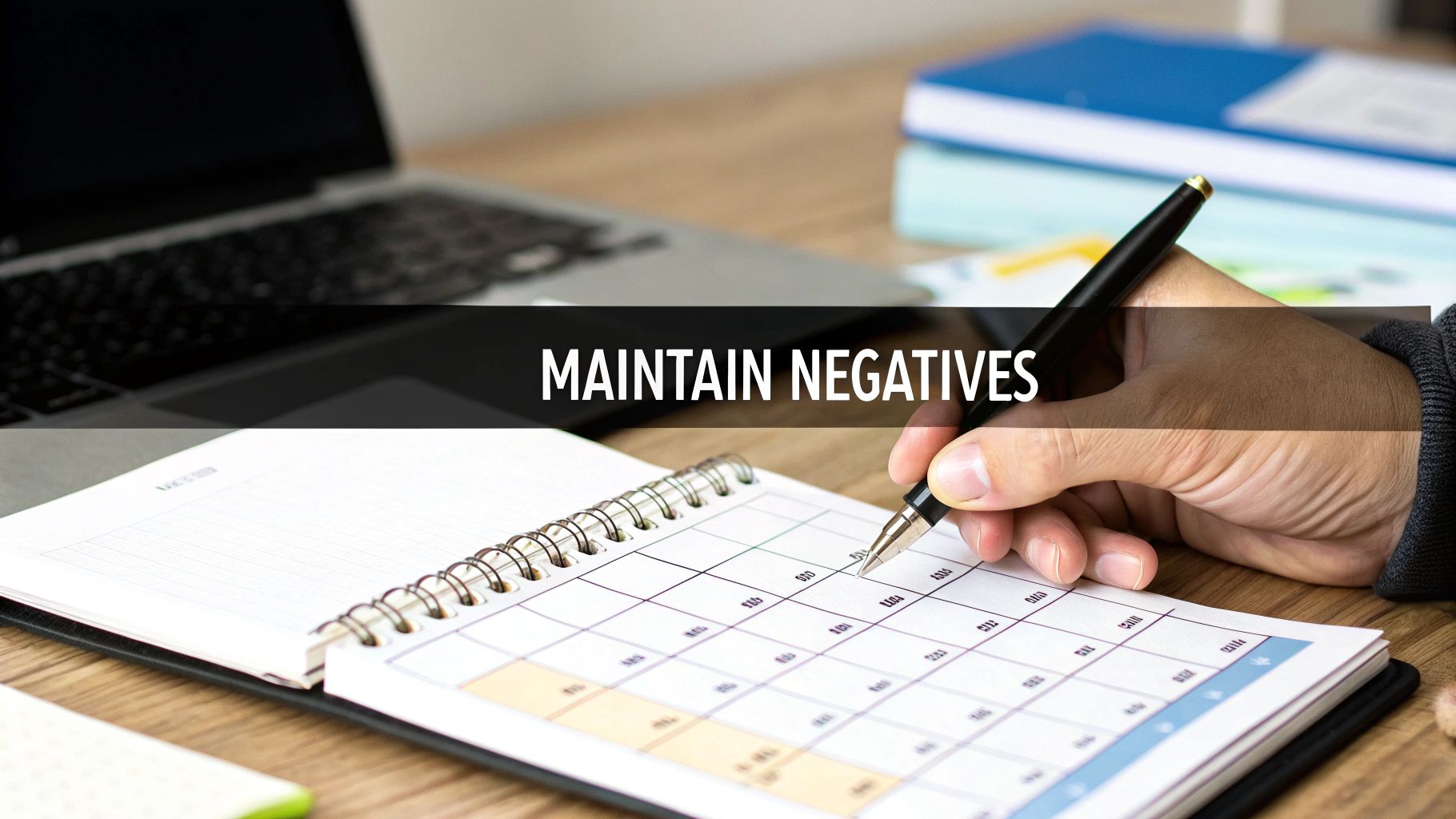
Tossing a bunch of negative keywords into your account and walking away is a recipe for wasted ad spend. Think of your campaigns like a garden. You can’t just plant the seeds and hope for the best; you have to keep pulling the weeds. Otherwise, they'll choke out the good stuff.
This is what separates a decent campaign from a truly great one. It’s a constant process of refinement, a little bit of maintenance that keeps your ads sharp and your budget focused on what actually works. Without these regular check-ins, you'll be surprised how quickly new, irrelevant search terms sneak in and start eating away at your ROI.
Don't worry, this isn't about spending hours buried in spreadsheets every single day. The trick is to find a simple, consistent rhythm that keeps your account healthy without becoming a huge time-suck.
Finding Your Review Cadence
Consistency is everything. The single most important habit you can build for managing negative keywords adwords is a regular date with your Search Terms Report. This is where you'll find all the new "weeds" that have popped up.
Here’s a simple routine that I’ve found works for most accounts:
- Weekly Scan (for higher-spend accounts): Carve out just 15-20 minutes each week. Quickly scan the search terms from the last seven days. You're just looking for the obvious junk—any recurring terms or themes that are clearly off-base. This quick check can stop a budget leak before it turns into a flood.
- Monthly Deep Dive (for all accounts): Once a month, give yourself about an hour. Now you can dig a little deeper. Sort your search terms by impressions and clicks to find those sneakier, low-volume terms that don't look like much on their own but add up over time. This is also the perfect time to review your existing negative lists to make sure you haven't accidentally blocked something that's now relevant.
This routine isn't just about blocking bad search terms. It's about staying in tune with how your audience searches. People's language changes, and your negative lists need to evolve right along with it.
Common Mistakes to Sidestep
As you get into this groove, be careful not to fall into a few common traps. I’ve seen these mistakes do more damage than having no negative keywords at all.
One of the biggest blunders is getting too aggressive with broad negatives. Let’s say you sell high-end "men's leather briefcases," and you see a click for "free briefcase mockup." The knee-jerk reaction might be to add "free" as a negative, which is fine. But if you accidentally add "briefcase" as a broad negative, you’ve just blocked your entire product line. When in doubt, be more specific.
Forgetting about match types is another classic mistake. Using a negative broad match when a negative phrase match would have done the job can block all sorts of valuable, long-tail searches you never meant to exclude. Precision is your best friend here.
The Ever-Changing List Limits
For years, we were all stuck with Google's fairly restrictive negative keyword list limits. The hard cap was 5,000 keywords per list at the campaign level, which could be a real pain for large, complex accounts.
But things have started to change. Many advertisers have noticed they can add well beyond that old limit, suggesting the cap has been quietly increased. You can read more about the potential changes to Google's negative keyword limits on digitalposition.com.
This is a welcome shift, especially as campaigns like Performance Max become more dominant. It signals that Google gets the need for more granular control. For advertisers managing big accounts, this means you can build more comprehensive, "universal" negative lists without constantly bumping up against a ceiling. It just makes for a much cleaner and more scalable account structure.
Answering Your Burning Questions About Negative Keywords
Even the most seasoned pros have questions about the finer points of negative keywords. It's totally normal. Getting the details right can be the difference between a leaky bucket of a campaign and a fine-tuned, money-making machine.
Let's dig into some of the questions I hear all the time. Getting a good handle on these will make you much more confident in managing your accounts.
How Often Should I Be Updating My Negative Keyword Lists?
If you're spending a decent amount, I’d recommend a weekly check-in. Seriously, just 15 minutes with your search terms report can save you a ton of cash. You’ll catch those budget-draining queries before they do any real damage.
For smaller accounts with less traffic, checking in every other week or even once a month is probably fine.
The key here isn't the exact schedule, it's the consistency. Put a recurring reminder in your calendar and stick to it. This regular cleanup is what keeps an account healthy and profitable over the long haul.
Can a Negative Keyword Block One of My Regular Keywords?
Yes, and this is a big one. A negative keyword will always trump a regular keyword you’re actively bidding on. This is where their power can sometimes work against you if you aren't careful.
Here's a classic example: Let's say you're an ecommerce store with an exact match keyword [blue running shoes]. If you add "running shoes" as a negative phrase match to that same ad group, Google will stop showing your ad for your exact keyword. The negative always wins that fight. This is precisely why you need to be so careful, especially with broader negative match types.
What's the Biggest Mistake People Make With Negatives?
Hands down, the most common (and expensive) mistake I see is adding a single, overly generic broad match negative. It’s like trying to perform surgery with a sledgehammer. People see a few bad search terms, panic, and overcorrect.
Imagine you sell premium hiking boots. You notice a few clicks for "cheap hiking boots" and, in a rush, add cheap boots as a broad match negative. You think you're just blocking bargain hunters, right? But you might have just blocked a fantastic search like "best boots for cheap travel." It's almost always better to stick with negative phrase or exact match for that surgical precision.
Should I Be Using Shared Negative Keyword Lists?
Oh, absolutely. If you're running more than a couple of campaigns, shared lists will be your best friend. They are a massive time-saver. You create these master lists of negatives and then apply them across multiple campaigns with just a click.
For instance, you could build a "Universal Negatives" list with terms that will never be relevant, like "jobs," "resume," "salary," or "free." Instead of adding these one-by-one to every single campaign you launch, you just apply the shared list. It saves a boatload of time and, more importantly, keeps your account consistent and less prone to human error.
Ready to stop wasting ad spend and manage your negative keywords adwords up to ten times faster? Keywordme cleans up junk search terms and builds powerful negative lists in just one click, directly from your search term report. Start your free 7-day trial at Keywordme today and see the difference for yourself.


.svg)