How to Find Negative Keywords & Boost Ad ROI
How to Find Negative Keywords & Boost Ad ROI
Finding the right negative keywords isn't some dark art; it's really just a matter of digging into your search term reports. You simply look at what people actually typed into Google to trigger your ads, then you tell Google to block the junk that’s wasting your cash. Think of it as teaching Google what you don't want to show up for, so every penny of your budget goes toward people who are ready to buy.
Why Negative Keywords Are Your Secret Weapon
Let's be blunt: not using negative keywords is basically setting your ad budget on fire. In the pay-per-click world, what you stop is just as critical as what you target. They're like the bouncers for your ad campaigns, turning away all the wrong people before they even get in the door and cost you money.
This goes way beyond just blocking the obvious stuff like "free" or "jobs." It's about getting surgical with your traffic to attract genuine customers. For example, if you sell high-end leather boots, you definitely don't want to pay for clicks from someone searching for "cheap rain boots." Each one of those irrelevant clicks is a tiny leak in your budget, but they add up incredibly fast.
Shield Your Budget and Boost Performance
Every single dollar you spend on a click that was never going to convert is a dollar you could have used to get in front of a real, paying customer. When you get serious about finding and adding negatives, you're directly shoring up your campaign's bottom line. You stop paying for tire-kickers and start focusing your investment on people who are actually looking for what you sell.
But the perks don't stop at just saving money. A clean, well-maintained negative keyword list does wonders for your other metrics, too:
- Higher Click-Through Rate (CTR): Your ads are shown to people who are a much better fit, so naturally, more of them will click.
- Better Quality Score: Google loves relevance. A strong CTR tells the algorithm that your ads are a great match for the search, which can earn you a better ad position for less money.
- Lower Cost Per Click (CPC): When your Quality Score goes up, your CPC often goes down. You end up paying less for each click, making your entire budget go further.
The Real-World Impact on Your ROI
Using negative keywords strategically is one of the fastest ways to dramatically improve how well your campaigns perform. With digital ad costs always on the rise, the pressure is on to get the most out of every dollar. Negative keywords are your precision filters, stopping your ads from showing up for searches that have nothing to do with your business. This simple act of exclusion cuts wasted spending, makes your ads more relevant, and pushes up your click-through rates. In turn, Google rewards you with a better Quality Score and lower costs. For a deeper look, check out this great piece on how the smart use of negative keywords boosts PPC campaigns.
The key to finding negative keywords isn't about discovering some secret, magic list. It’s about building a disciplined routine. When you consistently review your data and get into the mindset of your customer, you transform a simple cleanup task into a powerful, profit-driving strategy.
At the end of the day, mastering negative keywords is a fundamental skill for anyone serious about PPC. If you're ready to really tighten up your campaigns, our complete guide on Google Ads negative keywords dives into even more advanced strategies to help you get ahead. It’s not just about playing defense; it’s about playing smarter offense than your competition.
Uncover Hidden Gems in Your Search Terms Report
If there's one place you should be spending your time to find negative keywords, it's the Google Ads Search Terms Report. I think of it as a raw, unfiltered transcript of what real people are typing into Google right before seeing—and maybe clicking—your ads.
Most advertisers just skim this report for the really obvious bad stuff. That's a start, but the real wins, the ones that actually move the needle on your ROI, are usually hiding a layer deeper.
Going beyond the basics is what separates a decent campaign from a truly profitable one. You're hunting for the subtle patterns that slowly bleed your budget dry, not just the glaringly irrelevant queries. It's about catching those "death by a thousand cuts" search terms that look innocent enough on their own but are collectively torpedoing your performance.
Beyond the Obvious Irrelevant Terms
The first pass is always the easiest. Let's say you sell "premium leather wallets." You'll quickly spot searches for "cheap foam wallets" and immediately add "cheap" and "foam" to your negative keyword list. Easy peasy.
But what about the sneakier money-wasters? To find those, you have to get a little more strategic with how you slice and dice your report. Here are a few angles I always take:
- High Impressions, Low CTR: A search term that shows your ad a ton but gets almost no clicks is a massive red flag. It's screaming that your ad is irrelevant to what that person wants. These are prime candidates for your negative list because they're actively damaging your Quality Score.
- High Clicks, Zero Conversions: These are the most dangerous of all. You’re literally paying for every single one of these clicks, and they're giving you nothing back. Dig into these terms and try to figure out the intent mismatch. Are people looking for "wallet reviews" when you're trying to sell them a wallet directly?
- Competitor Brand Names: Are you accidentally bidding on searches for your competitors? Unless you have a very specific (and well-funded) strategy to conquest their customers, adding competitor brand names as negatives is a quick and easy way to save money.
- Ambiguous "Modifier" Words: I've learned to be wary of words like "free," "jobs," "pictures," or "DIY." More often than not, they signal an intent that has nothing to do with making a purchase. Someone searching for "leather wallet DIY" is looking for a project, not your finished product.
Interpreting the Data for Action
When you're digging through all this data, you have to remember to look for the story it's telling you. The Google Ads Search Terms Report is so much more than a list of words; it’s a direct look into your potential customer's brain at the moment of truth.
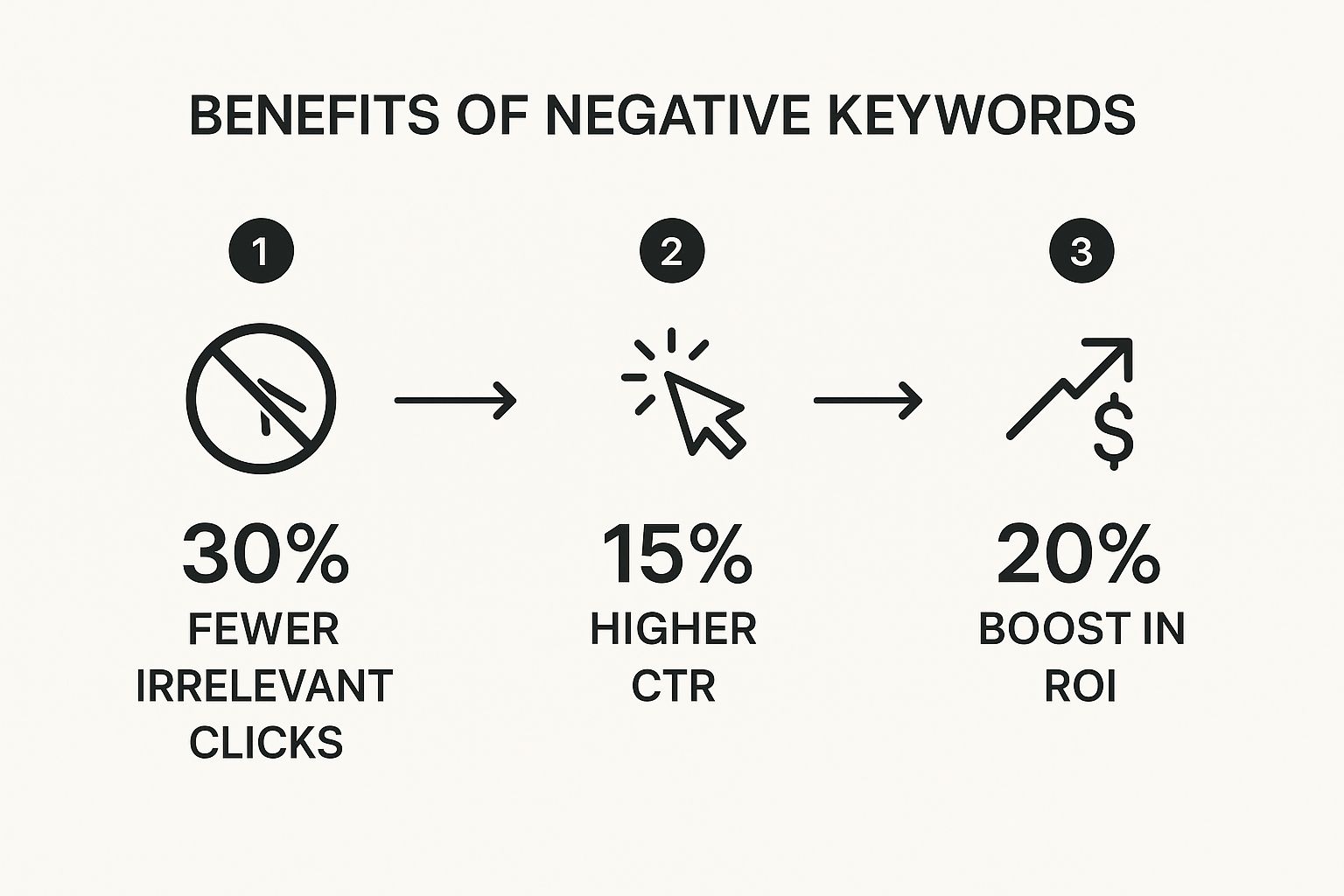
The Google Ads interface gives you everything you need to get started. Honestly, making a habit of regularly diving into these reports is a non-negotiable for anyone serious about PPC. It’s where the magic happens.
The goal isn't just to find negative keywords; it's to understand why a term is negative. Is it the wrong product type? The wrong intent? The wrong price point? Answering this "why" is what helps you build smarter, more proactive negative lists for your next campaigns.
When you're disciplined about finding and adding negative keywords, you create a powerful domino effect. You stop paying for junk clicks, which naturally pushes your click-through rate up. A higher CTR leads to a better Quality Score, and all of this ultimately gives you a much healthier ROI. This strategic filtering makes sure every dollar you spend is on clicks that actually have a chance to convert.
Think Like a Customer to Block Bad Clicks Early
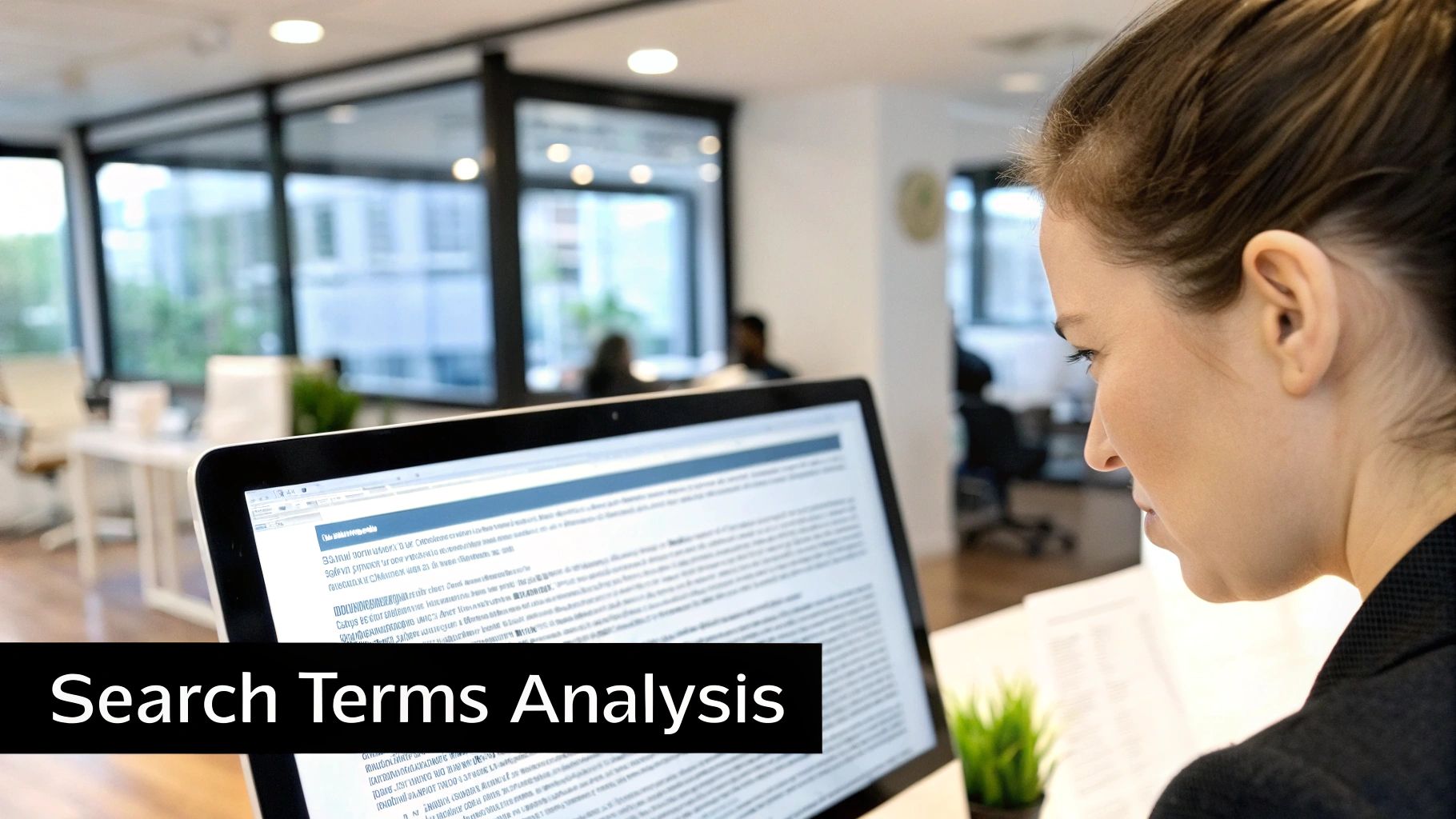
The best defense is a good offense, right? While digging through search term reports is a solid way to react to wasted ad spend, you can get way ahead of the game by building a foundational negative keyword list before your campaign ever spends a dime. Seriously, this can save you a ton of cash right out of the gate.
This whole approach boils down to empathy. You have to get inside the mind of your ideal customer, sure, but you also need to think like the people who will never buy from you. That's where the gold is. By anticipating what they'll search for, you can block those terms before they ever have a chance to cost you.
So, start by brainstorming all the words and phrases people might use when they have zero intention of making a purchase. We often call these "non-buyer modifiers" because they signal a completely different user intent.
Common Modifiers to Block Immediately
You can give your campaigns a massive head start by weeding out terms that almost always attract the wrong kind of traffic, at least for a sales-focused campaign.
Here are some of the biggest culprits I see all the time:
- Informational Modifiers: Think about words like "reviews," "vs," "compare," "what is," and "how to." These searches come from people who are still kicking tires and doing research. If you're going for direct sales, these clicks are usually premature and expensive.
- Job-Seeking Modifiers: Unless you're actively running a hiring campaign, terms like "jobs," "careers," "hiring," and "salary" are just going to burn through your budget.
- Price-Shopping Modifiers: If you’re a premium brand, you'll want to immediately block words like "free," "cheap," "discount," and "torrent." These are magnets for bargain hunters who likely aren't your target audience.
- DIY Modifiers: Selling a finished product or a done-for-you service? Then you don't want clicks from people searching for "DIY," "template," "course," or "examples." They’re looking to do it themselves, not hire you.
Thinking about user intent is everything here. Someone searching for "best running shoes" is probably looking to buy. But someone searching for "how to fix running shoes" is definitely not. Your goal is to pay for that first click, not the second one.
Map the Customer Journey
Beyond just single words, think about the entire path a customer takes. Where does your product or service fit in? Are you trying to catch people at the very beginning when they're just becoming aware of a problem, or are you focused on those at the very end who are ready to buy?
Let’s use a real-world example. Imagine you run a marketing agency specializing in high-end "explainer videos." Your core keyword is explainer video services.
- Transactional Intent (This is your target): Searches like "explainer video company," "hire video animator," or "explainer video pricing." These people are looking for a solution now.
- Informational Intent (You want to block this): Searches like "explainer video software," "how to make an explainer video," or "free explainer video templates." These are future video editors, not your clients.
When you map out these different stages, you can build a powerful negative keyword list that filters out all those research-heavy, low-intent queries from day one. This proactive thinking doesn't just save you money—it builds a much stronger, more efficient foundation for every single campaign you launch.
Use Smart Tools for Faster Keyword Discovery

Let’s be real. Sifting through search term reports by hand is a decent place to start, but it’s brutally slow. If you're managing a large account, it feels like trying to bail out a sinking ship with a thimble. It’s not just a time-suck; it’s a process riddled with potential for human error, and those mistakes can get expensive, fast.
This is where technology really gives you an edge. Using smart tools to hunt for negative keywords isn't about cutting corners—it’s about working smarter. Modern platforms can chew through massive amounts of data in seconds, finding patterns and connections that might take an analyst hours, or even days, to uncover. It's like switching from a magnifying glass to a high-powered microscope.
Automate the Heavy Lifting
The biggest win from using a dedicated tool is automation. Forget about downloading reports, sorting endless spreadsheet columns, and tediously copying and pasting search terms. These platforms do all that grunt work for you.
Tools like Keywordme, for instance, are built to plug right into your Google Ads account. They grab your search term data and immediately start organizing it in a way that’s ready for action. You can instantly spot which queries are torching your budget without a single conversion and then group them by common themes to add as negatives in bulk.
This automation isn't just a time-saver. It brings a level of consistency that's almost impossible to achieve manually. It ensures you’re consistently tidying up your campaigns with fresh data, not just when you happen to find a spare hour.
The real magic of these tools is their knack for finding the "unknown unknowns." They don't just flag obvious typos or irrelevant searches. They uncover the subtle, money-bleeding patterns you'd probably never spot on your own.
Amplify Your Expertise with Data
Here’s the thing: using a tool doesn’t make your marketing expertise obsolete. It supercharges it. By taking over the mind-numbing data crunching, these platforms free you up to focus on what really matters—strategy, ad copy, and landing page improvements.
Beyond just the tools themselves, it's worth understanding the bigger picture of how AI writers are changing the SEO landscape and keyword strategy as a whole.
The ultimate goal is to crank up your conversion rates by making sure your ads only show up for people who are ready to buy. Filtering out the wrong traffic aligns your ads with the right searches, which boosts your Click-Through Rate (CTR) and, consequently, your Quality Score. This means every dollar you spend is working harder, which is exactly what you want.
At the end of the day, bringing a smart tool into your workflow is non-negotiable for anyone serious about PPC. To see what’s out there, take a look at our guide on the 12 best keyword tools for Google Ads. It’s all about making smarter, data-driven decisions before your competitors do.
Taming the Beast: How to Use Negatives in Performance Max

Ah, Performance Max. The campaign type that’s a completely different beast. With PMax’s heavy-handed automation running across Google's entire ad network, it can feel like you’ve just handed over the keys to your entire budget and hoped for the best.
But here’s the thing: that very automation is precisely why a rock-solid negative keyword strategy is more critical than ever before.
Left to its own devices, PMax will absolutely show your ads for some… creative… search terms. It's your job to guide the AI, and negative keywords are one of the most powerful levers you have left to pull. Think of them as the guardrails that keep Google’s powerful automation from driving your budget right off a cliff.
Putting You Back in the Driver's Seat
So, how do you actually get this done? The main method is through account-level negative keyword lists. This is your first and most important line of defense. Any term you never want to pay for—think universal stuff like “free,” “jobs,” “DIY,” or “scam”—should be on a list that you apply across your entire account, including PMax.
Now, for campaign-specific negatives, things get a little clunky. You can’t just pop into a PMax campaign and add negatives like you would with a normal Search campaign. There is, however, a workaround that most people don't know about. You have to contact Google Ads support and ask them to apply a specific list of negatives to a specific PMax campaign. It’s an annoying extra step, but it’s an essential one for protecting your ad spend.
One of the biggest mistakes I see advertisers make with PMax is trusting the automation blindly. You absolutely have to exclude your own brand terms. If you don't, PMax will cannibalize traffic your branded search campaigns could have snagged for a fraction of the cost.
The Must-Have Negatives for Any PMax Campaign
Beyond protecting your branded traffic, your main goal is to block any broad, non-converting themes that PMax might otherwise get excited about. Since these campaigns automate everything across so many channels, adding negatives is a core tactic for refining who you reach and keeping your budget safe. When you block irrelevant searches, you see the quality of your clicks—and your cost per conversion—improve dramatically. You can get a deeper look into how this refinement works on analyzify.com.
Here are a few of the most critical negative keywords every PMax campaign needs:
- Your Brand Name & Variations: This is non-negotiable. Seriously. Make PMax go out and find new customers instead of bidding on people who are already looking for you by name.
- Competitor Brand Names: Unless you’re running a very specific and deliberate conquesting campaign, don't let PMax throw money away chasing your competitors' existing customers.
- Irrelevant Product/Service Types: This seems obvious, but PMax needs it spelled out. If you sell “luxury leather shoes,” you should add negatives for terms like “canvas shoes,” “running shoes,” and “waterproof boots.”
- Informational Search Terms: Get rid of tire-kickers. Block words like “how to,” “guide,” “what is,” and “reviews” to focus the AI on users who have their wallets out.
Mastering negatives in PMax isn't about trying to fight the automation. It's about working with it. By giving Google clear instructions on what not to target, you force its powerful machine learning to work for you, not against you. This focused approach protects your budget, makes your campaigns way more efficient, and ultimately drives much, much better results.
Got Questions About Negative Keywords? We've Got Answers
Even after you’ve got the basics down, a few questions always seem to pop up once you start digging into the details of negative keywords. That's completely normal. Let's walk through some of the most common head-scratchers I hear from people so you can get past the confusion and manage your campaigns like a pro.
What’s the Deal with the Different Negative Match Types?
It's super important to know how you can block search terms. It’s not a one-size-fits-all situation. You've got three main tools in your toolbox, and each one does something a little different.
- Negative Broad Match: This is your widest net. If you add
running shoesas a negative broad match, your ad won't show if a search includes both "running" and "shoes"—in any order, with any other words mixed in. It’s perfect for knocking out entire concepts you don't want to touch. - Negative Phrase Match: This one is more specific. It blocks your ad only if someone searches for your exact phrase, in the same order. For the negative phrase
"running shoes", your ad would get blocked for "blue running shoes" but it could still show up for "shoes for running." See the difference? - Negative Exact Match: This is as precise as it gets. Using
[running shoes]as a negative exact match means your ad will only be blocked if someone searches for those two words and nothing else. Just "running shoes."
The real secret sauce is using a smart mix of all three. That’s how you build a powerful filter that truly protects your ad spend.
How Often Should I Be Updating My Negative Keyword List?
Honestly, consistency is everything here. But how often you check in really depends on how old your campaign is.
For a brand-new campaign, you need to live in your search terms report daily for at least the first week. No joke. This is your chance to stop any major budget bleeds before they cause real harm. Once a campaign has been around for a while and is more stable, a weekly or bi-weekly check-in is usually plenty to catch new, weird searches and keep things humming along.
The point is to make it a habit, not something you just do once and forget about.
Can I Just Use the Same Negative List for All My Campaigns?
Well, yes and no. It’s a great idea to build shared negative keyword lists at the account level. This is the perfect spot for universal "no-go" terms you never want to pay for, regardless of the campaign. Think of words like "free," "jobs," "scam," or "DIY" (unless you’re in the DIY business, of course!). Applying a master list like this across all your campaigns is a massive time-saver.
That said, you absolutely still need campaign-specific negative lists. A term that’s a total dud for one product could be pure gold for another. For instance, "cheap" might be a negative for your high-end product line but a fantastic keyword for your budget collection. To see how these decisions actually play out, you have to track key campaign performance metrics and see how these tweaks affect your results.
Ready to stop wasting time and money on bad clicks? Keywordme automates the entire process of finding and adding negative keywords. Our tool cleans up your search terms, finds hidden money-wasters, and helps you optimize your Google Ads campaigns up to 10x faster. Start your free 7-day trial at Keywordme today!


.svg)