12 Best Google Ads PPC Tool Options for 2025
12 Best Google Ads PPC Tool Options for 2025
Meta Title: 12 Best Google Ads PPC Tool Options for 2025
Meta Description: Discover the best Google Ads PPC tool for your needs. We review 12 top options to help you optimize campaigns, analyze competitors, and improve your ROI.
Running a successful Google Ads campaign without the right tools is like trying to build a house with just a hammer. You might get something done, but it’s going to be messy, inefficient, and probably won't stand up to scrutiny. The right Google Ads PPC tool can make the difference between burning through your budget and achieving a stellar return on investment. But with so many options out there, how do you choose the one that fits your specific needs?
That's exactly what this guide is for. Forget spending hours on free trials or sifting through biased reviews. We've done the heavy lifting for you, creating a comprehensive list of the best platforms on the market. Whether you’re a freelance PPC specialist managing a few accounts, part of an in-house marketing team scaling up, or a digital marketing agency juggling dozens of clients, the perfect tool for you is in this list.
We’re going to dive deep into 12 essential tools, from all-in-one suites like Semrush and our own Keywordme to specialized platforms like Optmyzr and AdEspresso. For each Google Ads PPC tool, you'll get a no-fluff breakdown of:
- Key Features: What it actually does and why it matters.
- Pricing: A clear look at the investment required.
- Pros & Cons: An honest assessment of its strengths and weaknesses.
- Best For: Specific use cases to help you find the perfect match.
We’ve included direct links and screenshots for every tool, so you can see them in action and explore them for yourself. Let’s find the right tool to supercharge your campaigns.
1. Keywordme
Best For: Streamlining keyword management and eliminating wasted ad spend directly within the Google Ads interface.
Keywordme stands out as our top featured choice for a reason. It's an exceptionally powerful and intuitive Google Ads PPC tool designed to drastically cut down the time spent on routine keyword optimization. Its core strength lies in its seamless integration as a Chrome plugin, allowing you to perform complex tasks like cleaning junk search terms, building out ad groups with high-intent keywords, and applying match types without ever leaving the Google Ads UI. This approach transforms a traditionally clunky workflow into a fluid, efficient process.
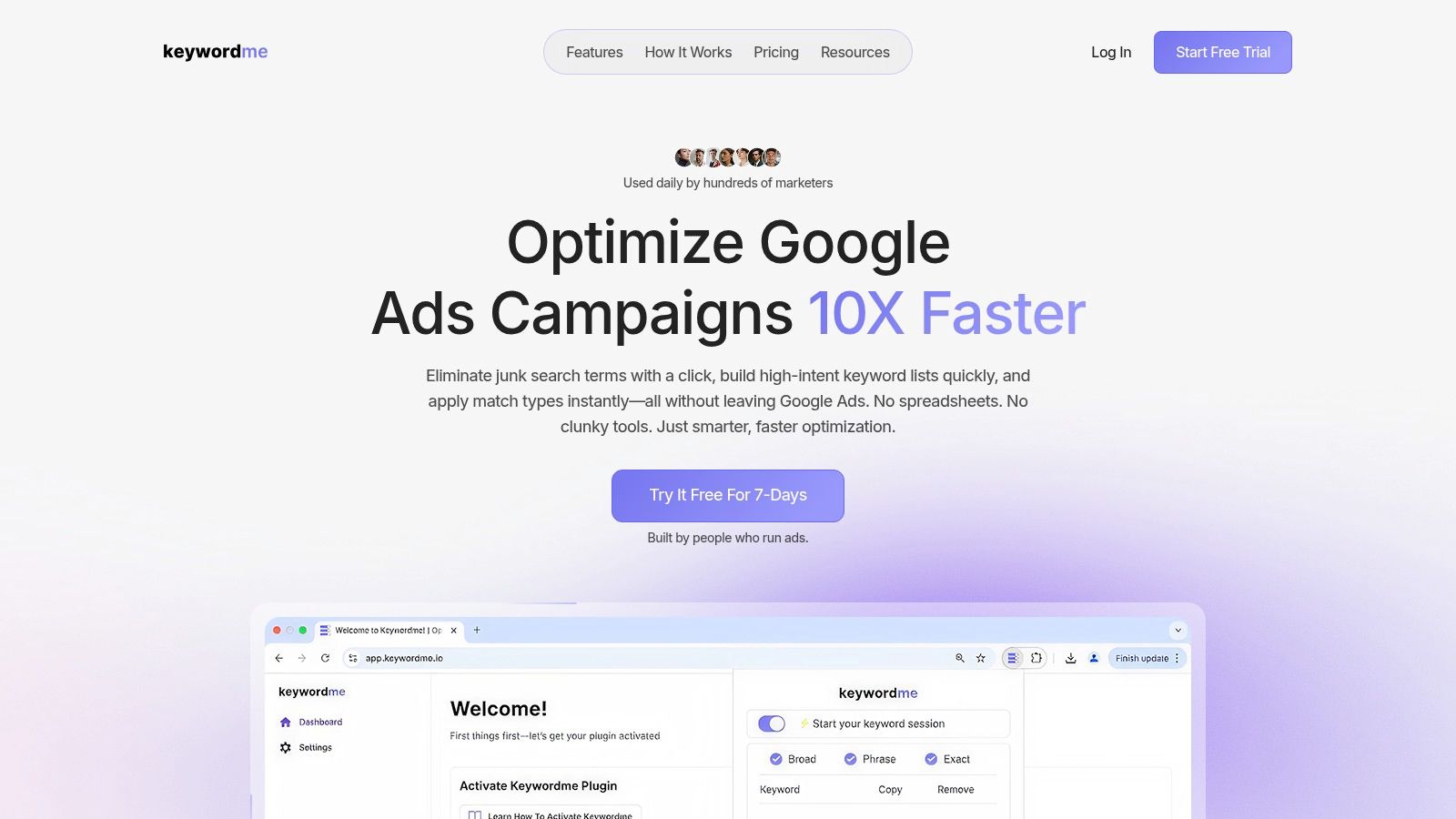
Unlike many third-party platforms that require you to export data and work in separate dashboards, Keywordme brings the functionality to you. It eliminates the tedious cycle of copy-pasting into spreadsheets, formatting data, and re-uploading changes. This direct-to-interface model is a game-changer for digital marketing agencies, freelancers, and in-house teams who manage multiple accounts and need to make quick, data-driven decisions.
Why Keywordme Is a Top PPC Tool
The platform's design philosophy is centered on speed and precision. With just a few clicks, you can analyze your search terms report, add irrelevant queries to your negative keyword lists, and simultaneously identify high-performing terms to add to your ad groups as exact or phrase match keywords.
Real-World Impact: We've seen workflows that used to take an hour of painstaking spreadsheet work completed in under 10 minutes using Keywordme. This reclaimed time allows marketers to focus on high-level strategy rather than getting bogged down in manual tasks.
This tool is particularly effective for new campaign launches and ongoing optimization. You can rapidly build robust negative keyword lists from actual search data, preventing budget waste right from the start. For mature campaigns, it helps you refine targeting by continuously mining the search terms report for both negative and positive keyword opportunities. The bulk handling capabilities are a massive advantage, making it a truly indispensable Google Ads PPC tool for anyone serious about performance.
Key Features & User Experience
- One-Click Optimization: Instantly add junk search terms to negative lists and harvest valuable keywords for new ad groups.
- Seamless Match Type Application: Apply exact, phrase, or broad match types to keywords in bulk without manual entry.
- In-Interface Workflow: All tools operate directly within the Google Ads platform via a clean Chrome extension, eliminating the need for external software.
- Time Savings: Automates manual tasks to accelerate keyword management by up to 10x.
- Excellent Support: Onboarding is a breeze with integrated help resources and responsive chat support, ensuring you get value from day one.
Pricing: Keywordme is highly accessible, priced at $12 per month per user. You can test its full capabilities with a risk-free 7-day trial.
Pros & Cons:
Visit Website: https://www.keywordme.io
2. Google Ads
It might seem obvious, but no list of Google Ads PPC tools would be complete without the platform that started it all: Google Ads itself. This is your command center, the foundational tool where every campaign is born, managed, and analyzed. Before you even think about third-party software, mastering the native Google Ads interface is non-negotiable for anyone serious about pay-per-click advertising. It’s the direct source, giving you unfiltered access to Google's massive Search and Display networks.
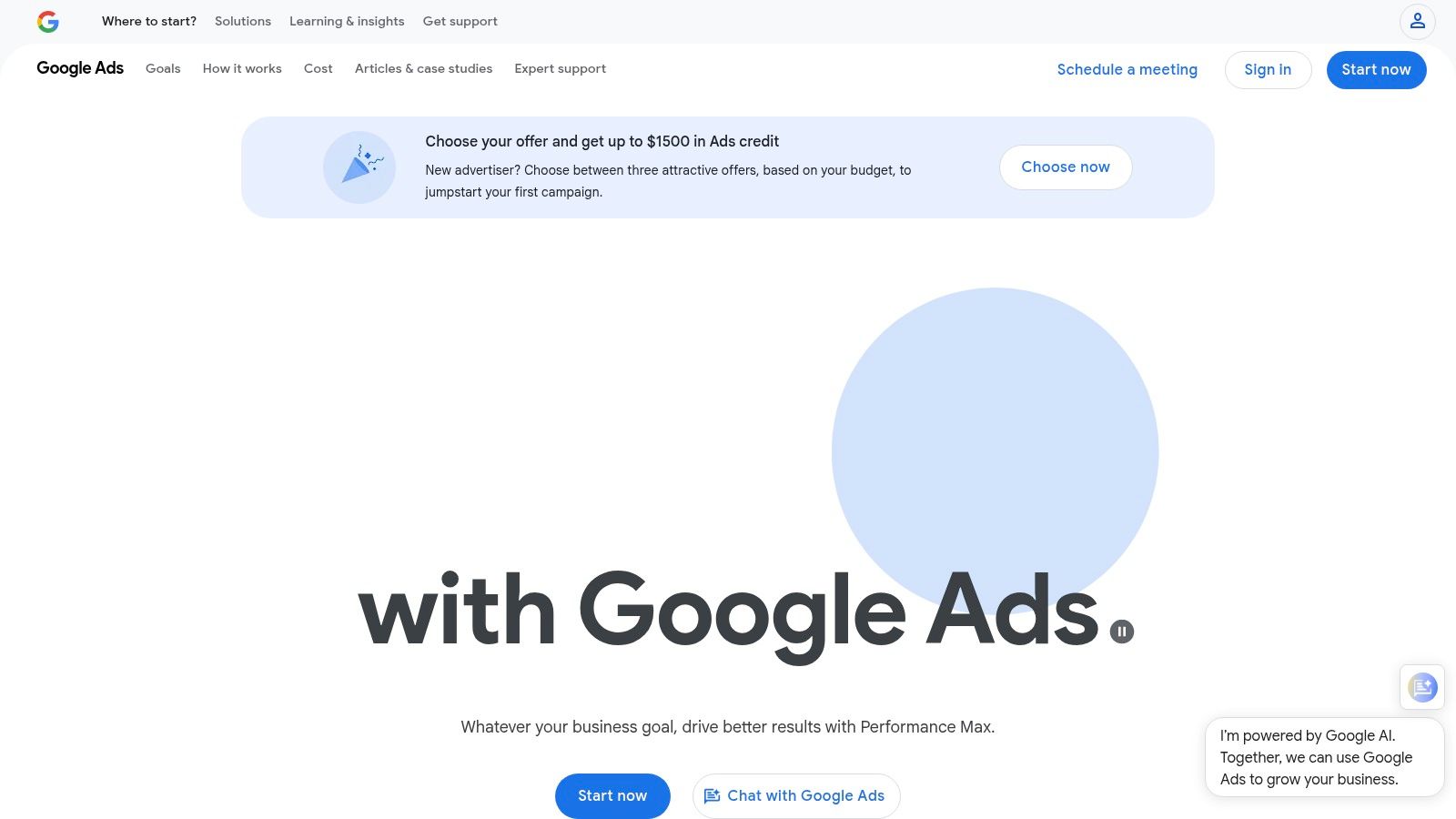
While the platform has a notoriously steep learning curve, its power is undeniable. You get granular control over bidding, targeting, ad scheduling, and much more. Plus, its seamless integration with Google Analytics provides a holistic view of how your ad spend translates into on-site user behavior. A key aspect of optimizing any digital advertising strategy, including Google Ads, is ensuring you have robust marketing asset management to keep your creatives organized and effective.
Key Features & Use Case
Best For: Everyone from beginners to enterprise-level advertisers who need direct control over their Google campaigns.
- Comprehensive Campaign Management: Build, launch, and monitor everything from simple search ads to complex Performance Max campaigns.
- Direct Network Access: The only way to get your ads directly onto Google Search, YouTube, Gmail, and the Google Display Network.
- Native Analytics Integration: Connect with Google Analytics to track conversions and understand the full customer journey.
Pricing: The platform is free to use; you only pay for your ad spend.
Pros & Cons
Website: https://ads.google.com/
3. Semrush
While many know Semrush as an SEO powerhouse, it’s also a formidable google ads ppc tool that brings a unique, holistic perspective to campaign management. It shines by blurring the lines between paid and organic search, allowing you to see the complete picture of your digital footprint. Instead of just focusing on your ads, Semrush encourages you to analyze how your PPC efforts interact with your SEO strategy, creating a powerful synergy.
For advertisers who want to spy on the competition (and who doesn't?), Semrush is an absolute goldmine. It lets you reverse engineer your competitors' PPC strategies, showing you the keywords they're bidding on, their ad copy, and their estimated ad spend. This intelligence is invaluable for finding gaps in the market, refining your own keyword lists, and crafting ad copy that truly stands out from the crowd. It moves beyond simple campaign management into strategic competitive analysis.
Key Features & Use Case
Best For: Marketers and agencies who want to integrate their PPC and SEO strategies and gain deep competitive insights.
- PPC Keyword Tool: An extensive tool for discovering, grouping, and refining keywords for your campaigns, complete with cross-group negative keyword management.
- Ad Builder & Spy Tool: Create ad copy within the platform and analyze competitors' live and historical ads to inspire your own creative approach.
- Competitive Intelligence: Uncover rivals' PPC budgets, top-performing keywords, and ad strategies to inform your own campaign decisions.
Pricing: Starts with a free limited account. Paid plans begin at $130/month, with higher tiers unlocking more features and data.
Pros & Cons
Website: https://www.semrush.com/
4. SpyFu
When it comes to competitive intelligence, SpyFu is a specialized Google Ads PPC tool that acts like your secret weapon. Instead of just focusing on your own campaigns, SpyFu’s entire platform is built around reverse-engineering your competitors’ strategies. It lets you peek behind the curtain to see which keywords they're bidding on, how much they're spending, and what their most profitable ad copy looks like, giving you a massive head start on your own strategy.
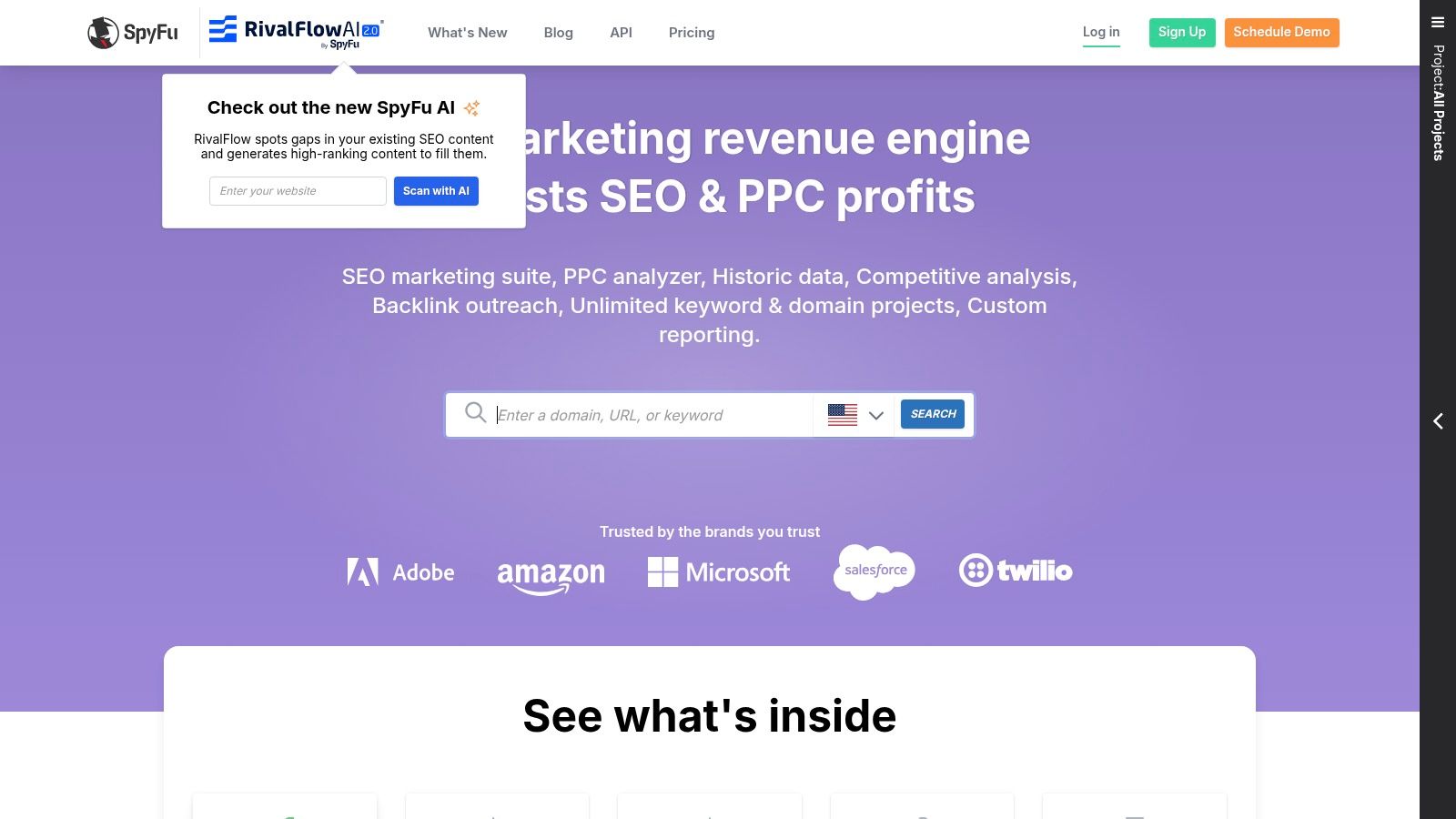
The platform is designed to be incredibly user-friendly, presenting complex competitor data in an easy-to-digest format. By identifying gaps in your rivals' keyword portfolios or spotting their successful ad variations, you can make more informed decisions without wasting your budget on trial and error. This approach is central to effective campaign management, and you can dive deeper into this with our guide on Google Ads competitor analysis to refine your tactics.
Key Features & Use Case
Best For: Advertisers of all levels who want to gain a competitive edge by learning from what works (and what doesn't) for others in their industry.
- PPC Keyword Research: Uncover the exact keywords your competitors are bidding on, including their estimated cost-per-click and ad position.
- Ad History: View years of a competitor's ad copy variations to see how their messaging has evolved and identify their top-performing ads.
- Kombat Tool: Directly compare your domain against two competitors to find common keywords and identify unique opportunities they might be missing.
Pricing: Paid plans start at $39/month, with more comprehensive options available.
Pros & Cons
Website: https://www.spyfu.com/
5. Optmyzr
For PPC managers drowning in manual adjustments and repetitive tasks, Optmyzr is the life raft you’ve been looking for. This powerful Google Ads PPC tool is built around the concept of "One-Click Optimizations," empowering advertisers to implement sophisticated changes across multiple accounts with incredible speed. It’s designed to automate the tedious parts of PPC management, freeing you up to focus on high-level strategy instead of getting lost in the weeds of bid adjustments and keyword reports.
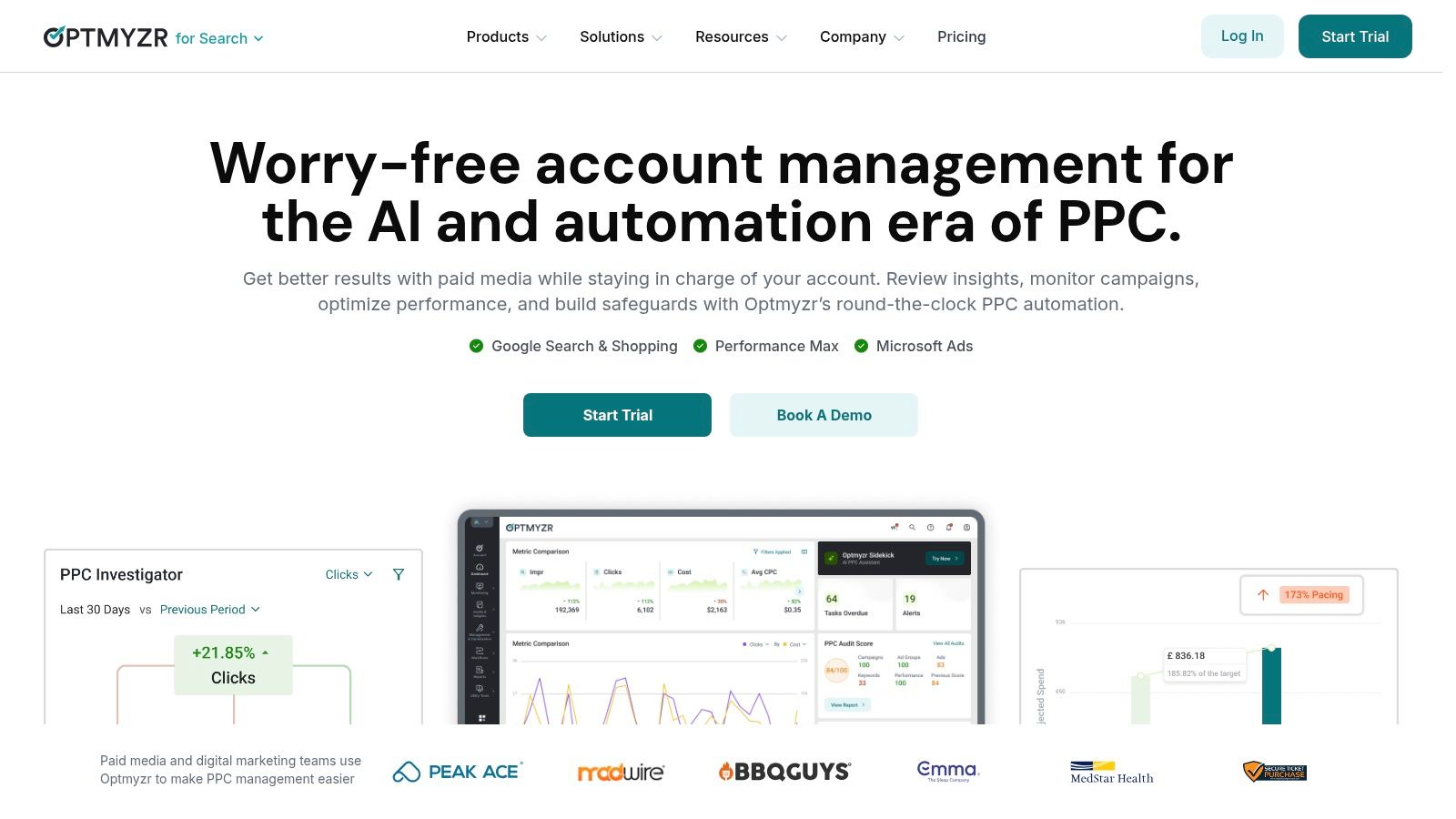
What makes Optmyzr a favorite, especially among agencies, is its blend of intelligent automation and human oversight. Instead of a "set it and forget it" black box, it provides data-driven suggestions that you can review and approve. This ensures you maintain full control while benefiting from machine-powered efficiency. For agencies managing multiple clients, Optmyzr is often a key piece of their PPC management software stack because it scales so effectively.
Key Features & Use Case
Best For: PPC agencies and in-house teams managing multiple or large-scale accounts who need to automate routine optimizations.
- Rule Engine: Create custom automation recipes for bidding, budget management, and alerts, tailored to your specific campaign goals.
- One-Click Optimizations: Quickly implement suggestions for improving quality scores, managing bids, pausing poor-performing keywords, and more.
- PPC Investigator: A diagnostic tool that helps you understand the "why" behind performance changes, like a sudden drop in conversions.
Pricing: Plans start at $249/month, scaling up based on ad spend and features.
Pros & Cons
Website: https://www.optmyzr.com/
6. WordStream
WordStream has carved out a niche as the go-to Google Ads PPC tool for small and mid-sized businesses that feel overwhelmed by the complexity of native ad platforms. Its core mission is to simplify PPC management, making sophisticated optimization accessible to non-experts. The platform is designed to save time and remove the guesswork from campaign management, guiding users toward impactful actions without requiring deep technical knowledge.
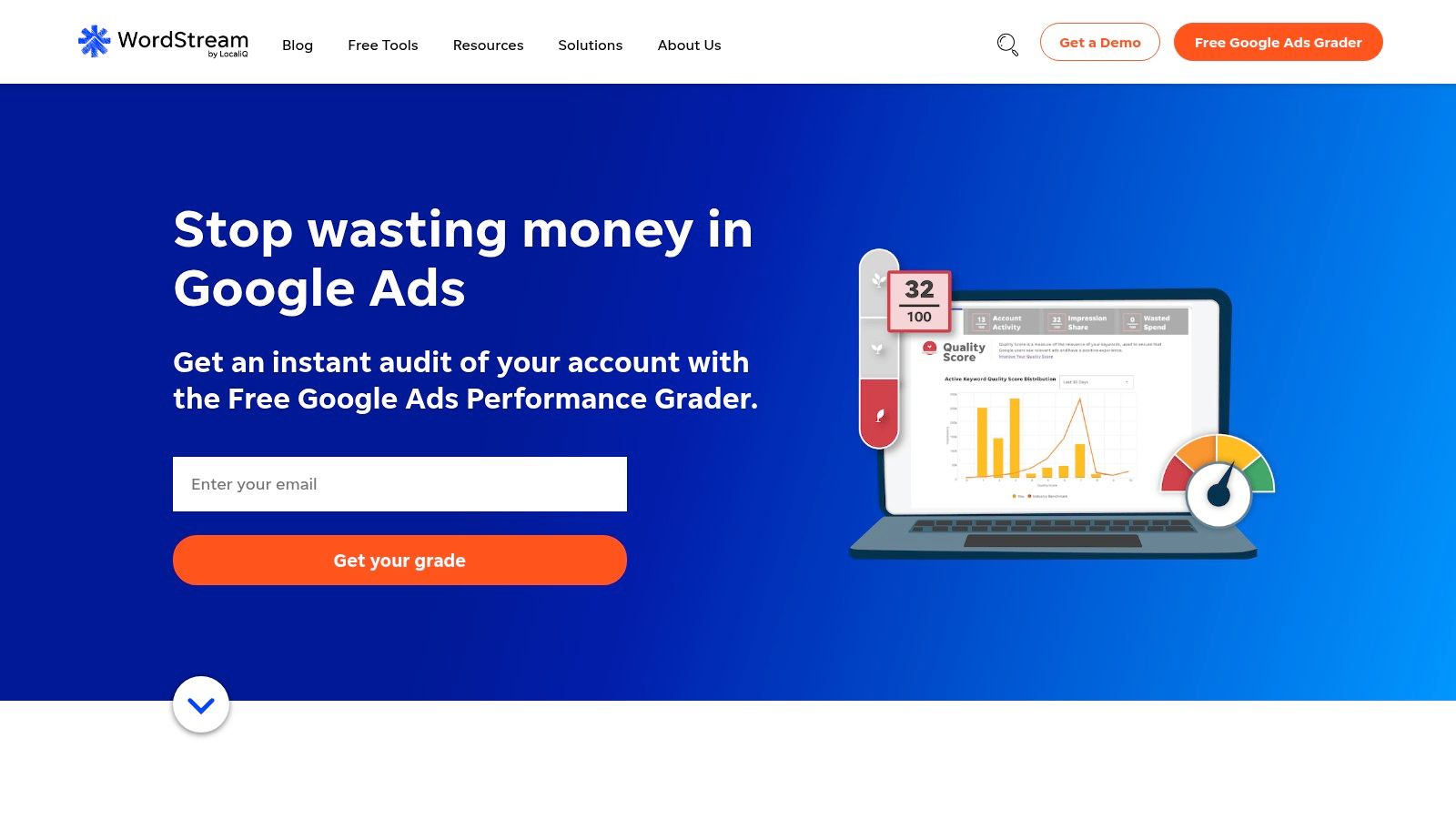
What truly sets WordStream apart is its "20-Minute Work Week" feature, a guided workflow that prompts users with specific, high-impact optimizations they can implement quickly. This structured approach helps busy marketers or business owners stay on top of their accounts efficiently. It's an excellent solution for those who wear many hats and can't dedicate hours each day to PPC analysis but still want to achieve solid results from their ad spend.
Key Features & Use Case
Best For: Small to mid-sized businesses, agencies, and in-house marketers looking for a user-friendly, time-saving PPC management solution.
- 20-Minute Work Week: A guided set of weekly recommendations to quickly optimize account performance, from keyword management to ad copy tweaks.
- Cross-Platform Reporting Dashboard: Unifies performance data from Google Ads, Microsoft Ads, and social platforms into a single, easy-to-digest dashboard.
- Ad Creation & Management Tools: Includes tools for building landing pages and creating ads, streamlining the entire campaign creation process from start to finish.
Pricing: Custom pricing based on ad spend and required features. A free Google Ads Performance Grader is also available.
Pros & Cons
Website: https://www.wordstream.com/
7. AdEspresso by Hootsuite
While AdEspresso by Hootsuite isn't a direct Google Ads PPC tool, it earns its spot on this list for advertisers running multi-channel campaigns. It shines brightest for managing social media ads on platforms like Facebook and Instagram, offering a streamlined process that many find more intuitive than the native ad managers. For businesses whose customer journey spans both social discovery and search intent, using a tool like AdEspresso alongside Google Ads creates a more cohesive strategy.

Its core strength lies in its powerful A/B testing engine, which allows you to effortlessly test countless variations of ad creatives, headlines, and audiences to pinpoint what truly resonates. This focus on optimization can indirectly benefit your Google Ads efforts by providing valuable audience and creative insights. For those leveraging tools like AdEspresso to manage multi-platform campaigns, exploring the specialized support offered by Instagram advertising agencies can be beneficial for maximizing performance on that specific channel.
Key Features & Use Case
Best For: Advertisers focused heavily on social media PPC who need robust A/B testing and a user-friendly interface.
- Effortless A/B Testing: Quickly create and analyze hundreds of ad variations to find the winning combinations of creatives and copy.
- Automated Ad Optimization: Set rules to automatically pause underperforming ads and reallocate budget to top performers.
- Detailed Analytics: Get clear, actionable reports that go beyond surface-level metrics to show true campaign ROI.
Pricing: Plans start at $49/month (billed annually) for the Starter tier, scaling up based on ad spend and features.
Pros & Cons
Website: https://adespresso.com/
8. Google Ads Editor
If the standard Google Ads web interface is your command center, then Google Ads Editor is your high-speed workshop for heavy-duty modifications. This free, downloadable desktop application is an essential part of any serious advertiser's toolkit. It allows you to download your campaigns, work on them offline, and then upload the changes in bulk, making it an incredibly efficient way to manage large-scale accounts or implement widespread updates without the lag of a web browser.
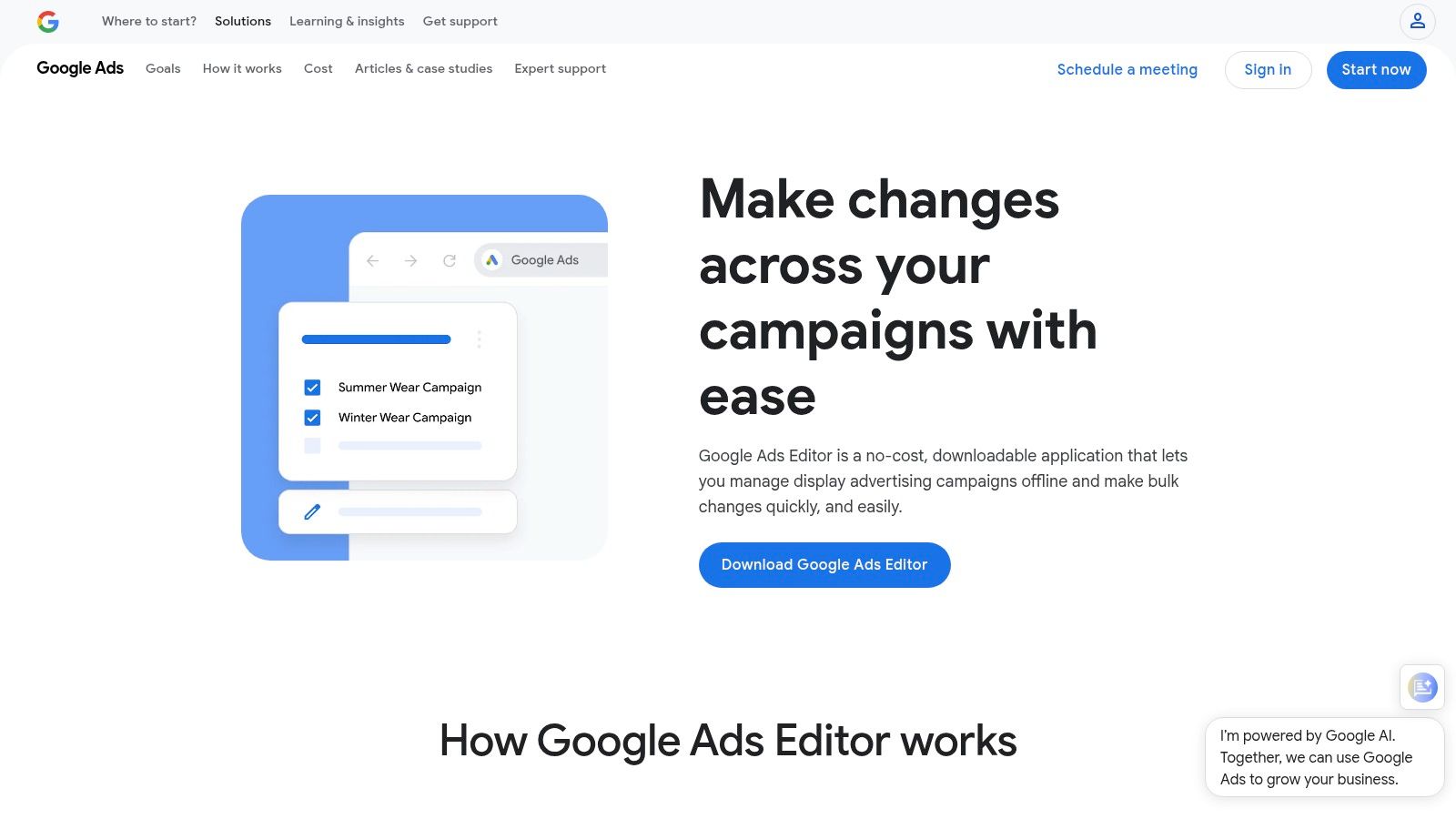
The power of the Editor lies in its speed and bulk editing capabilities. Need to change the final URL for hundreds of ads at once or duplicate an entire ad group structure into a new campaign? Tasks that are cumbersome and time-consuming in the browser interface become quick and easy. This makes Google Ads Editor a go-to google ads ppc tool for agencies and in-house managers who handle complex account structures and require a more robust, streamlined workflow.
Key Features & Use Case
Best For: PPC managers and agencies handling large or multiple accounts who need to make bulk changes efficiently.
- Offline Campaign Management: Download your entire account, make edits without an internet connection, and upload changes later.
- Bulk Editing Capabilities: Use advanced search, find-and-replace functions, and copy-paste features to edit thousands of items at once.
- Multiple Account Support: Easily switch between different Google Ads accounts within the same interface, perfect for agency workflows.
Pricing: The application is completely free to download and use.
Pros & Cons
Website: https://ads.google.com/intl/en_us/home/tools/ads-editor/
9. Microsoft Advertising Editor
Wait, why is a Microsoft tool in a list about Google Ads PPC tools? Simple: smart advertisers don't put all their eggs in one basket. Microsoft Advertising (formerly Bing Ads) is a crucial secondary channel for many PPC campaigns, often offering lower CPCs and less competition. The Microsoft Advertising Editor is the essential desktop application for managing these campaigns efficiently, mirroring the functionality and workflow of its Google counterpart, the Google Ads Editor. It's the key to scaling your efforts beyond Google's ecosystem.
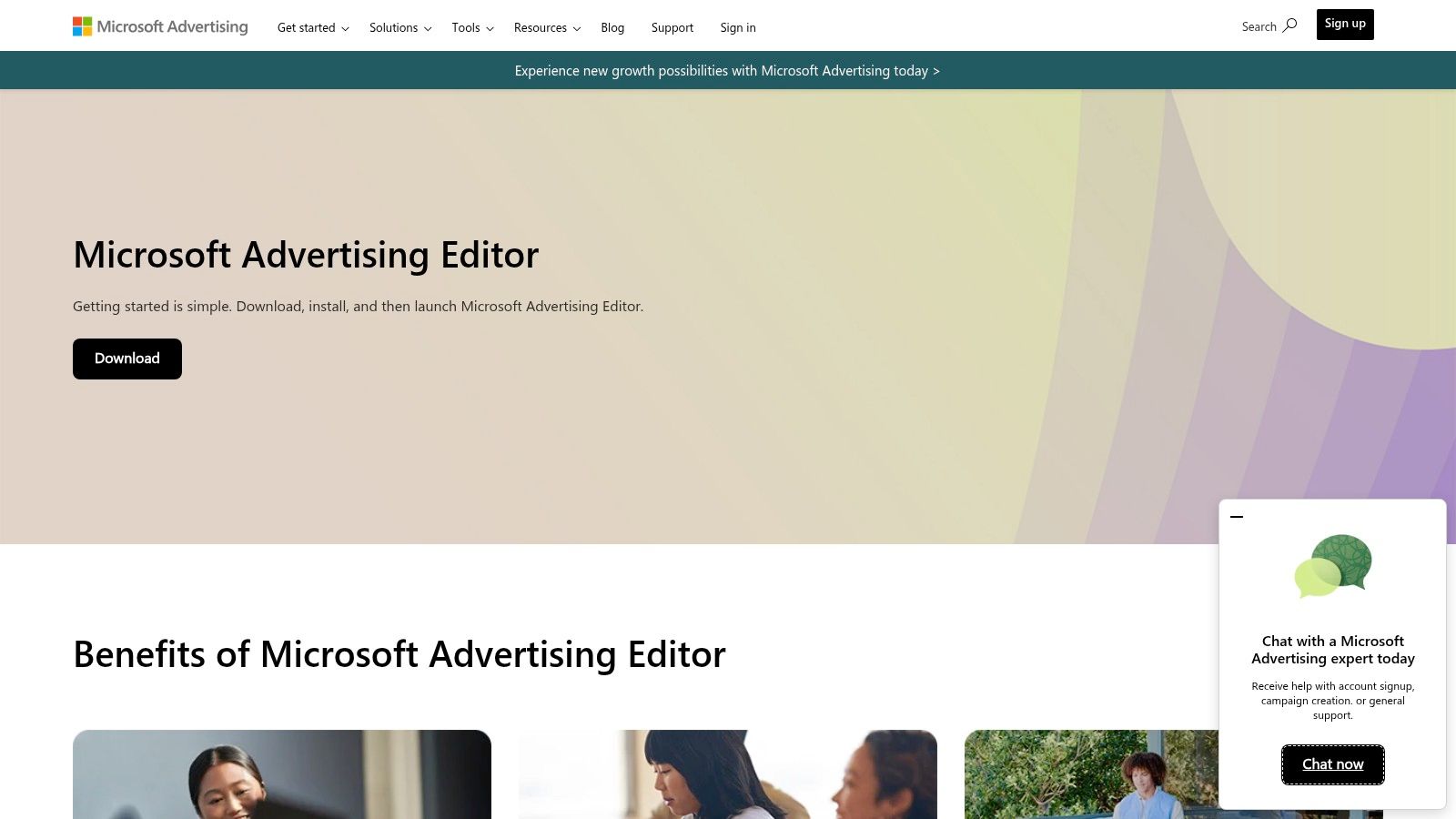
This tool is a lifesaver for anyone managing campaigns on both platforms. It allows you to make bulk changes, copy campaign structures, and work offline before syncing your updates. For advertisers looking to expand their reach, mastering this editor is a non-negotiable step. The interface will feel familiar to anyone experienced with the Google Ads Editor, which significantly shortens the learning curve and makes cross-platform management a breeze. It’s an indispensable google ads ppc tool for diversifying your ad spend.
Key Features & Use Case
Best For: Advertisers who also run campaigns on Microsoft Advertising and need an efficient way to manage them in bulk, especially when mirroring Google Ads campaigns.
- Bulk Campaign Management: Make thousands of changes to campaigns, ad groups, keywords, and ads all at once, saving immense amounts of time.
- Offline Editing: Download your campaigns, make adjustments without an internet connection, and then upload the changes when you're ready.
- Multi-Account Support: Seamlessly switch between and manage multiple Microsoft Advertising accounts from a single interface.
Pricing: The tool is completely free to download and use.
Pros & Cons
Website: https://about.ads.microsoft.com/en-us/solutions/tools/editor
10. Ahrefs
While widely celebrated as an SEO powerhouse, Ahrefs is a secret weapon for any savvy PPC advertiser. Its strength as a Google Ads PPC tool lies in its reverse-engineering capabilities. Instead of starting from scratch, you can analyze what’s already working for your top competitors, uncovering the exact keywords they are bidding on, the ad copy they are running, and the landing pages that are converting for them. This provides an invaluable strategic shortcut.
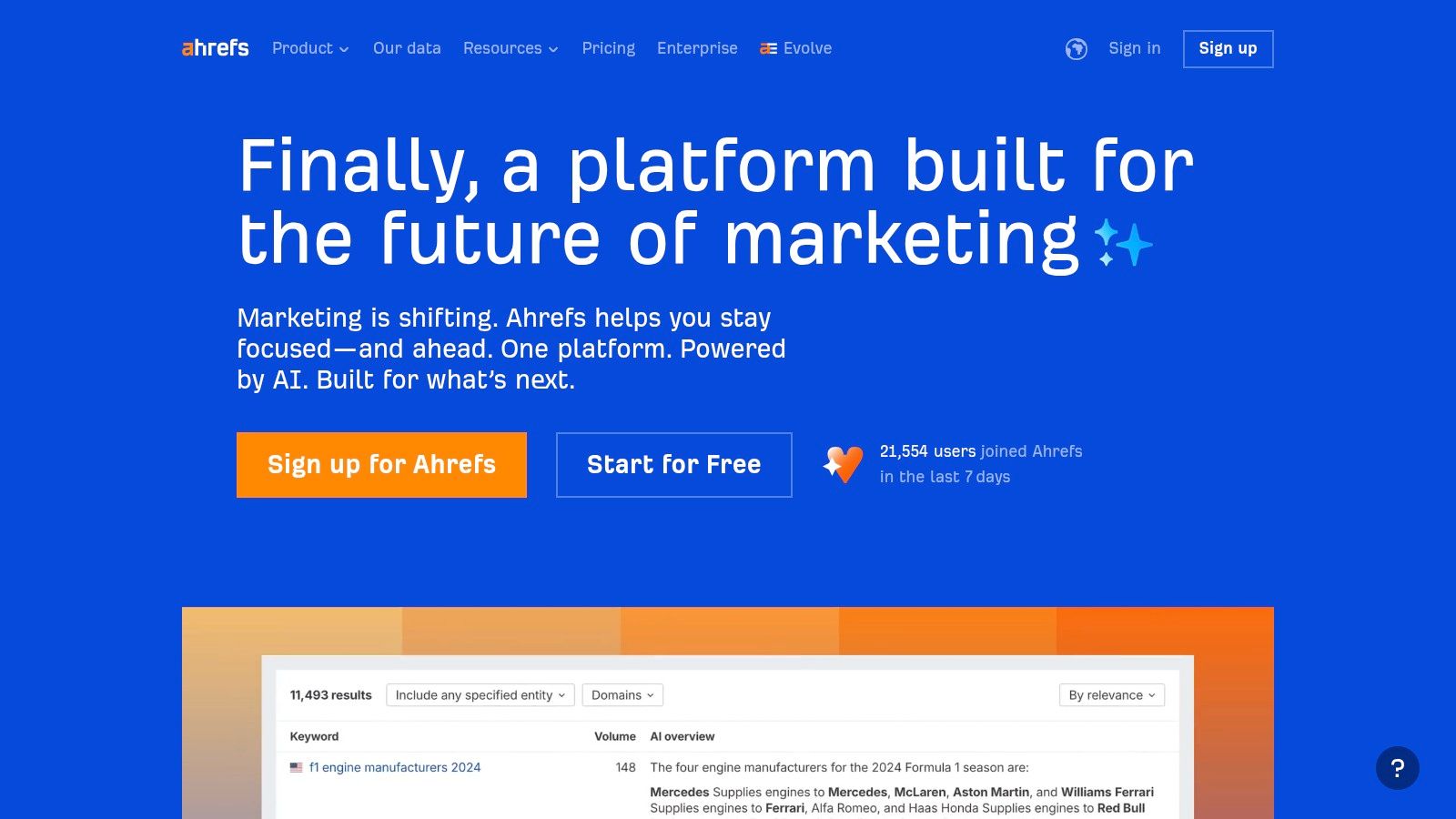
Beyond competitor analysis, its robust Keyword Explorer helps you find untapped keyword opportunities with accurate search volume and difficulty metrics. Although its primary focus is organic search, the paid search data is extensive and integrated seamlessly, making it a powerful dual-purpose tool. This allows you to build a more holistic search strategy where your SEO and PPC efforts complement each other perfectly.
Key Features & Use Case
Best For: Advertisers looking to gain a competitive edge by analyzing competitor PPC strategies and discovering new keyword opportunities.
- Site Explorer: Enter any competitor's domain to see their paid keywords, view their ad history, and analyze their top-performing ads.
- Keywords Explorer: Find thousands of relevant keyword ideas, complete with PPC-specific metrics like Cost Per Click (CPC) and click data.
- Content Explorer: Discover proven content ideas that you can promote through your Display or YouTube campaigns.
Pricing: Plans start at $99/month, with higher tiers offering more features and data allowances.
Pros & Cons
Website: https://ahrefs.com/
11. Google Looker Studio
If the standard Google Ads reports feel a bit restrictive, Google Looker Studio (formerly Google Data Studio) is the tool that breaks down the walls. It’s a powerful, free data visualization platform that lets you pull information from various sources, including Google Ads, and transform it into beautiful, interactive, and easy-to-understand dashboards. This isn't just about reporting; it's about telling a story with your data, making it the perfect google ads ppc tool for presenting results to clients or executives who need to see the bigger picture without getting lost in the weeds.
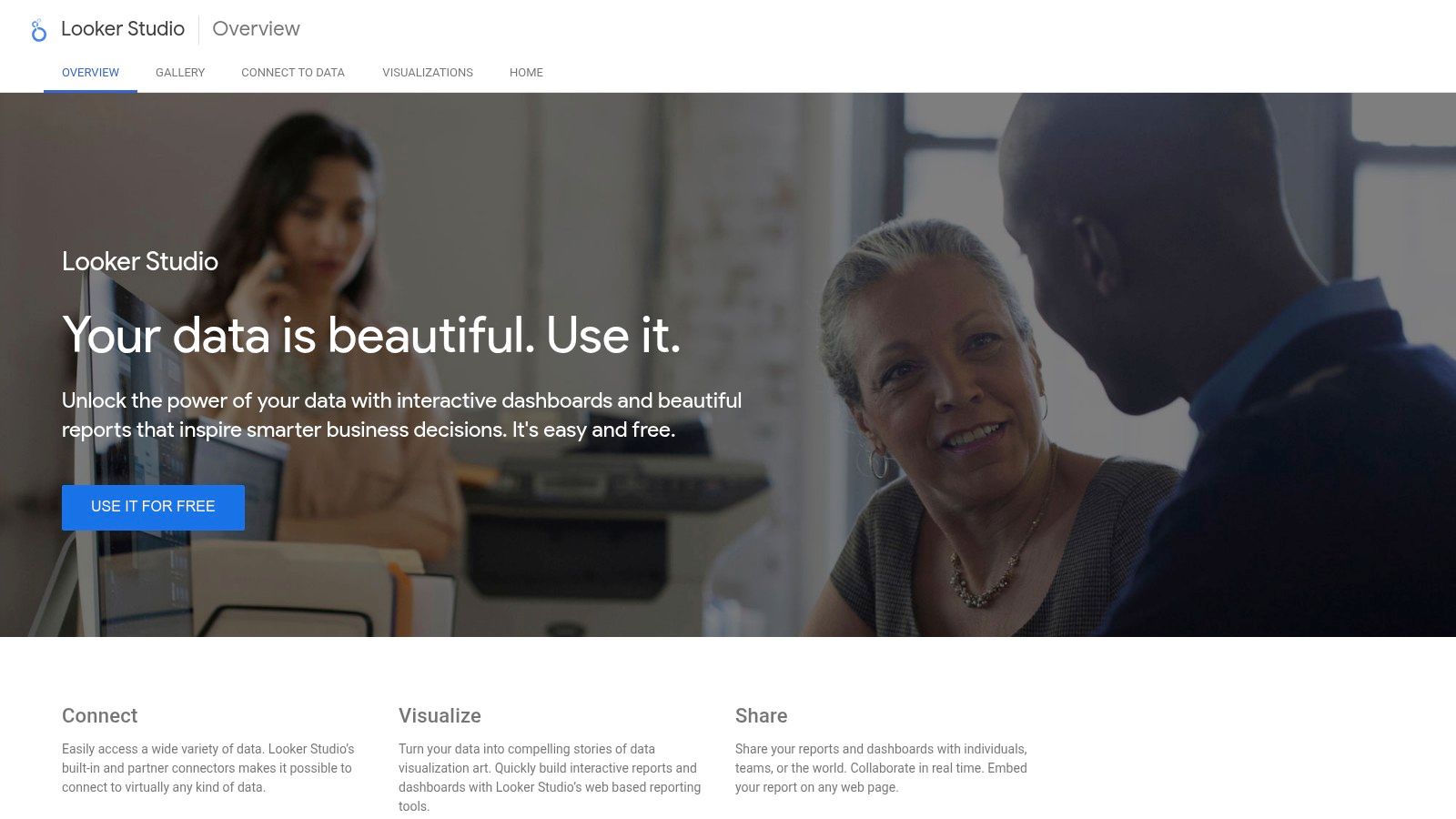
The real magic of Looker Studio is its flexibility. You can blend Google Ads data with information from Google Analytics, Google Sheets, and even third-party platforms to create a single source of truth for all your marketing efforts. Instead of presenting static screenshots or clunky spreadsheets, you can share a live dashboard that stakeholders can interact with, filtering by date, campaign, or any other metric you choose. It empowers you to build completely custom reports tailored to specific business goals.
Key Features & Use Case
Best For: Marketers and agencies who need to create custom, shareable, and interactive reports by combining data from multiple sources.
- Customizable Reporting Dashboards: Build reports from scratch with drag-and-drop functionality, using various charts, graphs, and tables.
- Multi-Source Data Integration: Natively connects to Google products (Ads, Analytics, Sheets) and has connectors for many other platforms.
- Interactive Data Visualization: Create dynamic reports with filters and controls that allow users to explore the data themselves.
Pricing: The platform is completely free to use.
Pros & Cons
Website: https://lookerstudio.google.com/
12. Adalysis
Tired of manually sifting through ad copy data to declare a winner? Adalysis is a powerful Google Ads PPC tool designed specifically to automate the tedious parts of campaign optimization, with a laser focus on A/B testing and performance analysis. It acts as an intelligent layer on top of your Google Ads account, constantly monitoring your ads, keywords, and settings to provide actionable recommendations that can significantly improve your account health and ROI.
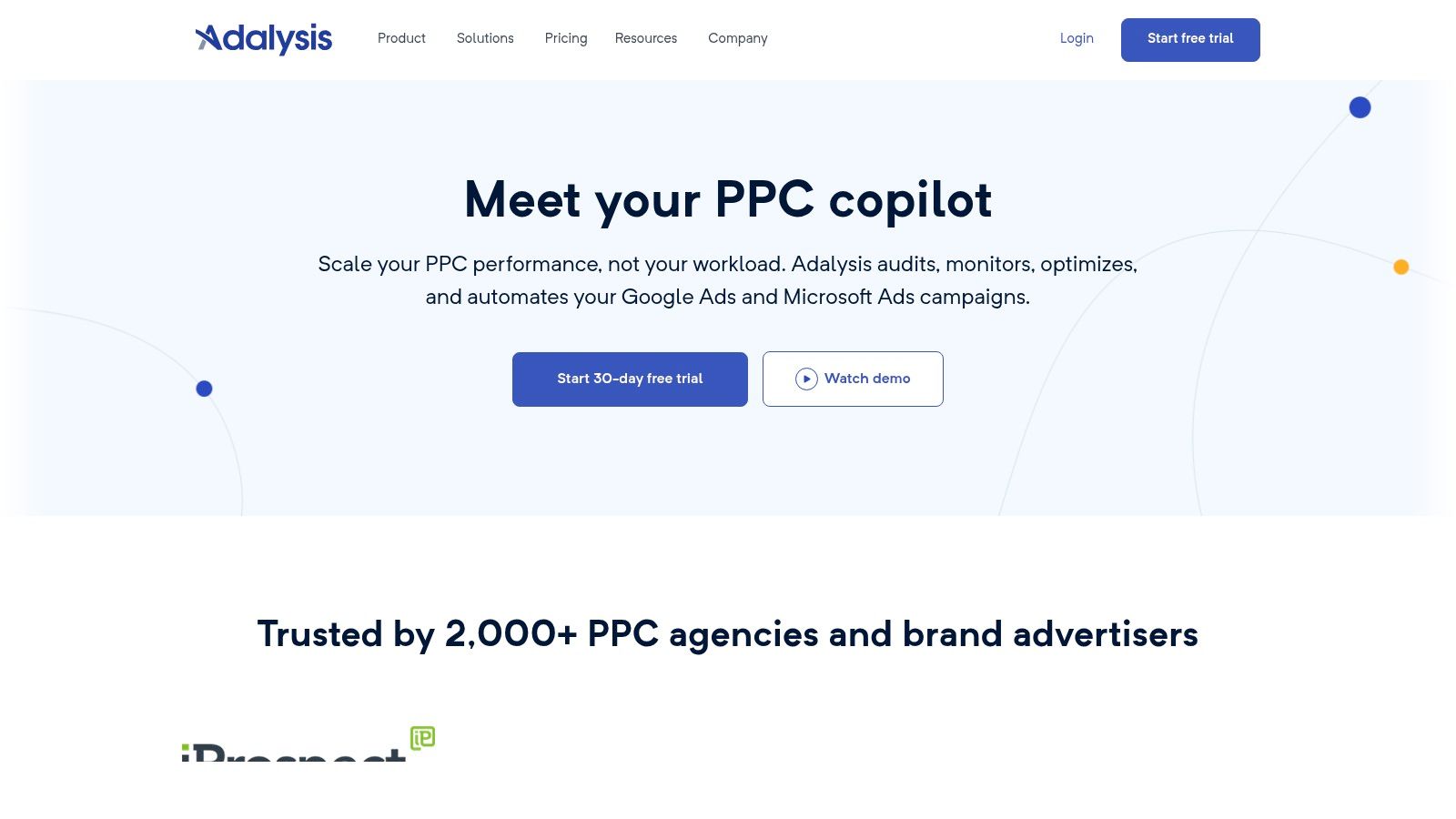
What makes Adalysis stand out is its emphasis on statistical significance. Instead of leaving you to guess, the platform automatically pauses underperforming ad variations once it has enough data to make a confident call. This ensures your budget is always allocated to the highest-performing creative, saving you time and money. It's an essential tool for agencies and in-house teams managing multiple accounts or complex campaigns where manual oversight is nearly impossible.
Key Features & Use Case
Best For: PPC managers and agencies who need to automate ad testing and gain deeper, data-driven insights without spending hours in spreadsheets.
- Automated A/B Testing: Automatically identifies and pauses losing ads, ensuring your best copy is always running.
- Ad Performance Analysis: Delivers deep insights into what elements of your ads (like headlines, descriptions, and calls-to-action) are driving performance.
- Quality Score Tracking: Provides detailed analysis and historical tracking of your Quality Score at the keyword, ad group, and campaign levels to help you diagnose and fix issues.
Pricing: Starts at $149/month, with tiers based on your monthly ad spend. A free 14-day trial is available.
Pros & Cons
Website: https://adalysis.com/
Top 12 Google Ads PPC Tools Comparison
Final Thoughts
Whew, that was a lot to take in, right? We’ve journeyed through a dozen of the most powerful and popular Google Ads PPC tool options on the market. From all-in-one powerhouses like Semrush and our very own Keywordme to specialized ninjas like Optmyzr and Adalysis, it’s clear there’s no single "best" tool for everyone. The right choice truly depends on who you are, what you’re trying to achieve, and how much you’re willing to spend.
What we’ve really uncovered is that the modern PPC landscape isn't just about bidding on keywords anymore. It’s a complex ecosystem of competitor analysis, creative testing, data visualization, and relentless optimization. Relying solely on the native Google Ads interface is like trying to build a house with just a hammer; you might get a structure up, but it won’t be efficient, elegant, or sturdy. The tools we’ve discussed are the power drills, laser levels, and table saws that turn a daunting project into a masterpiece.
Key Takeaways and Your Next Move
So, where do you go from here? Don’t let analysis paralysis set in. Instead, focus on these core principles to guide your decision:
- Start with Your Biggest Pain Point: Are you bleeding money on underperforming keywords? A tool focused on keyword research and organization like Keywordme or Ahrefs might be your first stop. Struggling to make sense of your data? Google Looker Studio is a no-brainer. Feeling overwhelmed by managing dozens of campaigns? An automation-centric tool like Optmyzr or Adalysis is your new best friend. Solve your biggest problem first.
- Budget Isn't Just About Price: Think about the value a tool provides. A $300/month subscription that saves you 10 hours of manual work and cuts your wasted ad spend by 15% isn't an expense; it's a high-return investment. Conversely, a free tool that doesn't quite meet your needs and causes frustration might cost you more in the long run.
- Embrace the Free Trials: Seriously, every major player in this space offers a trial or a free version for a reason. Get your hands dirty. Connect your actual Google Ads account, run a few reports, and see how the workflow feels. Does the interface make sense to you? Is the data it provides genuinely insightful? You’ll learn more in a one-week trial than you will from reading ten more articles.
Implementation: A Word of Caution
Choosing a Google Ads PPC tool is only half the battle. The other half is implementation. Don’t just sign up and expect magic to happen. You need a plan.
First, dedicate time to learning the platform. Watch the tutorials, read the help docs, and understand its core features before you start making sweeping changes to your campaigns. Second, integrate the tool into your existing workflow. Decide when you'll use it - daily, weekly, monthly? Who on your team is responsible for it? Document these processes. Finally, set clear goals for what you want the tool to help you accomplish. Are you aiming to increase your Quality Score by a certain point, lower your cost-per-conversion, or improve your click-through rate? A tool is only as effective as the strategy behind it.
Ultimately, the goal of any Google Ads PPC tool is to empower you to make smarter, faster, and more profitable decisions. It’s about augmenting your skills, not replacing them. By carefully selecting a tool that aligns with your specific needs and committing to its integration, you’re not just buying software; you’re building a more resilient, data-driven, and successful advertising operation.
Ready to streamline your keyword research and build hyper-targeted campaigns that actually convert? Keywordme is the Google Ads PPC tool designed to help you discover untapped keyword opportunities and organize them into powerful, high-performance ad groups in a fraction of the time. Stop guessing and start building with precision at Keywordme.


.svg)