August 15, 2025
How to Improve Google Ads Performance: A Pro Guide


If you want to get your Google Ads performance humming, you have to get under the hood and figure out what’s broken. It usually comes down to three things: your bidding strategy, the relevance of your keywords, and how well your ad copy connects with people.
This isn't about just throwing more money at Google; it’s about making every dollar you spend work harder to bring in clicks that actually turn into customers.
Why Your Google Ads Aren't Working

Let's be real—it's incredibly frustrating to watch your Google Ads budget vanish with almost nothing to show for it. You pour money in, hoping for a flood of conversions, but all you get is a trickle. If this sounds familiar, you're not alone. It's a tough spot many advertisers find themselves in, especially as the ad space gets more crowded.
The competition is fierce. Just look at the numbers: recent data shows the average Cost Per Click (CPC) shot up by 12.88% to a hefty $5.26, mainly because everyone is fighting for those top ad spots. But there’s a silver lining. The average Conversion Rate (CVR) also ticked up by 6.84%, which tells us that the advertisers who are getting smarter with their strategies are seeing real results.
Getting to the Root of the Problem
It's easy to blame the algorithm when things go wrong, but the real power comes from focusing on the things you can actually control. This guide is all about cutting through the fluff and getting straight to the common mistakes that sink campaigns.
Think of it as a diagnostic checklist. The usual suspects often include:
- Bidding strategies gone wild: You've set it to "auto" but haven't given Google clear instructions on what a conversion is actually worth to your business.
- Sloppy keyword management: Your keywords are way too broad, pulling in a ton of window shoppers with zero intention to buy.
- Boring ad copy: Your ads are bland, generic, and do nothing to grab the searcher's attention or answer their question.
- Neglecting negative keywords: You're letting your budget get chewed up by completely unrelated searches.
The big shift you need to make is thinking of your campaigns less like a vending machine where you put money in and get sales out, and more like a high-performance engine that needs constant tuning to run profitably.
For those looking to get a broader perspective on paid advertising, a solid guide on PPC for e-commerce success can offer some great insights.
Alright, let's get ready to take back control.
Making Smart Bidding Work for You
Feeling lost in a sea of acronyms like CPC, CPA, and ROAS? You're not alone. When you first dive into Google's AI-powered bidding, it can feel like you're handing over the car keys without telling the driver where to go. But once you learn how to steer the machine, Google Ads Smart Bidding becomes your best friend in the fight for better performance.
Let's skip the dense textbook definitions. The real magic happens when you feed Google's AI the right signals. Think of it like a GPS: you have to plug in a clear, specific destination (your business goal), not just a general direction. You wouldn't just tell it to "drive"—you'd tell it to get to "123 Main Street" while using less than $10 in gas. That’s the difference between a vague goal and a targeted one.
Choosing Your Bidding Destination
Most people start with one of two strategies: Maximize Conversions or Target CPA (Cost Per Acquisition).
- Maximize Conversions basically tells Google, "Get me as many leads or sales as you can within my daily budget." It’s a fantastic starting point when you need to rack up some conversion data fast.
- Target CPA is more precise. Here, you're telling Google, "I'm willing to pay, on average, $25 for each new customer." The algorithm then goes to work trying to hit that exact number, which is perfect once you've figured out what a conversion is actually worth to your business.
Google's Smart Bidding isn't a "set it and forget it" tool. The best results come from guiding the automation with clear goals and good data. Think of it as your best defense against rising ad costs. If you want to dig deeper, you can explore more about what's coming next with these 2025 Google Ads best practices.
Then you have the big one: Performance Max (PMax). PMax campaigns are a whole different animal. You feed them your assets—ad copy, images, audience signals—and Google unleashes them across all its channels to hunt for customers. PMax can be a powerhouse, but it absolutely requires solid conversion tracking to do its job. Don't just flip the switch and hope for the best. Give it your best creative and clear signals to point it in the right direction.
A tool like Keywordme can really help here by letting you see how all these bidding optimizations are playing out in one spot.
Seeing everything in a clean dashboard like this helps you make smart calls without getting buried in spreadsheets.
The key takeaway is this: automation is a tool, not a replacement for strategy. Your job is to provide the strategic direction—the "what" and "why." Let the AI handle the "how" by crunching numbers at a scale no human ever could. This partnership is what truly cuts wasted spend and helps you scale up.
Winning with Modern Keyword Strategy
Keywords are the lifeblood of any search campaign, but the old playbook is officially outdated. For years, we were all taught to fear broad match and cling to the safety of exact and phrase match to avoid blowing our budgets on junk clicks.
Things have changed. Dramatically.
The old rules just don't cut it anymore. Thanks to advancements in Google Ads Smart Bidding, broad match isn't the cash-incinerator it used to be. When you pair it with a smart bidding strategy like Target CPA or Target ROAS, you're essentially giving Google's AI the green light to hunt for profitable search queries you'd never find on your own. It's an incredible way to uncover hidden pockets of demand.
This approach lets you cast a much wider net without giving up the keys to the kingdom. Google's algorithm now looks at thousands of real-time signals—far beyond just the keyword—to predict if a user is likely to convert. This means you can connect with perfect-fit customers, even if their search terms aren't on your meticulously curated keyword list.
Finding the Right Match for Your Goals
Now, this doesn't mean you should ditch phrase and exact match keywords entirely. Not even close. Those match types are still your best friends for reining in costs and zeroing in on high-intent searches you already know work.
I like to think of it as a portfolio approach:
- Broad Match + Smart Bidding: This is your discovery engine. Use it to explore new customer segments and let the algorithm find new opportunities you didn't know existed.
- Phrase & Exact Match: This is for precision and control. When you find a search term that converts like crazy, you lock it down with exact or phrase match to make sure you're capturing as much of that high-value traffic as possible.
The real secret sauce is a balanced keyword portfolio. The most successful campaigns I manage use all three match types strategically. Broad match explores and expands, while phrase and exact match capitalize on the proven winners. You let automation do the heavy lifting while you maintain strategic oversight.
Visualizing your ad optimization process can really help clarify how keywords fit into the bigger picture.
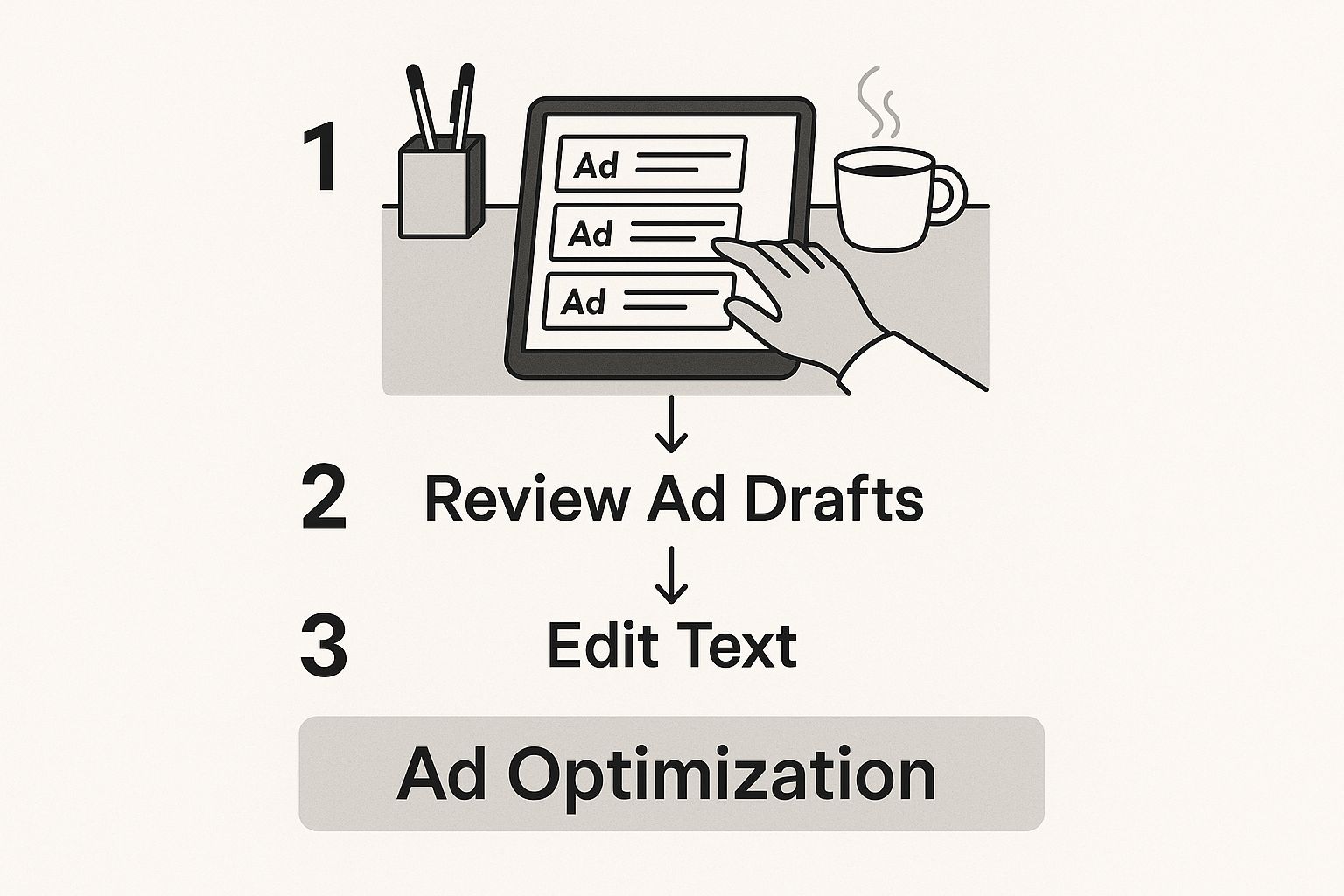
As you can see, a solid keyword strategy is a foundational step that directly impacts everything that follows, from ad creation to overall performance.
Structuring Ad Groups for Success
How you group your keywords is just as critical as which ones you pick. Your goal should always be to create tightly-themed ad groups where every single keyword is directly related to the ad copy and landing page.
For instance, if you're an e-commerce store selling running shoes, you'd never lump "men's trail running shoes" and "women's road marathon shoes" into the same ad group. It just wouldn't make sense to the user.
Creating these hyper-specific ad groups accomplishes two crucial things. First, it makes your ads incredibly relevant to the searcher, which naturally boosts your click-through rate (CTR). Second, it supercharges your Quality Score. Google sees that relevance and rewards you with lower costs per click and better ad positions. It’s a win-win.
Choosing the right match type can feel tricky, so I've put together this table to help you decide which one fits your specific goals.
Strategic Keyword Match Type Selection
Ultimately, a mix of all three is often the sweet spot. When you combine a smart keyword structure with powerful audience signals, you've got a recipe for success. If you need to brush up on that, you can find some great ideas in our complete guide on Google Ads audience targeting.
The bottom line is simple: stop guessing what your customers are searching for. Use a strategic mix of match types to discover what they’re really typing into Google, and build your campaigns to meet that intent head-on.
Writing Ad Copy That Actually Converts
You can have the most perfectly crafted keyword list in the world, but if your ad copy is a snooze-fest, you're just lighting money on fire. Great ad copy is what connects a user’s search to your solution. It’s got to be sharp, relevant, and compelling enough to actually earn the click.
Think of your ad as a tiny billboard on the world's busiest highway. You have a split second to grab someone's attention and convince them that you are exactly what they've been searching for. This means you have to ditch the generic fluff like "High-Quality Service" and get specific about what makes you the best choice.
The Psychology Behind a Click-Worthy Ad
The ads that really perform well tap directly into what the searcher is thinking. They don't just list features; they solve problems and highlight real-world benefits.
Here are a few things I always keep front of mind:
- Mirror the searcher's language. Did you use the same words in your ad that they just typed into Google? Seeing that direct match creates an instant sense of trust and relevance.
- Create a little urgency (but don't be sleazy). Phrases like "Limited Time Offer" or "Sale Ends Friday" can give a gentle nudge, but only if they’re genuine. Fake urgency just erodes trust.
- Shout your Unique Selling Proposition (USP). What's the one thing you do better than anyone else? Is it free shipping, a lifetime warranty, or 24/7 human support? Get that right in the headline.
This is where Responsive Search Ads (RSAs) are an absolute game-changer. You feed Google a whole buffet of headlines and descriptions, and its algorithm mixes and matches them to find the winning combinations for different audiences. Your job is simply to provide the best possible ingredients for it to work with.
Don't be afraid to pin a critical headline—like your brand name or a key offer—to a specific position (like Headline 1 or 2). This gives you a bit of control while still letting the algorithm optimize the rest of the ad for maximum impact.
From Good Copy to Great Conversions
Writing compelling copy is just the start. You have to know what's working and what's falling flat. Your click-through rate (CTR) is your most honest feedback here. Industry benchmarks can be all over the place, from a whopping 13.10% in Arts & Entertainment to a more modest 6-8% for Finance. If your CTR is trailing your industry average, that's a flashing red light telling you the ad copy needs a rethink.
The final piece of this puzzle is making sure the journey from ad to landing page is seamless. The promise you make in your ad copy must be delivered the second someone lands on your page. If there's a disconnect, you’ve not only lost a potential customer but you've also wasted your ad spend.
Of course, none of this matters if you aren't tracking things correctly. You can't improve what you don't measure. For a deep dive, check out our guide on how to master Google Ads conversion tracking and make sure you're capturing every valuable action.
Using Negative Keywords to Stop Wasting Money

This is the kind of quick win that can stop budget leaks and boost your Google Ads performance almost overnight.
Every single dollar you spend on an irrelevant click is a dollar that could’ve gone toward finding a real customer. Negative keywords are your best defense against this wasted spend, yet I’m always surprised by how many advertisers completely overlook them.
Let’s change that.
Think of your Search Terms Report in Google Ads as a treasure map. It shows you the exact phrases people typed right before they saw—and maybe clicked—your ads. Some of these search terms are pure gold, but a whole lot of them are just junk that eats away at your budget with zero chance of ever converting.
Your Process for Finding and Blocking Bad Keywords
Building a solid negative keyword list isn't a "set it and forget it" task. It's an ongoing habit of refining who you don't want seeing your ads. The good news is, the process is straightforward once you get the hang of it.
First, make a habit of regularly checking your Search Terms Report. You're hunting for queries that are obviously a bad fit for what you sell. If you’re selling high-end leather handbags, searches for "cheap handbags" or "free purse patterns" are easy calls for your negative list.
But you have to look beyond the obvious. Keep an eye out for the subtle mismatches. A B2B software company, for example, might get clicks from searches like "software engineering jobs" or "software development tutorial." These people aren't looking to buy a product; they're looking for a job or a free lesson. Blocking terms like "jobs," "careers," "tutorial," and "examples" can save you a fortune over time.
Here's a powerful way to reframe this: Think of negative keywords not as a defensive chore, but as an offensive strategy. You're actively steering your budget away from tire-kickers and directly toward high-intent buyers. Every bad term you block frees up cash for clicks that actually move the needle.
Building Smart Negative Keyword Lists
To get the most out of your negatives, you need to apply them at the right level in your account. It's like a filtering system.
- Campaign-Level Negatives: These are the broad, universal terms you never want to show up for in that campaign. For an e-commerce campaign, this might include words like "reviews" or "complaints."
- Ad Group-Level Negatives: This is where you get more granular. Let's say you have separate ad groups for "men's running shoes" and "women's running shoes." You’d add "women's" as a negative to the men's ad group and vice versa. This simple trick prevents your ad groups from competing against each other.
- Shared Negative Lists: These are your master lists that you can apply across multiple campaigns. A good starter list would include common budget-wasters like "free," "torrent," or "download," which you can then apply to your whole account in one go.
I know this can sound like a ton of manual work, but tools like Keywordme are built to make this incredibly fast. You can comb through your search terms and add negatives in bulk without ever having to leave the report.
If you really want to go deep on this, you can learn more about crafting the perfect list in our ultimate guide to Google Ads negative keywords. Trust me, proactively managing these lists is one of the fastest ways to improve your account's profitability.
A Few Common Questions We Get About Google Ads
When you're deep in the trenches of Google Ads, questions are bound to pop up. It's totally normal. Here at Keywordme, we hear a lot of the same ones from folks trying to get the best bang for their buck. Let's tackle a few of the most common ones.
How Long Until I Actually See Better Performance?
This is the million-dollar question, isn't it? The real answer is, "it depends," but I know that's not very helpful. So let's break it down.
You can often spot some quick wins within the first 1-2 weeks. If you go on a negative keyword blitz or write some killer new ad copy, you might see your click-through rates and costs improve almost immediately.
But for the bigger, more impactful changes, you need to be a bit more patient. When you switch to a Smart Bidding strategy like Target CPA or Maximize Conversions, Google's machine learning needs time to work its magic. Give it a solid 2-4 weeks for its "learning period." Performance can be a bit of a rollercoaster during this phase, so don't panic and make drastic changes.
The truly meaningful improvements—like a major lift in your Return on Ad Spend (ROAS)—tend to show up over a 1-3 month period. This is because real success comes from a cycle of testing, learning, and refining everything from your keywords to your bidding strategy.
What’s a Good Quality Score, Really? And How Do I Get One?
Aim for a 7 out of 10 or higher. If you're consistently seeing scores below 5, that’s a red flag telling you that Google thinks there's a serious disconnect between your ads and what users want.
Think of Quality Score as Google's way of grading your ad's overall relevance and user experience. It's not just for show—a higher score directly leads to lower costs and better ad placements. It's a reward for a job well done.
To boost your score, you need to dial in its three main ingredients:
- Expected Click-Through Rate (CTR): Your ad copy needs to be magnetic. It has to speak directly to the searcher's intent and make them want to click.
- Ad Relevance: This is all about alignment. Your keywords, ad headlines, and descriptions should all be singing from the same hymn sheet.
- Landing Page Experience: Once they click, does the page deliver? It has to be fast, work great on mobile, and seamlessly continue the conversation started in your ad.
Should I Actually Use Broad Match Keywords with Smart Bidding?
Yes! I know this might sound crazy to old-school PPC pros, but pairing Broad Match with a Smart Bidding strategy is one of the most effective tactics available today to improve Google Ads performance.
Years ago, Broad Match was a budget-killer, and for good reason. It would match your ads to all sorts of wild, irrelevant searches. But that's not how it works anymore.
Today's Smart Bidding algorithms look at countless signals beyond just the keyword—things like user location, device, time of day, and past search behavior—to determine if a search is truly relevant. The AI acts as a powerful filter, so you can cast a wider net to find new, profitable search queries without all the junk. It's a fantastic way to let Google's tech handle the discovery process for you. Just make sure to keep a close eye on your search terms report when you first launch.
Ready to stop wasting money and start optimizing your campaigns up to ten times faster? Keywordme puts all the essential Google Ads keyword tasks into one easy-to-use platform. Start your free 7-day trial and see the difference for yourself!


.svg)